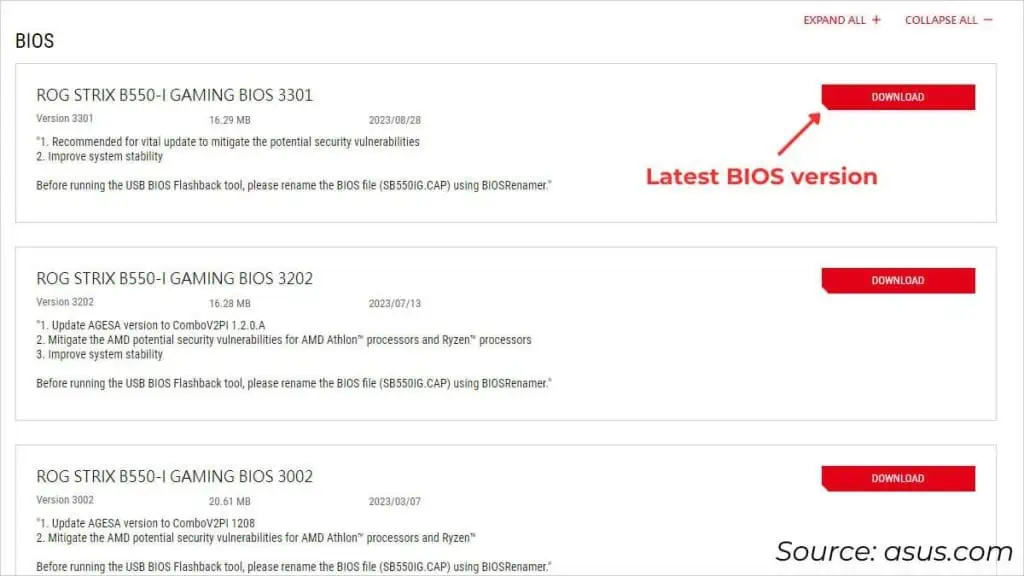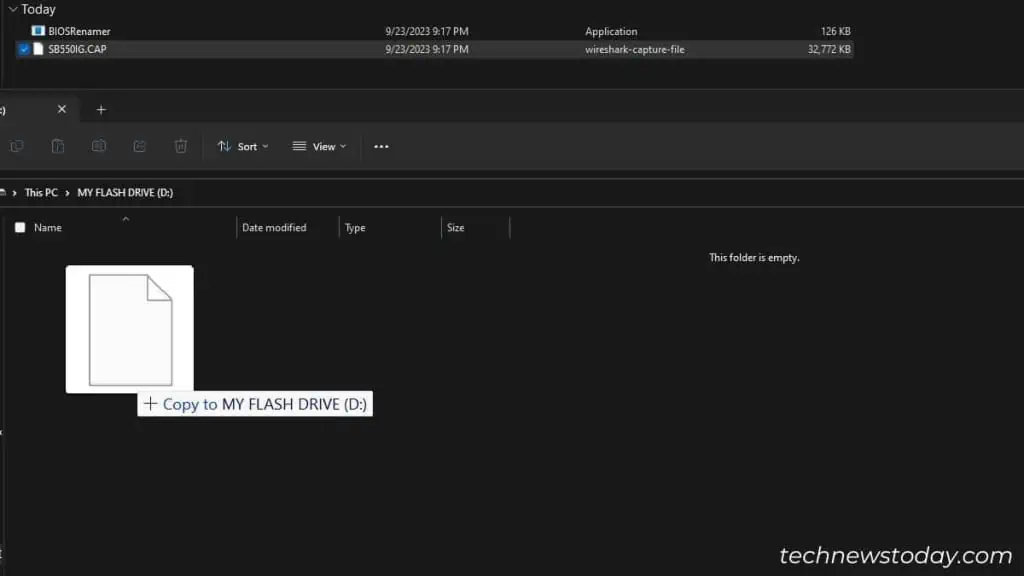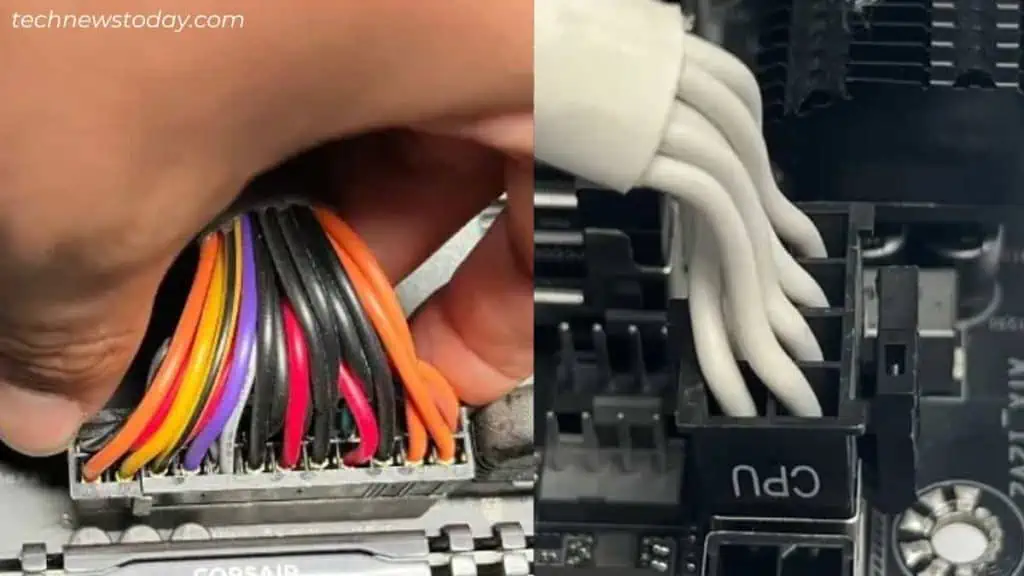BIOS Flashback is one of the safest ways toupdate your motherboard’s firmware. The feature is most reliable when experiencingPOST (Power-On-Self-Test)failure or when you seek enhanced compatibility with new components.
You do not need to enter the UEFI utility or use a manufacturer-recommended application to utilize BIOS Flashback. In most cases, it even helps run a BIOS update without the installation of a processor or RAM.
to make use of BIOS Flashback, you need aUSB flash drivecontaining the BIOS file. With the power cables connected, you may initiate the process by simply holding down the dedicated button.
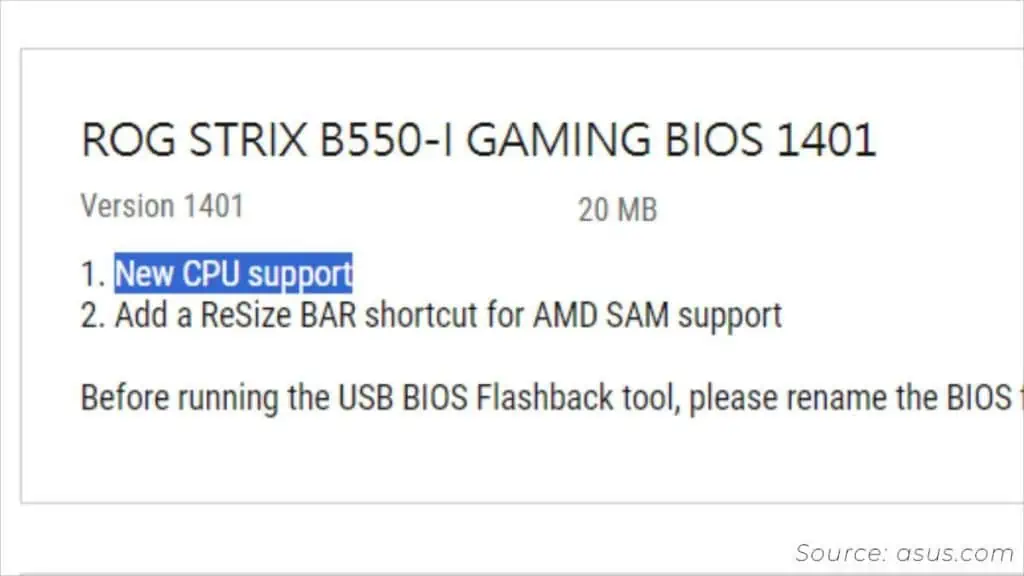
Now, the respective version will be flashed onto the BIOS chip. After this, your presumably ‘bricked’ motherboard should come back to life!
Previously, BIOS flashback was primarily utilized as a fail-safe feature. But times have changed! Most hardware professionals todayprefer it as a standard methodto perform afirmware update.
Times When You Should Use BIOS Flashback
Well, USB BIOS Flashback might seem as if ittakes more effortthan the normal methods. Going to another computer, downloading the compatible version, coming back to the main device, and finally flashing!

These steps might feel overwhelming, especially for beginners. However, there are certain times when using BIOS Flashback ismuch more convenient.
For Adding Compatibility to Newer Components
One such scenario is when you’reassembling a new PC from scratch. Oftentimes, the processor or other partsmight not be compatiblewith your motherboard.
You might wonder how to make the PC bootablewithout the installation of these vital components. The answer is USB BIOS Flashback!

However, some manufacturers might ask you to mount an older compatible CPU at the least.
That was exactly the case when I triedinstalling a new AMD processoron myROG STRIX B550-I GAMINGmotherboard. So, always note such exceptions from your BIOS manual first.
Did you perform a BIOS update and thePC can’t even POST? You’ve probably reached this stage after aninterruption in the middle of the update.
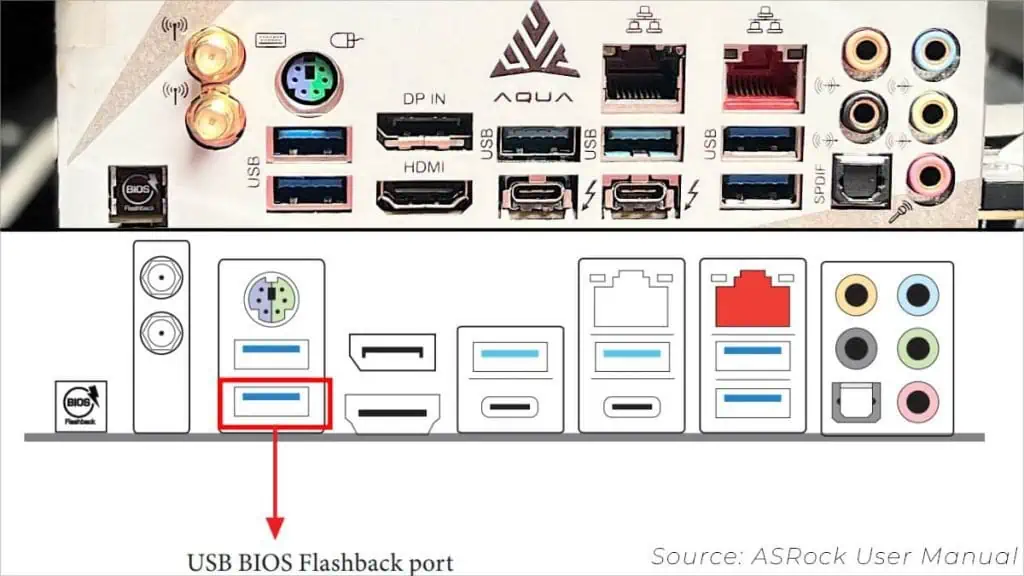
There’s no way you canenter the BIOS Setup page. In fact, in some cases, the motherboard won’t light up and the PC can’t turn on.