Your system could suffer severe damage if any of your PC components overheat.
Aside from slower performance and frequent BSOD errors, these components can have permanent damage if the overheating continues. That’s why you need to keep tabs on their temperature on a regular basis.
Your SSD on the other hand has a high chance of overheating quickly.
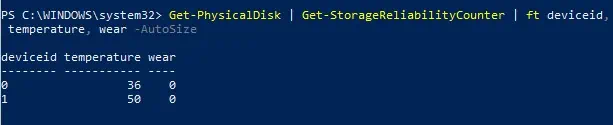
Today, we are here to discuss normal SSD temperatures and how to measure them. So, without further ado, let us begin.
How Does an SSD Heat Up?
Although the SSD does not have any moving components, it gets heated when performing read/write operations. And if you have installed the OS on your SSD, as most users do, the computer will perform many read/write operations, causing your SSD to heat.
Besides natural causes, here are some other reasons your SSD might be heating up
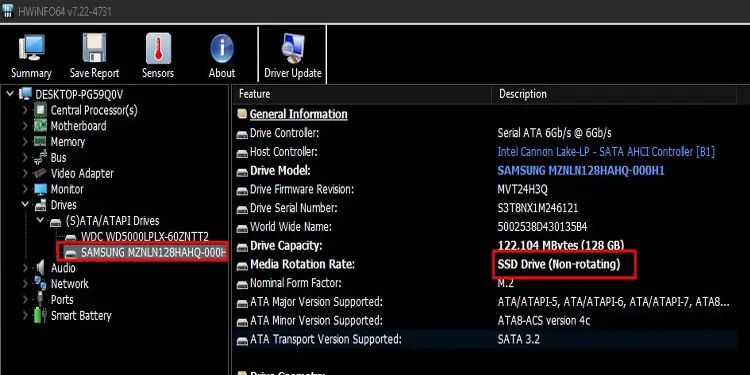
Normal SSD Temperature
SSD usually stays on between 30ºC to 65ºC or 86ºF to 149ºF. Depending on SSD usage, you may face a temperature higher than the limit. However, simple read/write tasks do not cause anextreme rise in temperature.So, it is usually not a cause for concern unless the SSD reaches a temperature above 70ºC.
If in case, the SSD reaches a temperature greater than 60 degrees, its performance will decrease rapidly. This phenomenon is called thermal throttling. Therefore, to avoid thermal throttling, we recommend keeping SSD temperature below the limit.
Another important thing to keep in mind is the temperature during idle. If the SSD has a temperature greater than 50 degrees even on idle, you might want to look at what is causing the issue.

When your computer is idle, your system temperature should not go beyond 40 to 50 degrees Celsius. The limit is the same for SSD as well.
How to check SSD Temperature?
SSDs and HDDs have a technology named SMART embedded inside them. SMART, or Self-Monitoring, Analysis, and Reporting Technology is a feature that allows your computer to monitor internal information for your storage device, including temperature.
you may use Windows settings, power shell or a third-party software to access data from SMART.