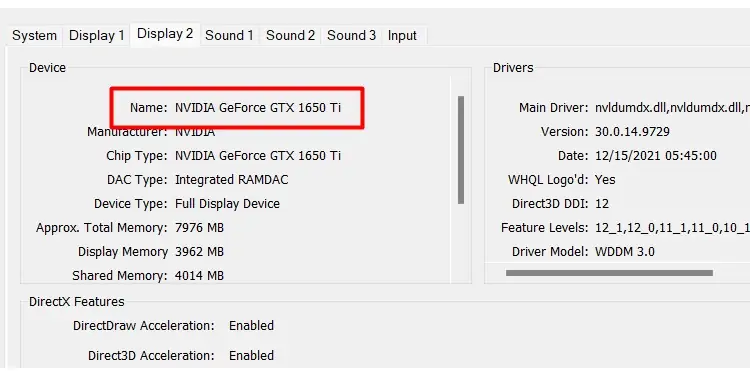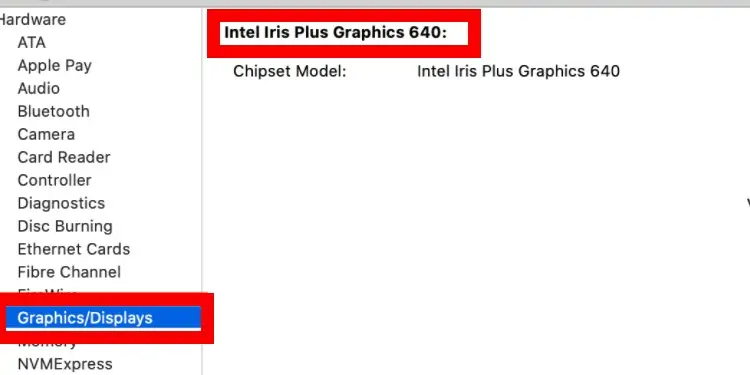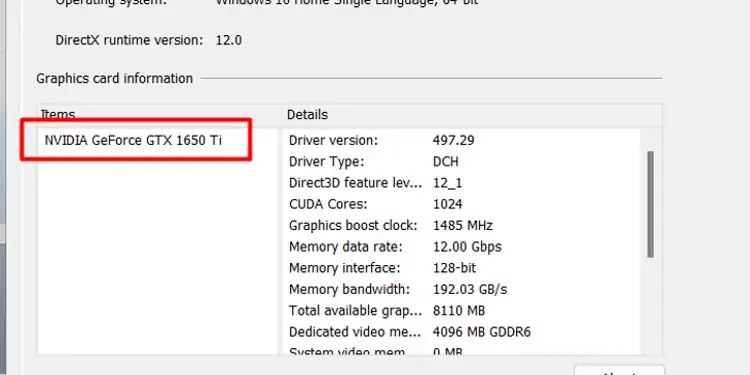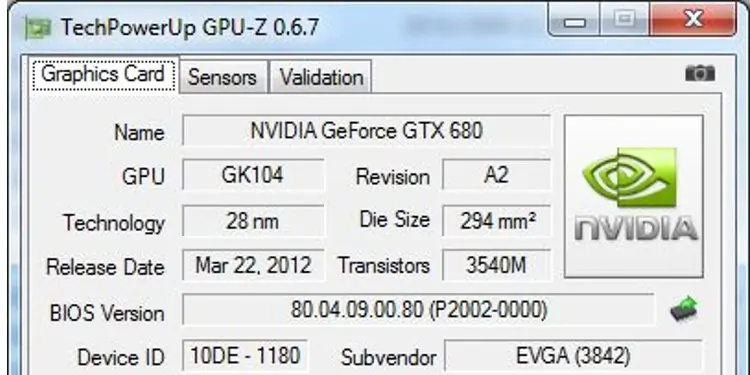Knowing what graphics card is in your computer can have a more meaningful impact on your computing experience than you might expect. Each graphics card is paired with a different set of software and comes with different abilities and specifications. Understanding each of these can help you make your GPU perform at its best.
Graphics Cards and Computer Hardware
Graphics cards aren’t like the motherboard and CPU combo, where one has to be compatible with the other. As long as your system can handle the power demands and has all the right connections, you may run almost any graphics card.
It’s not unusual for people with an Intel processor to run an AMD graphics card, and many people with AMD processors run GTX cards. So it’s not so easy to even know what brand of graphics card you have on your computer, let alone the finer details.
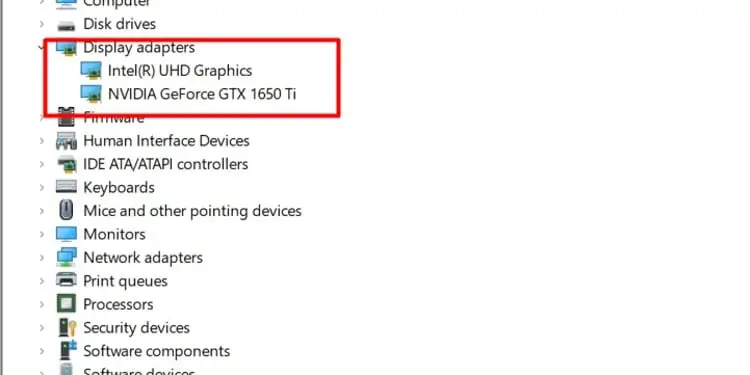
Luckily, there are many ways to figure out precisely what graphics card you have.
What Graphics Card Do I Have?
Knowing what card you have is easy if you still have the box or a receipt from your purchase. Otherwise, it might take a bit more work.
One of the simplest ways to find out what graphics card you have is to look inside your computer.
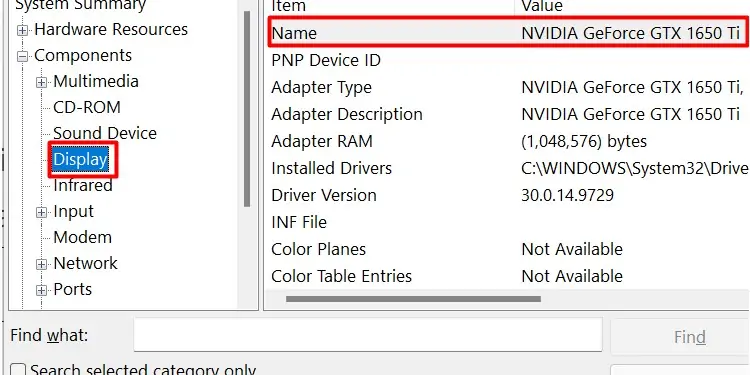
Depending on what model tower you have, you might have to slide the side panel off, remove screws, or simply swing access the door to the case. Most graphics cards are pretty large and easy to see with the case open.
The name and model number of the graphics card should be on the side of the card itself for most models.If not, though, don’t worry. There are other ways to figure out what you’re running.
Finding Your Graphics Card on Windows
There’s more than one way to figure out what graphics card you’re running on a Windows system.
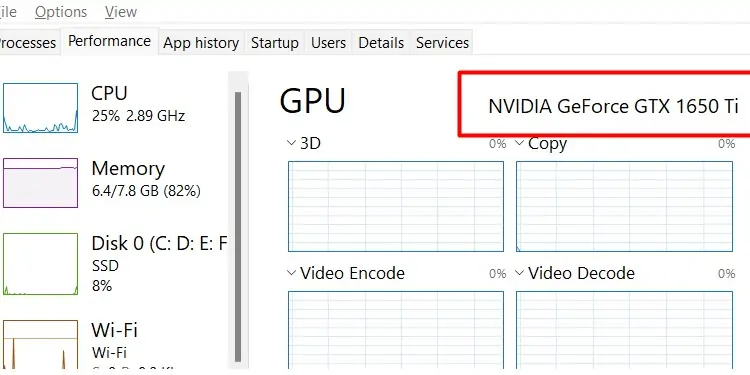
Device Manager is a utility that displays all the hardware running on your system. you may enable, disable, and update your drivers there. However, it also gives you the model ID of your GPU.
you may also right-click your GPU and choose properties if you want information about what driver you’re currently running, as well as the status of the card.
System Information is another utility that contains lots of information about your computer. It lists the components, tells you what the computer is actively working on, and even includes troubleshooting information.