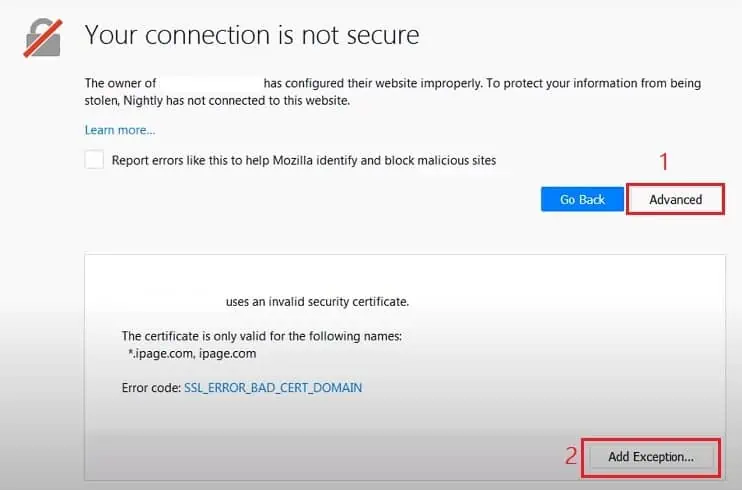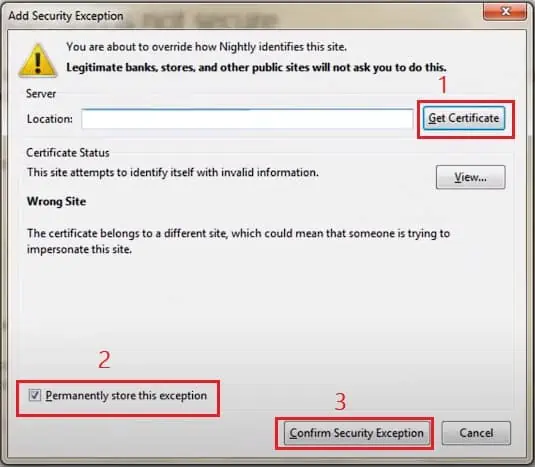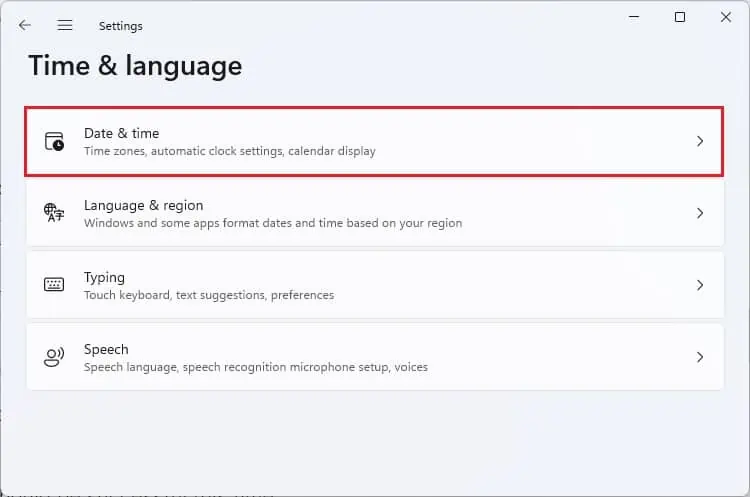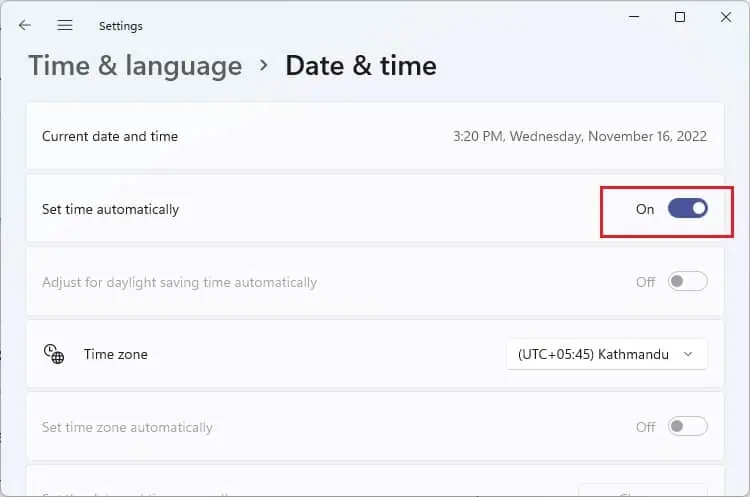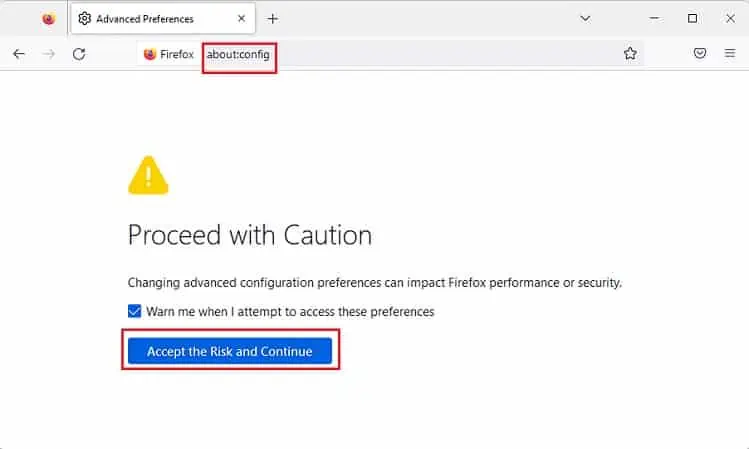The “Your connection is not secure” error pops up when accessing a site that has been improperly configured. Usually, this happens due to aninvalid, corrupted, or outdated SSL certificate.
Although the issue majorly lies on the server side, there can be times when you might encounter this message due to incorrect browser configuration or internet issues. While you may add an exception and visit the site, you may not get this privilege in some cases.
Well, you do not need to worry as nothing serious has gone wrong. Indeed, you may quickly get rid of this problem either bycontacting the site owner or bypassing the certificate. Even though we do not recommend the second option as such sites are potential risks, you can try this if you genuinely trust its owner.
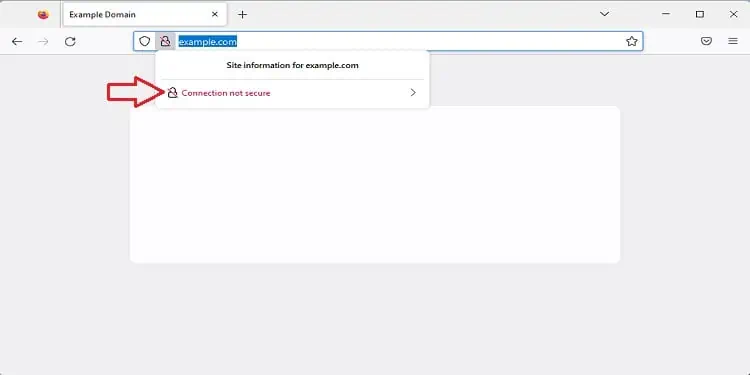
“Your Connection is Not Secure” – What Does It Mean?
First and foremost, you’re probably getting the “Your connection is not secure” error because the site you’re trying to viewhasn’t been upgraded to HTTPS. This means that it still uses HTTP, which lacks the Secure Socket Layer (SSL) certificate responsible for an encrypted connection.
Basically, an SSL/TLS certificate follows the X.509 PKI (Public Key Infrastructure) standard. And if your site is secured using the SSL protocol, it’s considered safe as the certificate is signed by a trusted Certified Authority (CA).
Getting an SSL certificate is effortless, but it may need to be subscribed to yearly, depending on your domain host. Hence, sites owned by hackers are generally not secured, and even if a site is upgraded to HTTPS, it will likely expire.
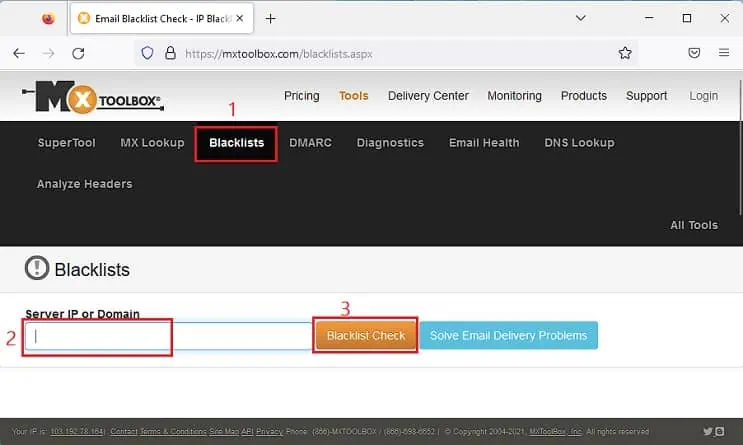
Thus,when Firefox cannot validate the SSL certificate, it throws the warning message, “Your connection is not secure” or “You are not securely connected to this site.” Well, you may find similar errors on other browsers too. For example, Google Chrome may alert you with “The connection for this is not secure,” “Your connection to this site is not secure,” or “Your connection is not private.”
What Can Cause “Your Connection is Not Secure”?
“Your connection is not secure” is usually accompanied by some error codes, SEC_ERROR_EXPIRED_ISSUER_CERTIFICATE, SEC_ERROR_UNKNOWN_ISSUER, etc. This may indicate that an entity (possibly a third-party anti-virus) is trying to prevent an unsecure connection (caused byinvalid or corrupted certificates) between Firefox and the website.
When a particular website cannot identify the certificate or the server is not sending an appropriate one, Firefox alerts you with this message. In such a case, you may not be able to add an exception for the desired site.
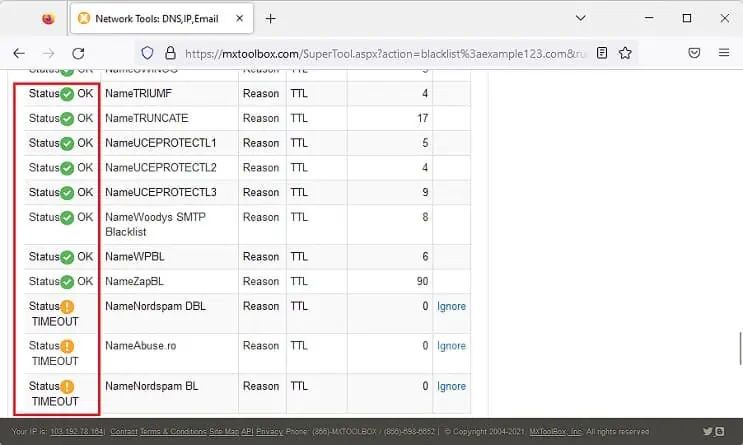
How to Fix “Your Connection is Not Secure” Error on Firefox
Surprisingly, the “Your connection is not secure” error can pop upwhether the site you’re visiting is HTTP or HTTPS. If theproblem exists only in your network or device, you probably haven’t configured the proper settings.
By now, you should be clear that you’ll encounter the “Your connection is not secure” errormainly due to server faults.Thus, waiting until the site owner upgrades to HTTPS is the best option as, technically, it’s not possible to fix it yourself.
Nevertheless, you may bypass this error message and get into the site using simple techniques.Likewise, if the error doesn’t pop up on other networks and the address bar indicates the use of HTTPS, you’ll need to tweak a few settings within your system to resolve it.