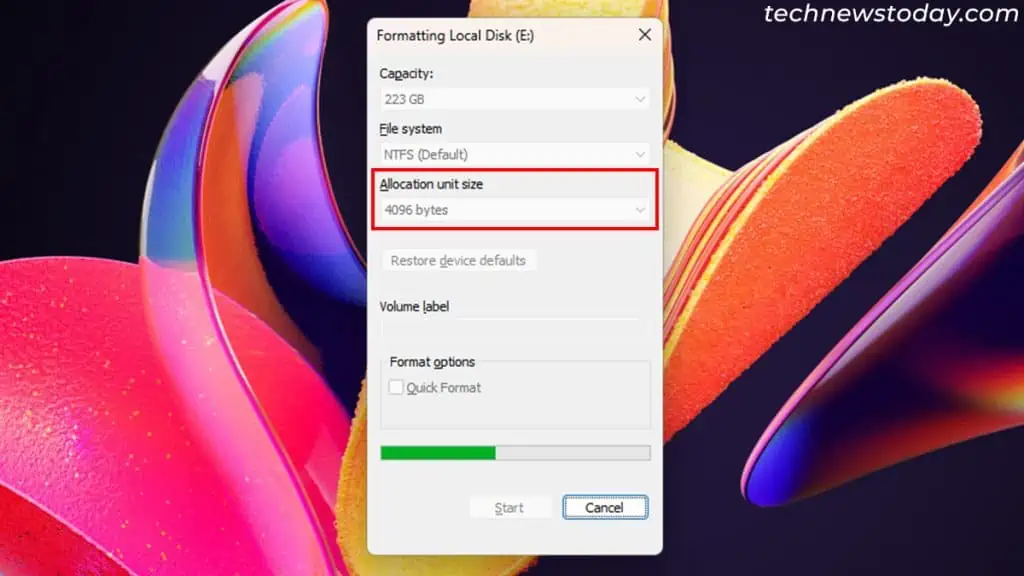Formatting a hard disk partitionclears its contentsandrecreates some hidden file system data. The type of file system or the depth at which it empties the drive depends on your choice.
A quick format doesn’t actually clean the data at the bit level, but it’s still useful infreeing up additional space. A full format fully clears the drive, making it nearly impossible to recover the data. So it’s a great choice fordata security.
you may alsoimprove your system performanceby formatting your C drive and reinstalling Windows.
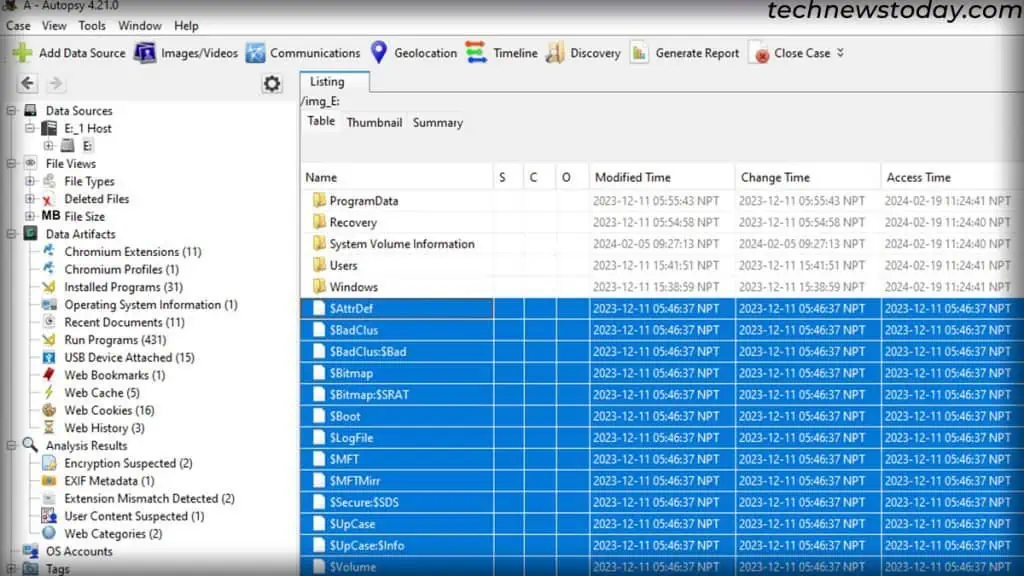
Now, let’s go through everything in detail.
Formatting Cleans Drive and Renews File System
Along with the stored data, a partition contains hidden metadata files that describe information about the file system such as the location of all files and their file attributes, lists of free, used & bad clusters/sectors, and so on.
When youformat a partition, itclears all of the datain the drive andrecreates these metadata filesfor the new file system you selected (NTFS, FAT32, exFAT, etc.,)
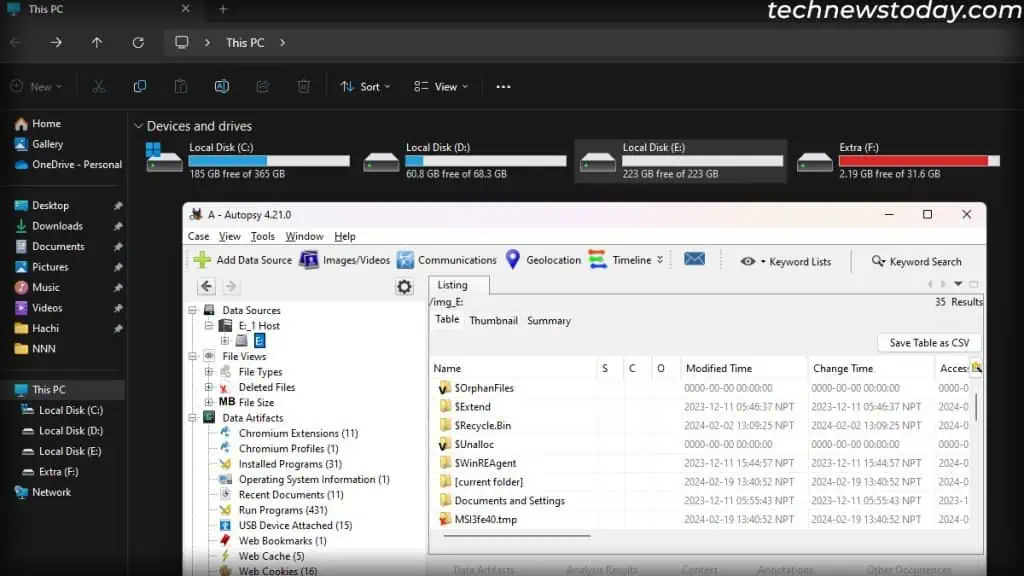
you may choose between a quick format or a full format, which determines how your system cleans the drive.
Quick Format Deletes the Data Logically
A quick format uses the same principle to clean the drive aspermanently deleting a file. This means that it willmark all the available file locationson the driveas emptywithout actually erasing the data.
You canrecover these filesusing all types of recovery software. But keep in mind that storing new files may overwrite the previous data, making them irrecoverable.
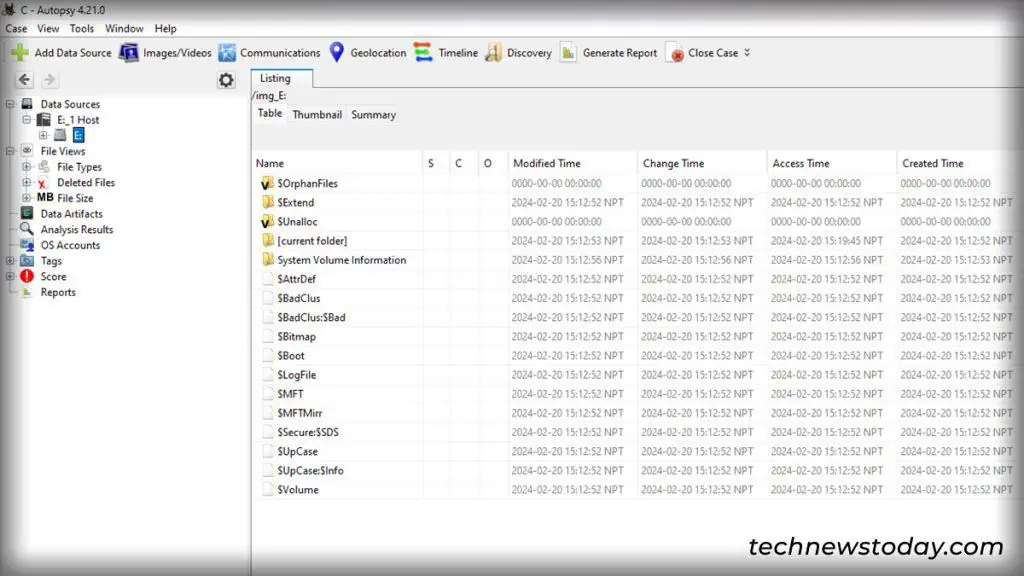
Full Format Actually Wipes the Drive
Unlike the quick format, a complete formatfully wipes the drivebychanging all the data bits to zero. It will also mark any bad sectors as unavailable storage locations.
A full format takes a longer time to complete, but it’s the safer option when it comes to data security.
However, do note that special recovery or disk forensic software may still recover the data from such drives. This is because bits that have turned from 1 to 0 show slightly different magnetic levels than bits that were originally 0.