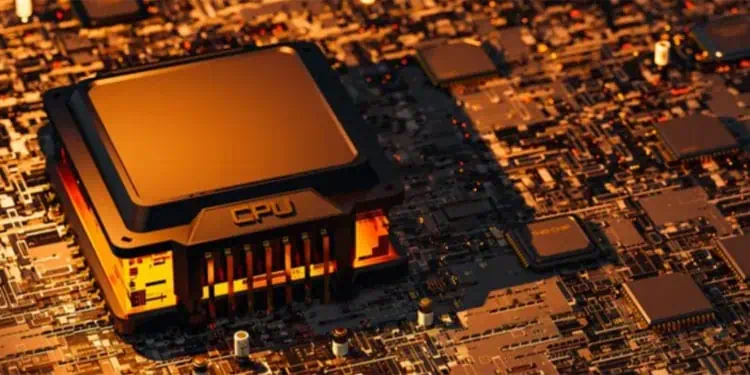Getting beep code on your PC is seldom a sign you should ignore. It usually indicates that the system has run into a issue. But, having said that, the plus point is we can address and fix the issue with the help of beep codes.
If your PC suffers from a system crash or a malfunction that halts the startup process, you may utilize the beep code speaker on your motherboard to determine the cause of the error. Since the beeps are generated from the speakers on-board motherboard, the information is usually very reliable and should be given attention to.
You will need to analyze the sequential beep codes to determine potential error. These error could meanPC not being able to boot properlyor, may indicate other severe issue with the PC. Depending on the motherboard manufacturer, each sequential beep code may have a different meaning.
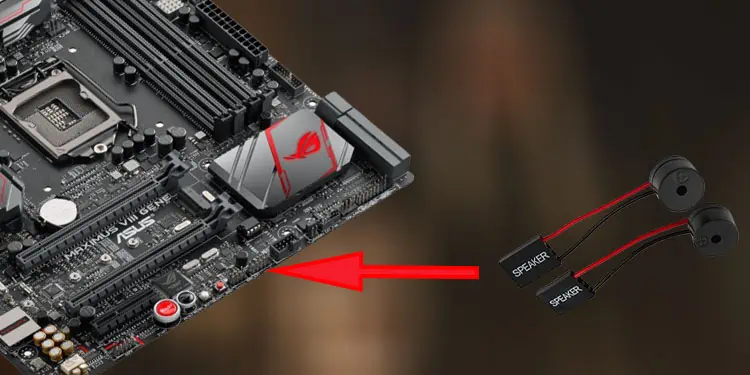
This article explains all the beep codes for ASUS motherboards and laptops and their meaning.
What Are Beep Codes? What Do They Mean?
When you turn on your computer, it performs a series of POST(Power On Self-Test) tests that check whether the computer hardware required to run the PC is functional. Once complete, this test will make one short beep indicating that the computer has passed POST.
The system will only boot once it passes the POST. However, if the PC fails this initial test, the speaker connected to your motherboard will make a series of beep codes to inform users that there is some malfunction in the system.

Beep codes are first and most reliable guide in troubleshooting a hardware issue in a system. Referring to the data from POST, beep-sound are generated by the motherboard providing exact identity of the failed component. Since these beep-sounds are a cryptic code in real, they are referred as codes: Beep Codes.
Beep Codes in ASUS Devices
Now that we have a clearunderstanding of beep codes, let us look at the meaning behind each type of beep code in your ASUS device and things you may do to fix the issue.
Once your PC get past POST, it will likely make one short beep. You do not need to worry if the PC makes one small beep during startup. This beep indicates that the system has passed Power On Self-Test and will turn on smoothly without any interruption.

One Long and Two Short Beeps
In ASUS products, one long beep followed by two short beeps means the system has faced issues detecting the memory. Most of the time, the system makes this sequence of codes if itdoes not detect the memory installed on your system.
A system may have issues detecting memory if it is not secured into the motherboard or if the memory module itself is corrupted or damaged.
To verify if this is true, you may try using one memory stick at a time.