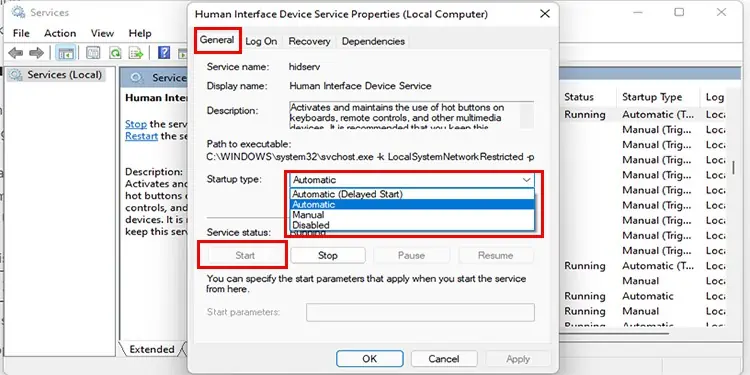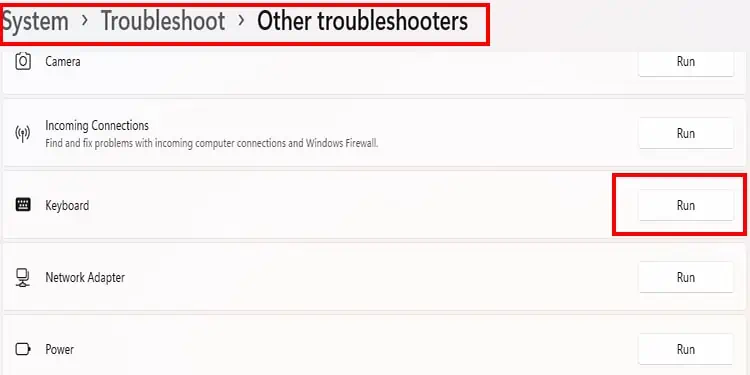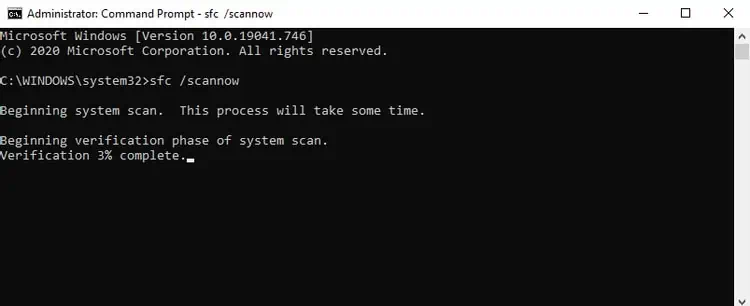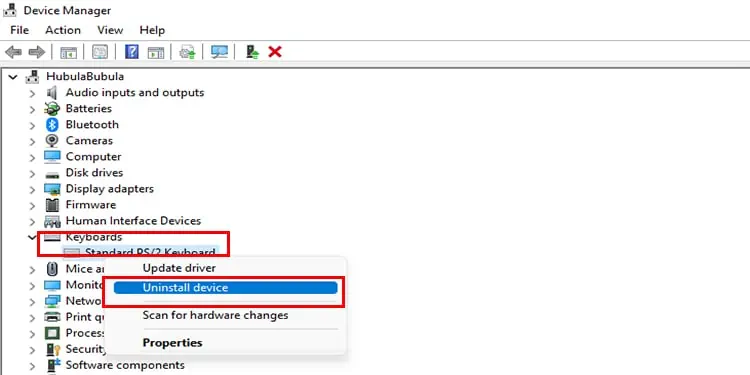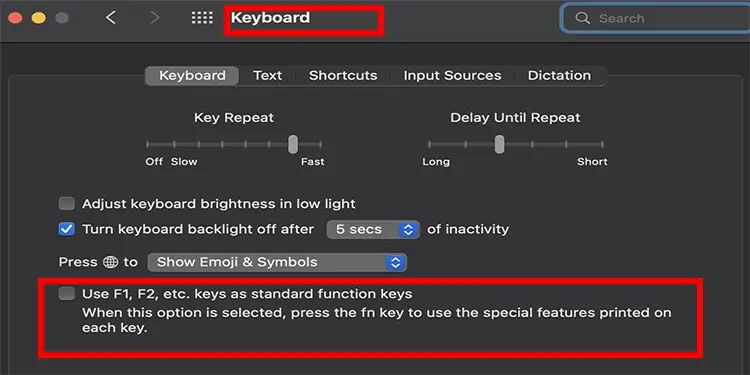We don’t realize it, but most of us have our own set of keyboard habits. While we know we can change the volume with the taskbar, the keyboard way seems a little less complex.
So, if your keyboard volume button isn’t working, it could be a little annoying. But there’s a simple solution to this minor inconvenience.
Ifnone of the keys on your keyboard are workingthen this could be a hardware issue. But if it’s just the volume key that’s showing the issue, then it could be aglitch in the driver,windows services,orsystem files.

As this is a common recurring issue for PC users, we have compiled a list of solutions that will cover all possible causes of the volume keys not working. Try each one and see if it works for you.
How to Fix Volume Key Not Working in Windows PC?
The fixes stated below are centered towards troubleshooting keyboard errors in windows. These alternatives should work for both inbuilt or external keyboards.
Start by Restarting the Device
Restarting a device gives a fresh start to all processes on the PC. If there were errors in the previous session that caused the volume key issue, there is a high chance that it might get fixed when the PC starts up again.

We recommend doing this for both windows, macs. For ones using external keyboards, we suggest plugging it off and then re-plugging it on the USB port after the PC restarts.
Check if the Function Lock is Enabled
When the function lock is on, the F1-F12 keys work. When the function key is off, the secondary functions of the F1-F12 get enabled.
E.g., When the function lock is off in an Acer predator helios 300, the F8 can serve as a mute option.
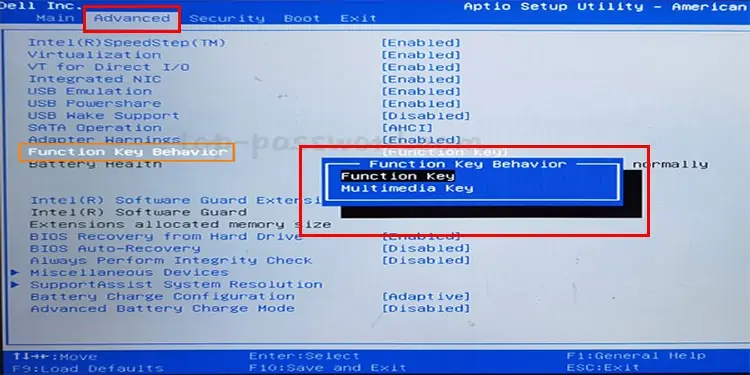
In most PCs, we can turn the function lock on through a combination of keys. Some useFN+ShiftorFN+ESC. It differs from PC to PC.
There is a chance that we might have accidentally pressed a combination of keys to turn this function lock on, which stopped the function keys from allowing their secondary function.
Google the Function lock key combination for your computer and see if the volume button works. There is a chance that you won’t find a combination that unlocks the function lock.