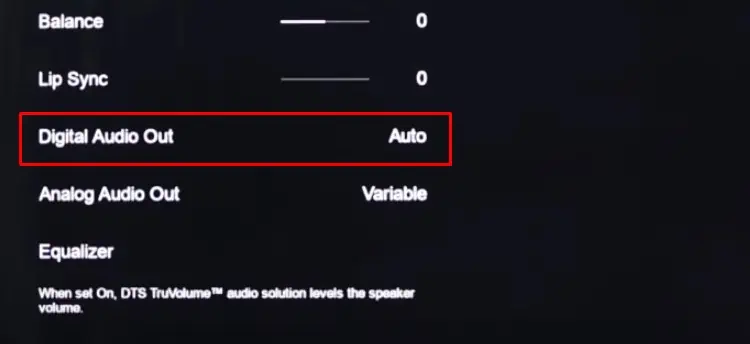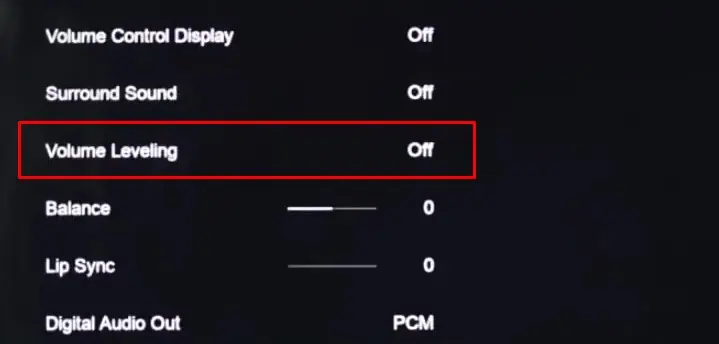When you are unable to hear any sound from your Vizio TV, it generally indicates that the TV is muted or the audio cable connecting your TV and external speakers is loose. While the issue mostly arises with external speakers, built-in TV speakers can also encounter such problems.
Additionally, sound can also stop working due to misconfigured audio settings. In the worst-case scenario, the TV speakers may be damaged, requiring professional help.
First, ensure whether you are facing the issue on every TV channel, or only on a few channels. Sometimes, the broadcasters may end up broadcasting only pictures without sound due to technical issues on their end.
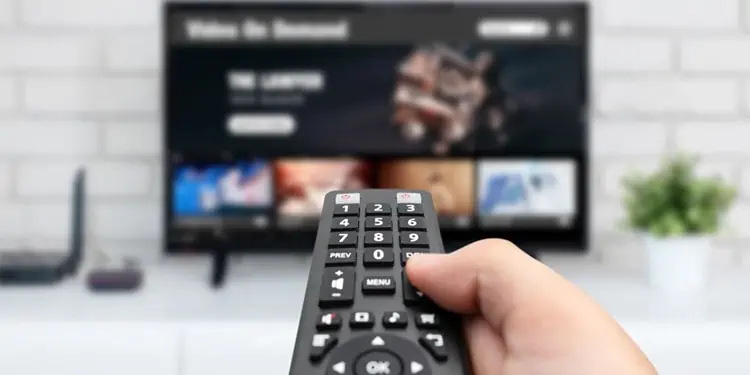
If you are not getting sound only on a particular channel, the issue is probably not on your TV. Just to be sure, you may try switching to another channel or use streaming applications like Netflix and verify if the issue exists.
Check the Volume Levels
Next, verify if the volume levels are enough for you to hear a sound. you may utilize the volume buttons on your remote or use the physical buttons on the TV toincrease the sound levels. ensure the volume is not muted.
Also, check the volume level of the source device like a DVD player or set-top box. you may utilize the remote or use a physical volume button on those devices to increase the sound to the audible range.

Enable the Built-in Speakers
Vizio TVs automatically turn off the built-in TV speakers when you connect external speakers to them. Because of this, when you disconnect the external speakers, your built-in TV speakers still remain off and you won’t get a sound. So, you should manually go to the audio settings and enable it again.
Check Connections With External Speakers
If you have connected external speakers to your TV, it is possible that the cable connections are loose. Whether you are using an HDMI cable,optical cable, or RCA cable for audio output, verify that all the connections are tight and secure. you may try removing and reinserting the cables.
Similarly, check the power cable of external speakers for any wear and tear. At this point, you may disconnect the external speakers and try using the built-in TV speakers. If there’s no problem while using the TV speakers, you can conclude it is the problem with external speakers.

you may also switch to another source device like a USB or gaming console to verify if the currently connected source device has a problem.
Change the Audio Format
There are generally three audio formats available on your Vizio TV—PCM, Dolby D and Bitstream. If you select an audio format other than supported by your speaker, you may not hear a sound. So, we recommend you set it to Auto—it auto detects the speakers and sets the audio format.