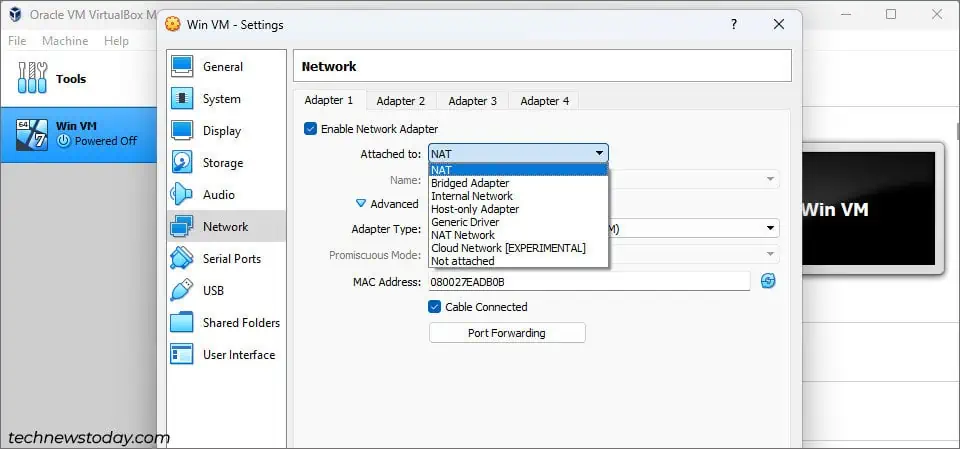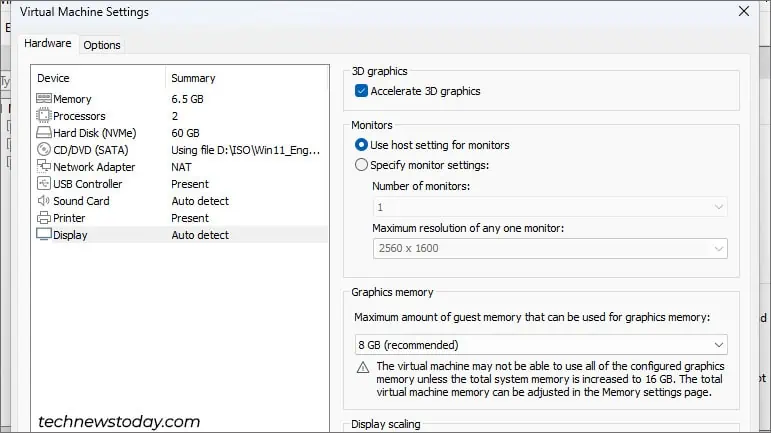VirtualBox and VMware (Workstation and Fusion) areType 2 hypervisorsused for desktop virtualization. If you’re just getting started with virtualization, you won’t find major differences between the two. Instead, you’ll likely base your decision on some minor factors.
For instance, VMware is way more popular in enterprise environments. If you plan to work with enterprise virtualization, becoming familiar with VMware will serve you better.
Or if you just need a VM for personal use, VirtualBox provides some extra features like snapshots compared to VMware’s free products.
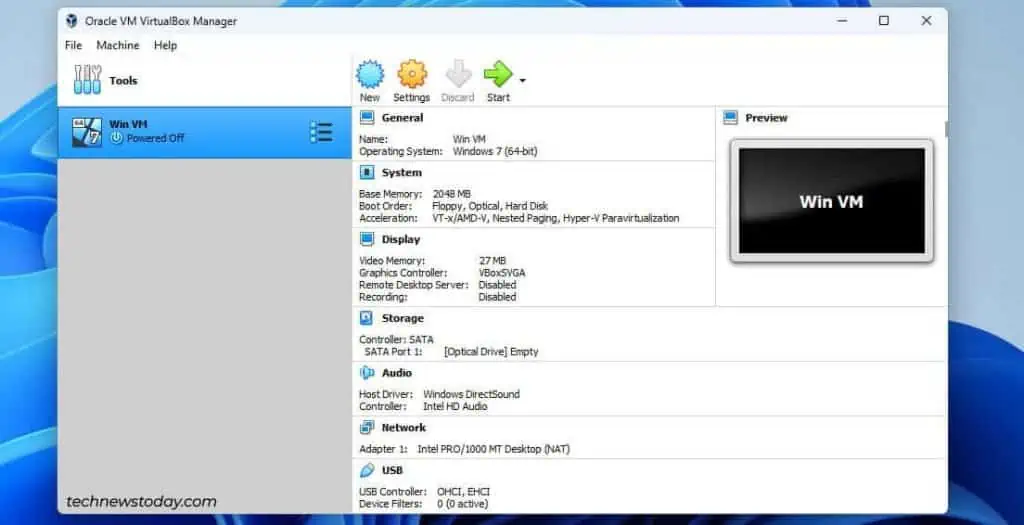
Ultimately, it’ll come down to personal preference. And the best way to find your preference is to try out both for a while. I’ll explain what differences you may look out for when testing these hypervisors to help you make your decision.
Oracle VM VirtualBox is an x86 virtualization product developed by Oracle. The base VirtualBox package is open-source and available for free for personal, educational, or evaluation purposes.
Historically, VirtualBox has been one of, if notthego-to product for personal virtualization. It supports all the major platforms like Windows, Linux, macOS, etc., both as guest and host operating systems.
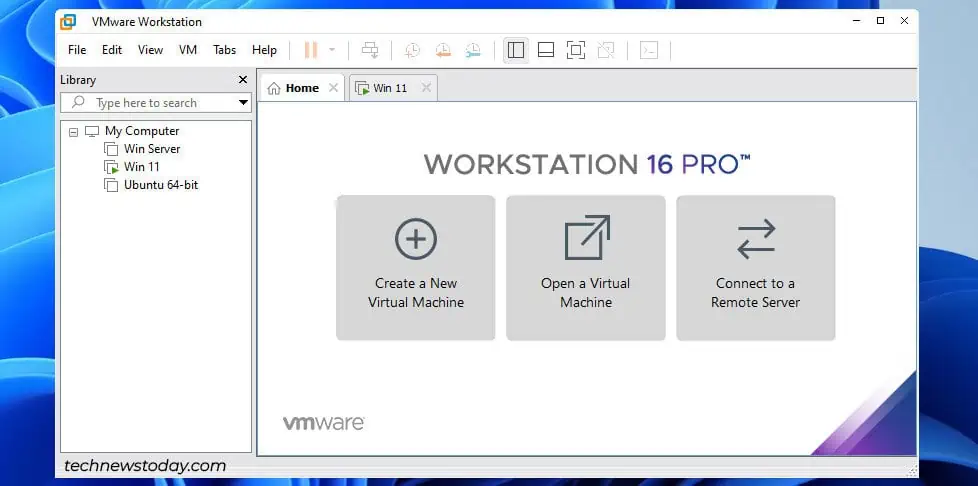
VMware (the company) actually has a range of cloud computing and virtualization solutions. In comparison with VirtualBox, most people mean VMware Workstation and Fusion when they say VMware. So, I’ll refer to them in the same way for this article.
Workstation Pro, Player, and Fusion are VMware’s desktop virtualization solutions.
Main Differences – VirtualBox Vs VMware
The VirtualBoxBase Packageis available under theGNU General Public License version 2(GPLv2) andversion 3(GPLv3). This means you’re free to use, modify, and distribute the base package under these licenses. For people whose values align with the GNU philosophy, the base package being open source can be an important factor.
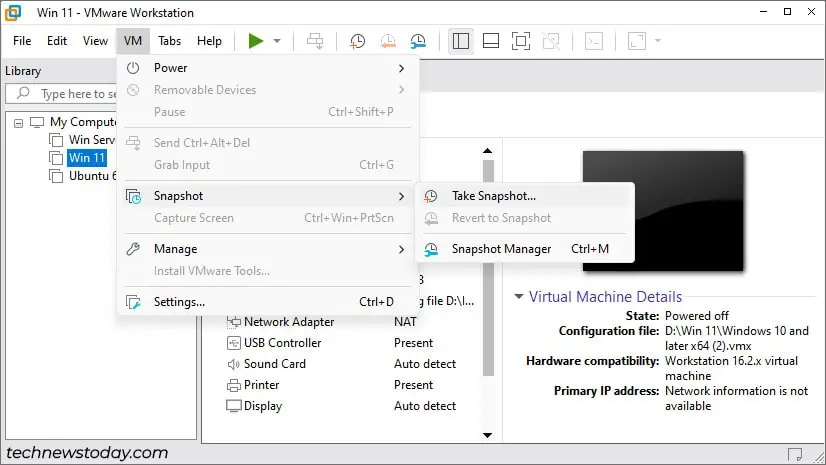
The VirtualBoxExtension Packadds extra functionality like VRDP support, webcam and PCI passthrough, virtual USB 2.0 and 3.0 devices, etc.
VMware’s products are closed source.Player(Workstation/Fusion) is available with aPersonal UseorCommercial Uselicense.Prois available with aCommercialorTriallicense.
When comparing the free versions specifically, VirtualBox supports some additional features like snapshots or cloning. Such features are exclusive to the Pro line in VMware’s case.
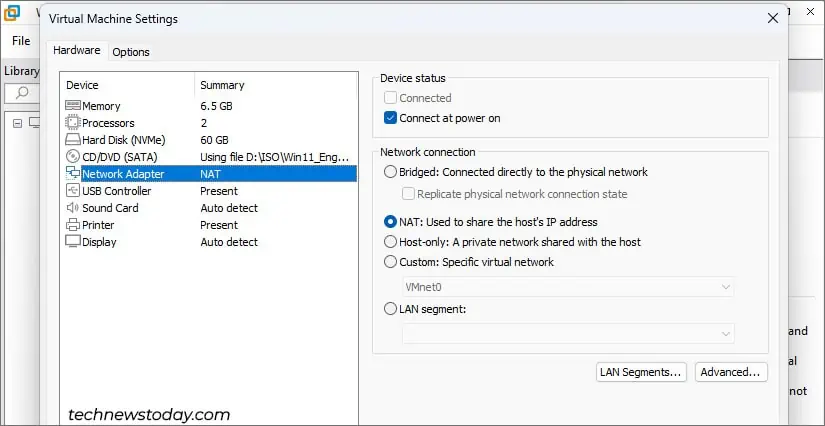
If you’re just trying to create a few VMs, test different distros, and whatnot, both VirtualBox and VMware will suit your use cases well. But if you want the extra features without purchasing a license,VirtualBoxtends to be thebetter free product.
VirtualBox supports multiplevirtual diskformats: