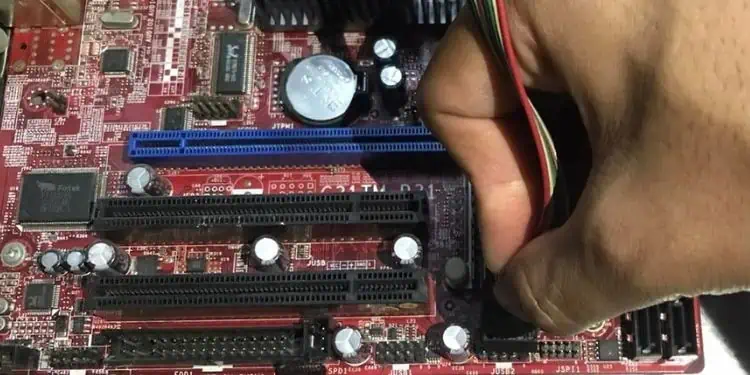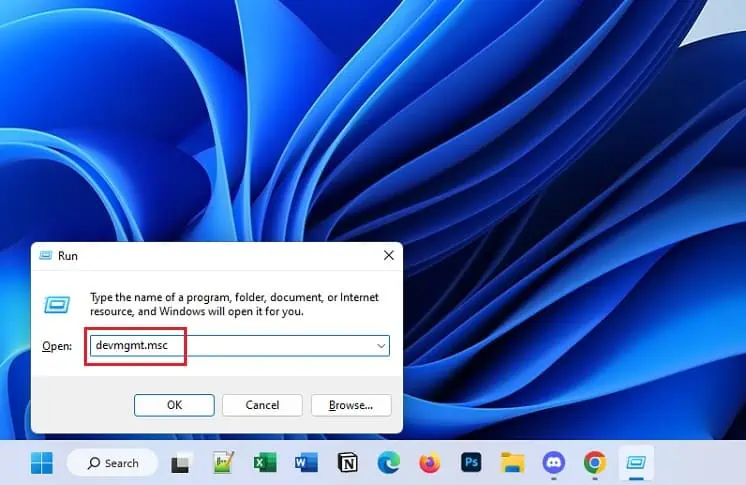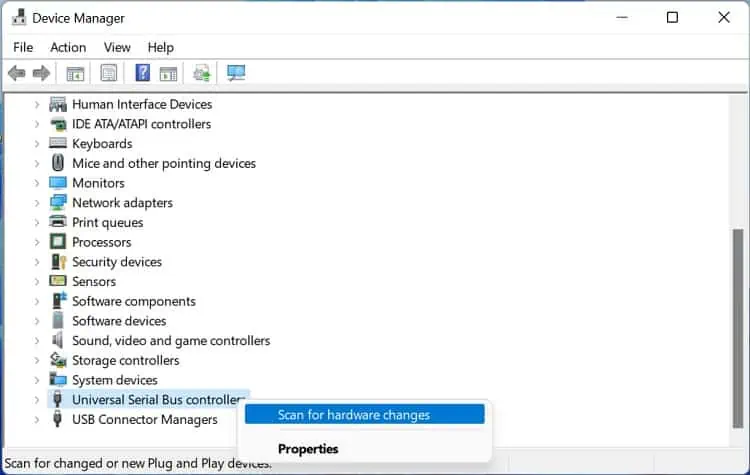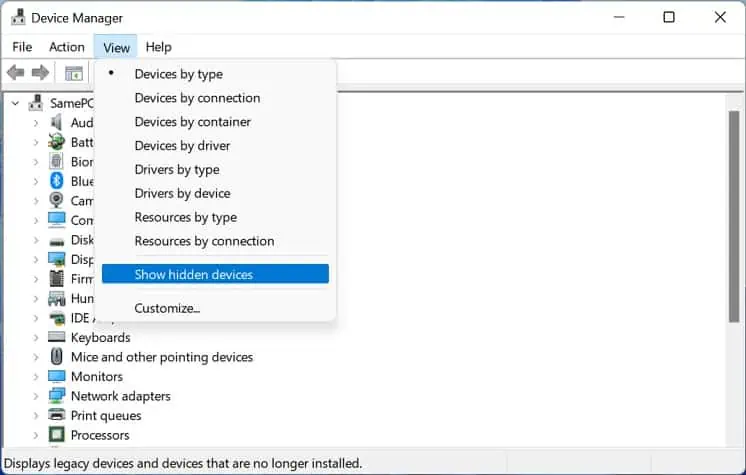USB Hub comes in handy when charging multiple USB devices orincreasing the number of portson your computer. However, the device may stop working due to incorrectly configured settings, power surges, and outdated drivers/controllers.
Although the causes are different, simple fixes often solve the problem. Firstly, ensure the power cable (in a powered USB Hub) and all the attached peripherals are securely connected.
While you’re at it, we also recommendupdating Windowsand restarting the PC. If the USB Hub still doesn’t work, you may now go through the below solutions to fix it.
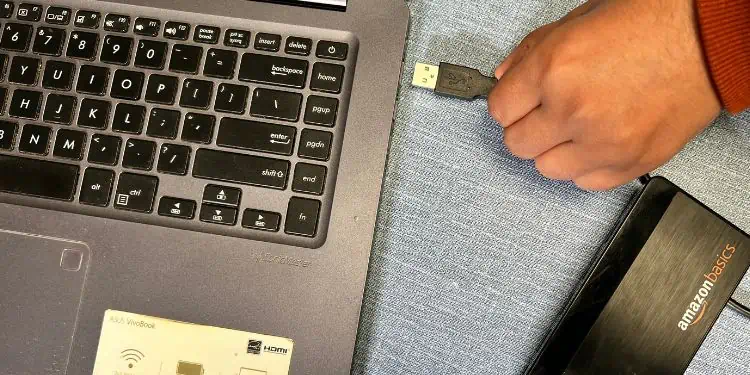
Power Cycle the USB Hub
Sometimes, defective capacitors can disable the USB Hub. This could be why the connected peripherals have stopped working. To resolve this, we suggest power cycling the hub to recover from an unresponsive state:
Check Hardware Faults
Another common issue is damaged cables and ports. If you notice worn-out electrical wires from your peripherals, know that it’s defective and requires replacement. But if the devices are not working in just one of the ports, tryusing the device on an alternative one.
Moreover, if you have connected the hub to one of the front panel ports, a damagedUSB headercould also be responsible. In that case, we recommend a direct connection to your motherboard’s USB port. Also, you may get to the mainboard andplug the internal cable into a different headerto see if this does the trick.
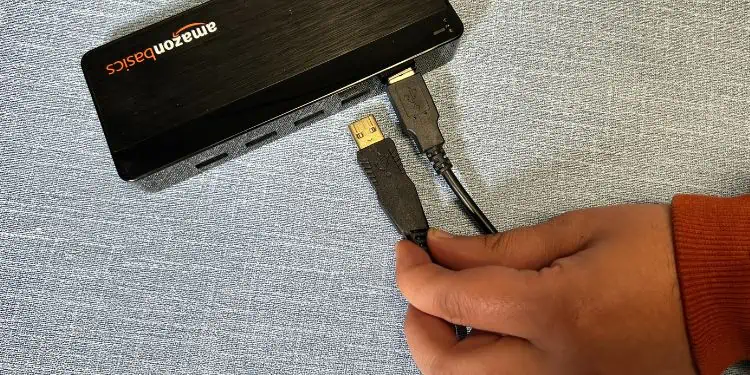
Dust and debris stuck in the ports can also causefrequent disconnection problems. In such a case, we recommend cleaning them well using short bursts of compressed air.Then, you may dip acotton swab in70% isopropyl alcoholto remove the clingiest of dirt.
you may also try connecting your USB Hub to another PC to identify possible hardware faults. If the problem persists, your device is probably damaged and requires replacement. Otherwise, corrupted drivers or incorrectly configured settings could be responsible, which we will discuss further.
Update or Reinstall USB Controllers
The USB controllers are the device drivers that control how all the connected peripherals communicate with your PC. Among the different controllers available, theGeneric USB Hubdriver is responsible for managing the hub. Likewise, theUSB Root Hubmonitors how you’ve inserted and removed devices.

However, if you do not find these drivers in theWindows Device Manager, here’s what you may do:
In some scenarios, a defective device descriptor may cause the Device Manager to not recognize the driver. So, you may encounter theUnknown USB Device (Device Descriptor Request Failed)error. In such cases, you may try updating and uninstalling the hidden drivers:
Note:Some manufacturers also provide USB Hub drivers on their official websites. So, you may download the latest one if updating the drivers from Device Manager didn’t help.