The USB scene has gotten very confusing over the years thanks to the (widely criticized) naming convention. Once you get past the naming, the changes between the various iterations of USB 3 and USB4 can still be tough to navigate.
Some factors such as the USB-C connectors have stuck, whereas others like the max bandwidth and resource distribution have improved significantly.
As such, we’ve detailed the differences between USB 3 vs 4, some similarities, as well as other related queries in this article.
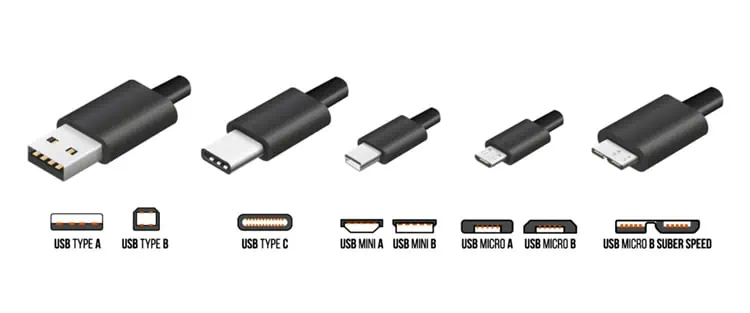
USB 3, or rather USB 3.0 specifically, is a USB standard released by the USB Implementers Forum (USB-IF) on Nov 12, 2008. This specification introduced the SuperSpeed transfer mode, which massively bumped up the max transfer speed from 480 Mbps to 5 Gbps.
USB 3.1, introduced in July 2013, increased this further to 10 Gbps. The USB 3.1 standard specified the use of the same connector types as USB 3.0 (Type A, Type B, Micro-A, Micro-B, and Micro-AB).
This was no longer the case after August 2017, when the USB 3.2 standard was released. USB 3.2 doubled the max transfer rate to 20 Gbps, and it specified exclusive use of the Type C connector.

In 2017, Intel provided the Thunderbolt protocol specification to USB-IF, who eventually released USB4 in August 2019. USB4 is the latest USB standard based on the Thunderbolt 3 specification. As such, it works for everything from displays and power cables to storage devices.
USB4 brought forth a number of significant improvements compared to its predecessors. It specifies a max transfer rate of 40 Gbps and tunneling of USB 3.2, DisplayPort, and PCIe, which allows for way better resource allocation.
It does retain some similarities with its predecessors, though, such as in the form of the exclusive use of the Type C form factor and backward compatibility.

USB 3 VS 4 – How Are They Different?
Each iteration of USB 3 had various improvements compared to the previous versions, and the same is true for USB4 as well.
The change in connector types is the first thing that most people notice when comparing USB 3 and USB4. As stated, the USB 3.0 and 3.1 standards specified a variety of connector types such as Type A, Micro-B, etc. On the other hand, USB 3.2 and USB4 exclusively use Type C, also known as USB-C or USB Type-C.
USB-C specifies a centrally located 24-pin connector with 12 A pins on top and 12 B pins at the bottom. With two lanes of differential SuperSpeed pairs, USB4 supports a max bandwidth of 20 Gbps per lane. Additionally, you no longer need to worry about the correct orientation either, as the pins are symmetrical on both sides.
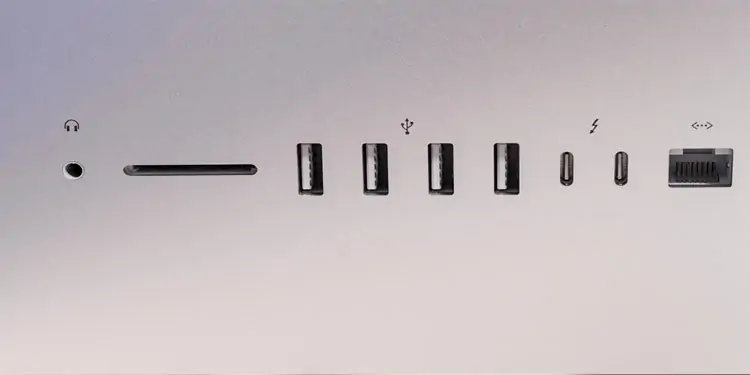
It’s also worth mentioning that the EU recently proposed mandatory USB-C on all devices, moving us closer to a universal connector type.
USB 3.0 specified 150 mA (0.6 W) current for low-power (one unit load) devices, and max 900 mA (4.5 W) for high-power (max six unit load) devices at 5 V. USB 3.0 ports could also implement other USB specifications such as the USB Battery Charging Specification to increase the available current up to 1.5 A (7.5 W).
