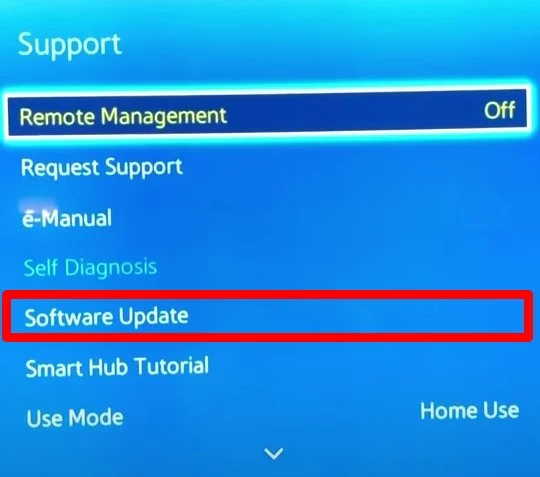If your TV sound is not working as expected, it is likely that the built-in TV speaker is damaged. Sometimes, you may get crackling or popping sounds on your TV or no sound at all.
The TV sound normally stops working due to misconfigured audio mode or faulty connection cables. In the worst case, the problem with the audio hardware on your TV may also result in this issue.
Here, We have compiled a list of 10 fixes you may apply when facing a sound problem on your TV. Let’s dive straight into them.
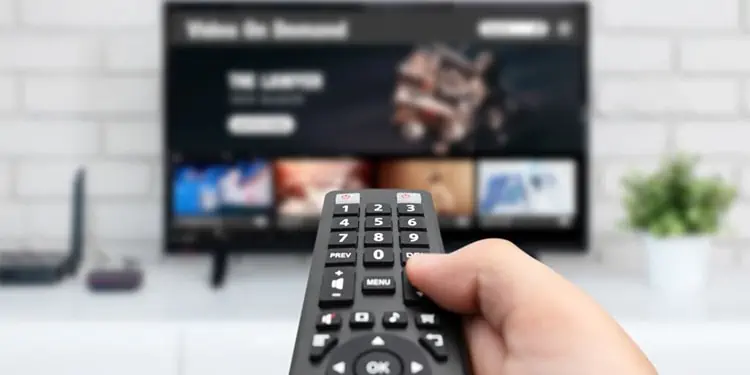
Check if TV Channel is the Issue
The first thing you must check when you don’t have sound on your TV is to change the TV channel. The TV channel may be broadcasting only the picture, and you may get confused, thinking of it as a problem with your TV sound.
verify if the sound problem exists in other channels as well. It is an issue with your TV if you don’t get sound on any channels. Else, you are good to go. Sometimes, there may be faults from the cable operator side also. Contact your cable operator and ask them to see over the problem.
After you verify that the issue is not from the TV channel side, you may restart your TV. Sometimes restarting your TV fixes the issue without much hassle. Give it a try before you move to further fix.

The next thing you must do is check the volume levels. The volume on your TV may be too low or muted, and you may be experiencing the issue. Sometimes, the volume low button on your TV panel may be stuck and automatically set the volume to a low level. If that’s the case, you may not increase the volume levels from your TV remote. So, inspect the volume control buttons as well.
Also, check the volume levels on your media devices like set-top boxes or DVD players. If you have low volume levels on those devices, even setting a high volume on your TV will not work.
Check the Sound Settings of Your TV
A misconfigured sound setting is another reason why your TV sound stops working. For instance, you may be using an HDMI cable to connect your soundbar to the TV but set the audio output mode to Analog or something like that. If the output mode is incompatible with your device, your TV won’t output a sound.

To verify if this is the issue, you should navigate to the audio settings of your TV and set the compatible mode according to your device.
Moreover, some TVs like LG even have aprivate sound modethat prohibits sound from your TV while watching something private. It allows you to listen to sound from your mobile device or Bluetooth headset instead. Check to see if this feature is enabled and consider disabling it.
Some TV manufacturers like Samsung provide a sound testing feature as a part of troubleshooting tools. It will help you find if there is any kind of audio problem with your TV.
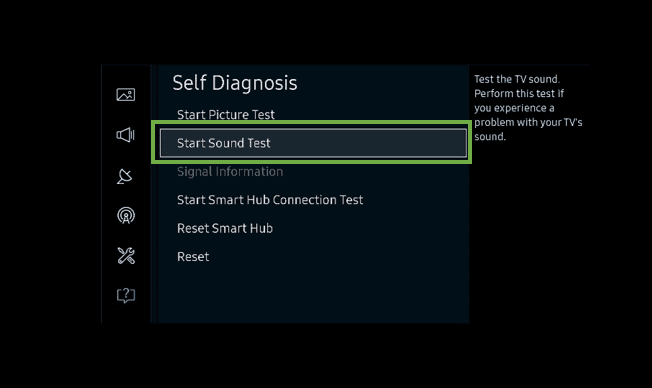
Here’s how to run a sound test on your Samsung TV: