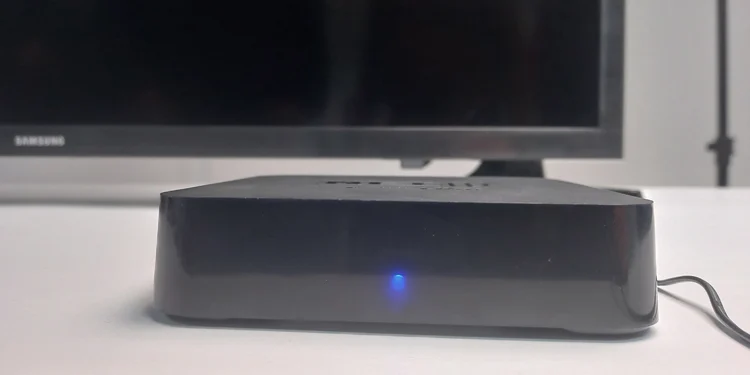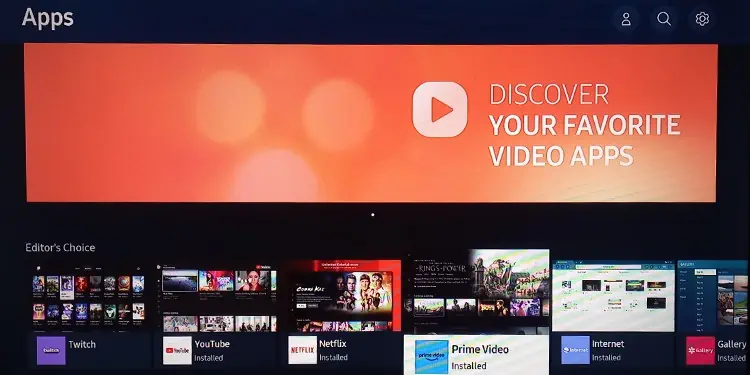Your TV screen may randomly go black if there is a power glitch in its PSU (Power Supply Unit). You may also encounter this problem when the PSU is not receiving correct voltage levels.
While performing a soft reset generally fixes this problem, there could be major hardware defects like blown capacitors or a bad T-Con board that needs professional help. you may, however, try some fixes on your own like configuring auto-power-off and disabling the sleep timer.
Soft resetting helps to solve power glitch issues in the PSU or main board of your TV. So, we recommend you soft reset the TV before moving to further fixes.

Change the Power Outlet
TVs need constant voltage supply to operate correctly. Any fluctuations in the voltage level can make it go black randomly. Chances are there that thepower outletyou are using to connect the TV is faulty. Further, if you are using any voltage control devices, they can go bad. Consider connecting the power cable of your TV directly to a functioning wall outlet.
Also, inspect if the power cord of the TV and the source device have any wear and tear. you may try replacing the power cords and see if it fixes the issue.
Change the HDMI Cables
HDMI cables transmit audio and video signals from the source device to TV. It is possible that the cable is not supporting the data transfer speed or the resolution of the video. It can lead to a black screen problem. you may use a high-specs HDMI cable like HDMI 2.1 for better performance.

Furthermore, a malfunctioning HDMI port can be another reason behind the problem. If you have more than one HDMI port, you may try swapping between them. Also, verify if the HDMI port is loose or damaged. If it is, you can consult this detailed guide onhow to fix broken HDMI ports on TV.
Check Issues in Source Device
There can also be cases when the source device is faulty. A bad source device can prevent theTV output signalsfrom transmitting correctly. So, to narrow down the cause, you may switch to another source device and see if the issue still exists.
This way, you may know if the source device has gone bad. For instance, if you are using a set-top box as a source device, you may switch to USB mode and check.
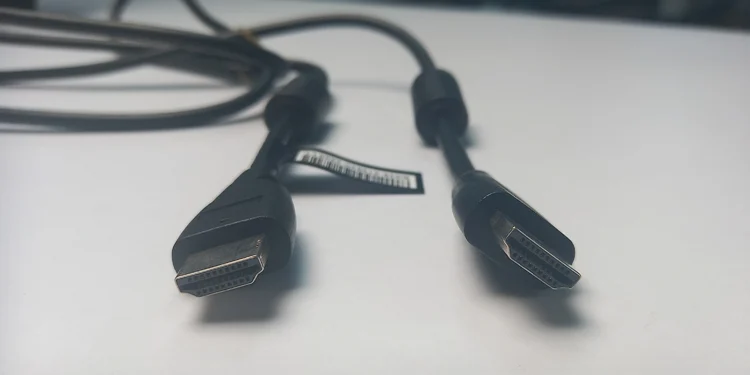
Update or Uninstall Problematic Applications
If you are facing a problem only while using certain apps, the app is more likely problematic. Your TV might not support the app or it is outdated. you may try updating the app and see if it fixes the problem. If not, you mayuninstall the appto get rid of the problem.
Change Sleep Timer Settings