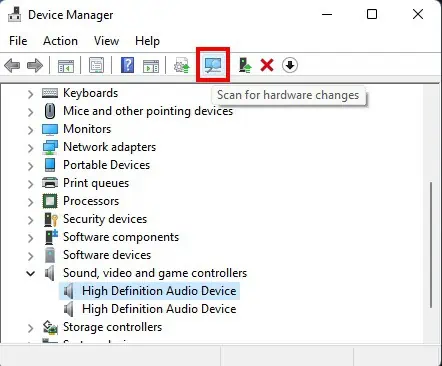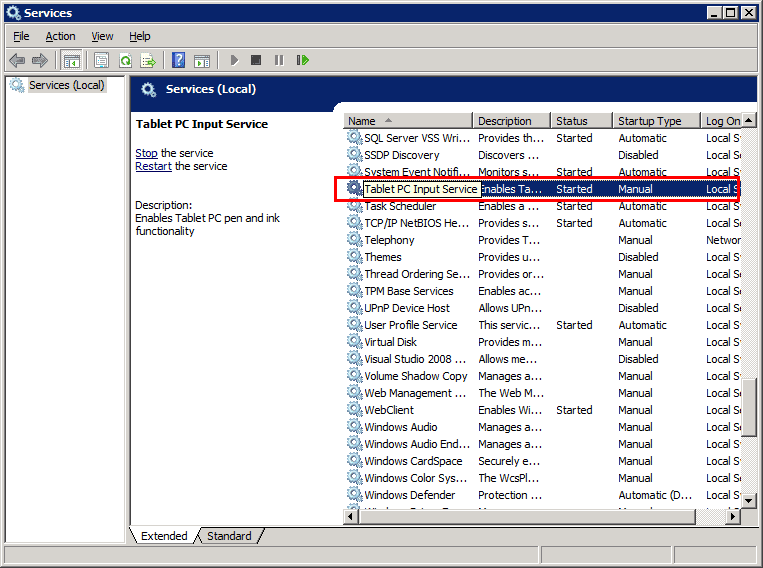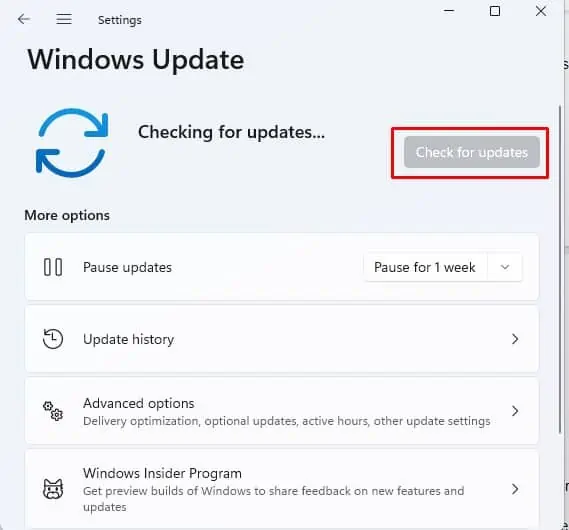Most laptop users are proficient touchpad users that let them navigate the UI without a mouse. However, is your touchpad behaving jittery or not working at all?
One of the reasons for touchpad not working on laptop is hardware issues. It’s also possible that you have disabled your touchpad accidentally. Damaged or corrupted drivers are other probable causes. Furthermore, touchpad can be disabled in the BIOS.
In this article, we have compiled a list of helpful methods that will let you diagnose why your touchpad is not working. Hopefully, you will find a fix before you scroll down to the last one!
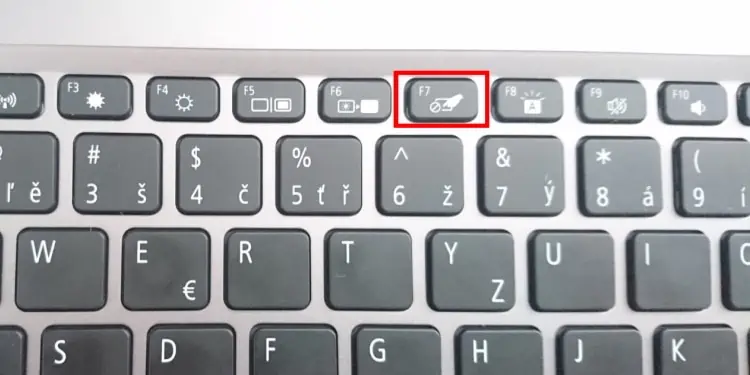
What to Do When the Laptop Touchpad Does Not Work?
Below we discuss the causes for your laptop’s touchpad not working, ranging from simple accidental disable to hardware issues, and their fixes. Please go through them one at a time.
You might wonder why a BIOS-related fix appeared so early in the list. That is because your touchpad can be enabled or disabled from the BIOS. We’ve had many users report that they were able to fix their touchpad not working by going into the BIOS.
Check if a Function Key Has Disabled the Touchpad
Most laptops have extra functionalities built into the functions key (F1-F12), activated by pressing the Fn button and a function key. One of these actions will be activating and deactivating the touchpad.
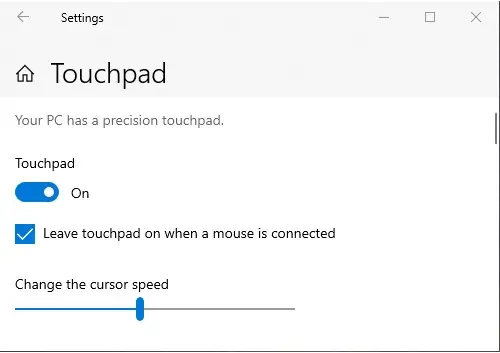
The action will be bound to different function keys depending on the make and model of your laptop. If there is one, it will look like a tiny touchpad icon. Press the Fn and function keys together to execute a keystroke combination.
Enable Touchpad in Settings
If you could not find a touchpad-related Fn-key setting bound onto a key on your keyboard, you may change this from within theWindows settings.
See if the touchpad is functioning now.
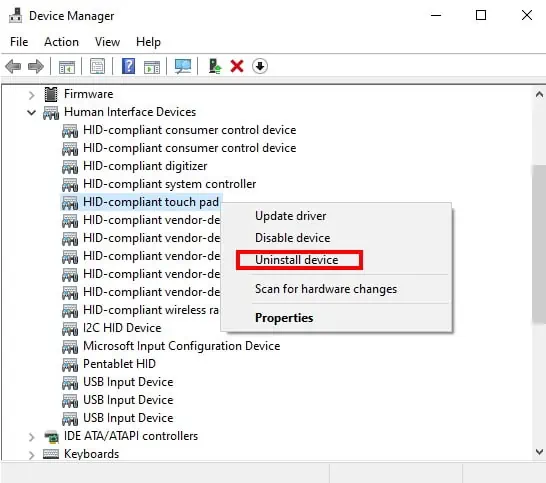
Reset Touchpad Settings
If you’ve navigated to the touchpad settings but found that the touchpad is already “On,”you may try resetting the touchpad settings. On the touchpad settings screen, you can scroll down until you seeReset your touchpad. Click theResetbutton and see if the touchpad works now.
Unplug External Input Devices