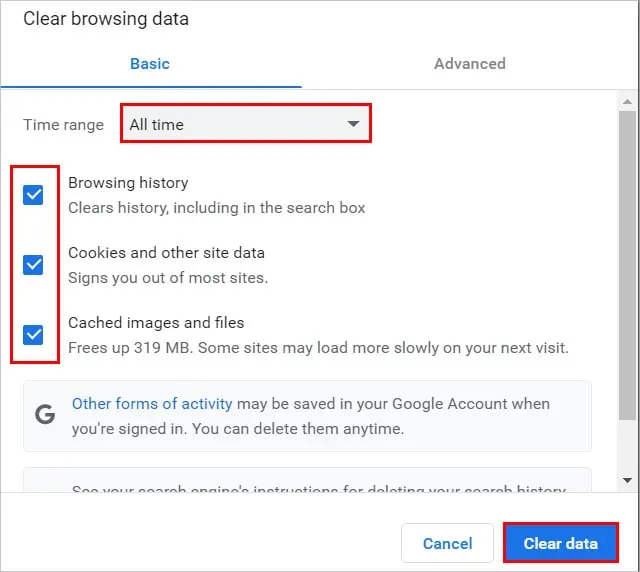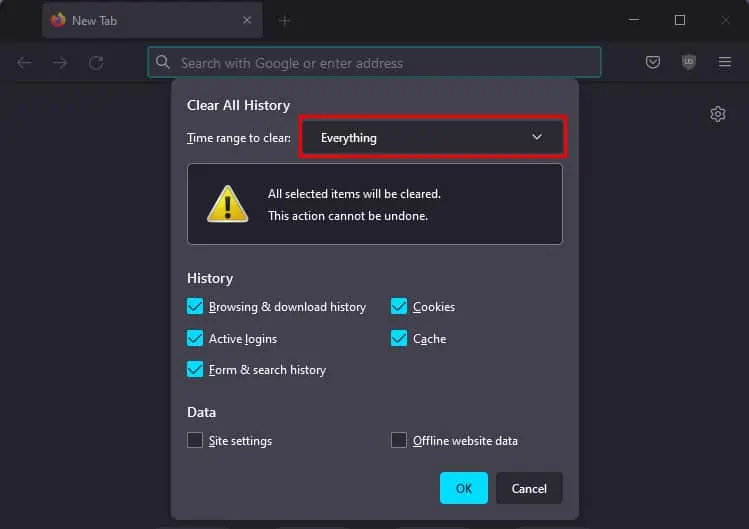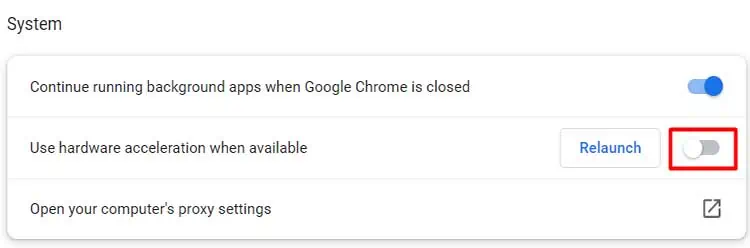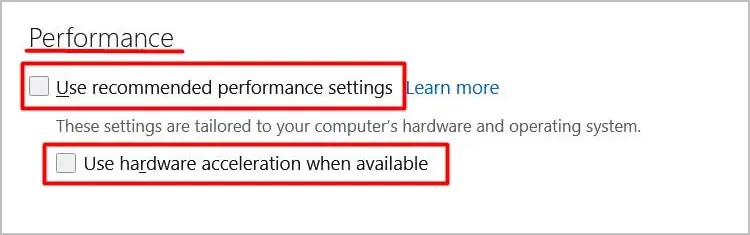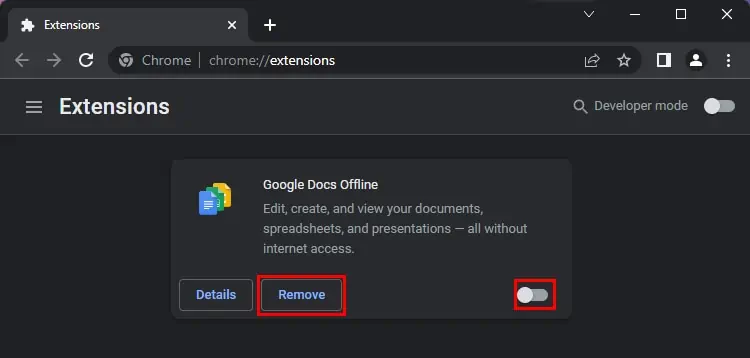YouTube videos are enjoyed best on a fullscreen mode. But, due to several reasons, you may be stuck in a mini-player mode.
Generally, you may be facing the issue because the browser is not updated to the latest version. You are also likely to face the issue if the cache data gets corrupted. The browser’s themes and extensions can also create the issue.
In the article, we will check out the various potential solutions to resolve the YourTube fullscreen not working problem.
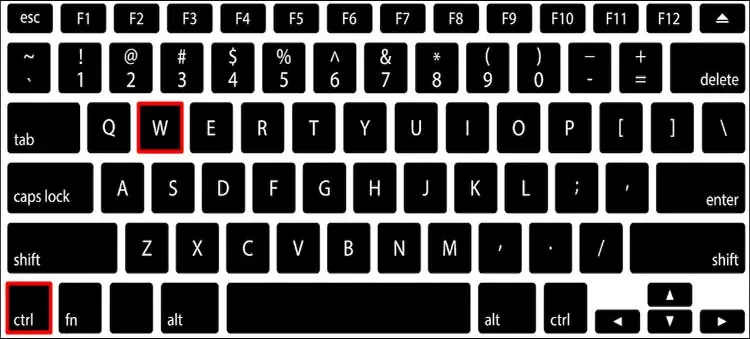
Why is YouTube Full Screen Not Working?
YouTube Fullscreen not working problem can occur because of the following reasons:
How to Fix YouTube Full Screen Not Working on Desktop?
you may try various solutions to resolve the issue. One of the easiest solutions to try would be to refresh the webpage and restart the browser. Using YouTube in the Incognito mode is another probable solution.
Some other fixes with a detailed description are presented below to help you resolve the issue.
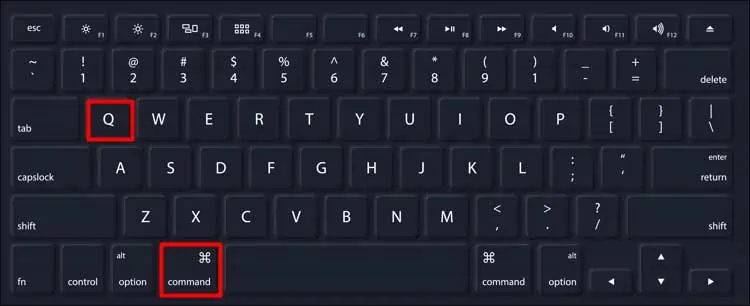
If the YouTube videos are not playing in full-screen mode on your computer, one of the first things to try is to refresh the webpage. you may simply press theF5button on the keyboard or select the refresh icon near the address bar. After that, try again switching the video to the full-screen mode.
For Mac users, you need to hover the cursor to the address bar, and the refresh icon will be visible. select it. Or, you may press theCommand+Rkeys on the keyboard.
Another probable solution for the problem would be to exit the browser and re-launch it. For that, you may utilize the combination ofCtrl+Wkeys to close the browser. If the browser has multiple tabs, repeat this numerous times until the browser closes down. Likely, you can press the exit button on the top-right side of the screen.
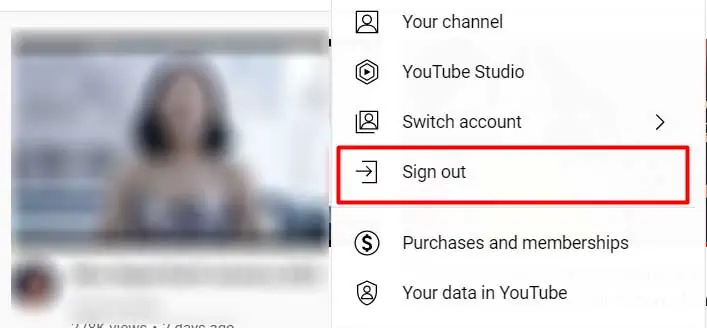
you may press theCommandandQkeys together to close down the browser on Mac.
After that, reopen the browser.
Use the Incognito Mode
It is possible that your normal browsing may be causing the problem. So, you may consideropening the browser in Incognito modeand playing the YouTube video.