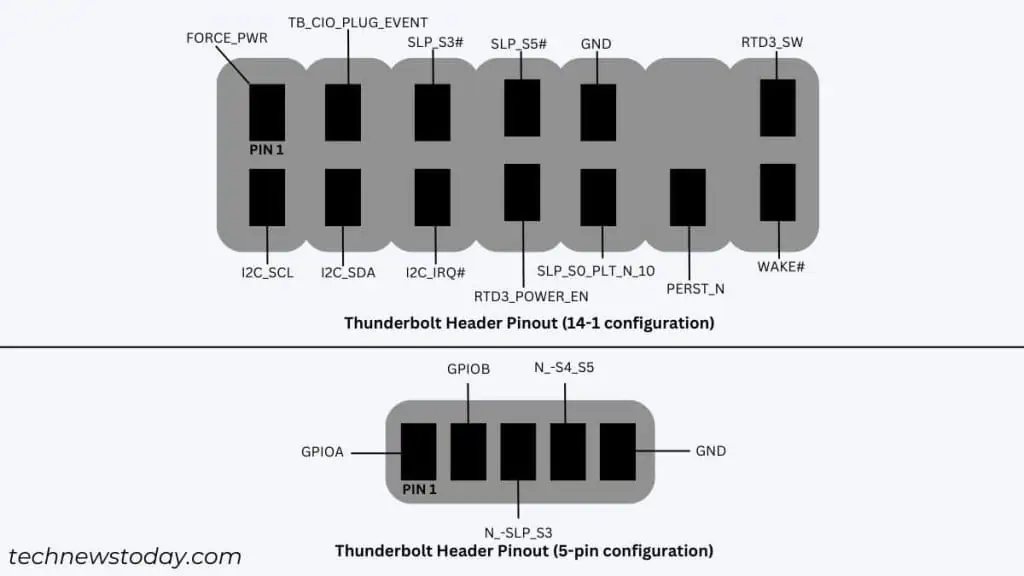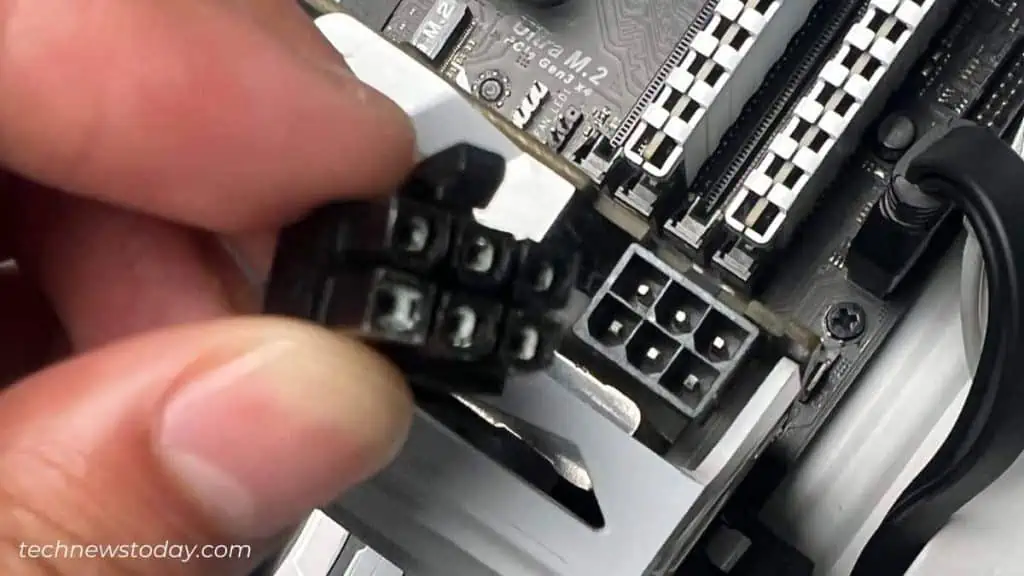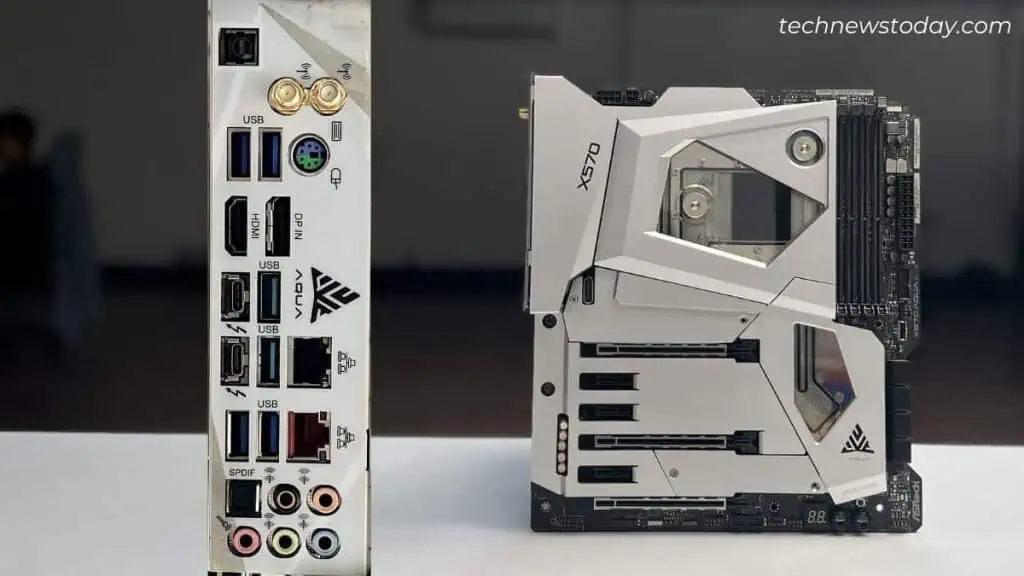Motherboards incorporating Thunderbolt technology offer lightning-fast data delivery, power charging, and device connectivity. Only a few high-end models include Thunderbolt ports while some may come with a dedicated header.
After installing a Thunderbolt add-in card, you need toconnect the relevant cableto this header. Only then will you be able to achieve the following features:
Well, these were just the basic use cases of Thunderbolt. We are going to delve even deeper into this article to know what motherboards support this technology.

Also, I’ll give you a brief overview of its different generations and the correct way to install a Thunderbolt AIC. Let’s jump right in.
Does My Motherboard Support Thunderbolt?
Thunderbolt has a small ecosystem and only a few motherboards incorporating therelevant chipset and controllersupport it. I’m talking about some premium/flagship models here.
I can assure you that the ports and headers arenot available on themid-range or budget boards.
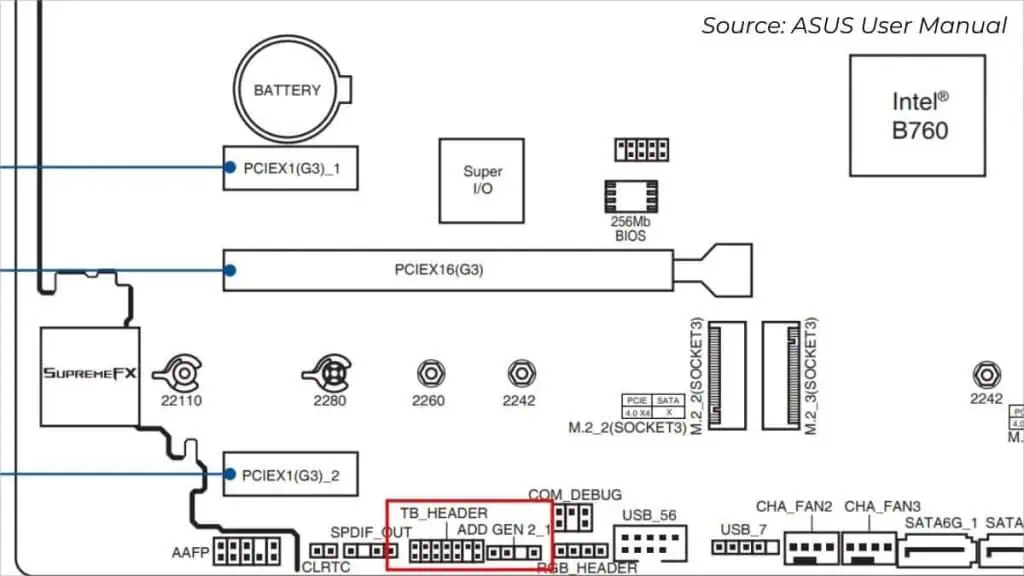
Since Thunderbolt is an Intel technology,older AMD motherboards didn’t have the certificationto use it. But to ensure compatibility with thelatest USB4, the newer high-end boards have integrated them as well.
As far as our hardware team has tested, only theB550, B650, WRX80, X570, and X670 AMD chipsetssupport Thunderbolt. However, we haven’t encountered any AMD MSI board supporting the technology (at the time of writing this article).
The best place to check Thunderbolt support is fromyour motherboard model’s user manual. Look forTB_HEADER,THB_C,TB1, or a similar indication. If available, you may install an add-in Thunderbolt card to your motherboard.
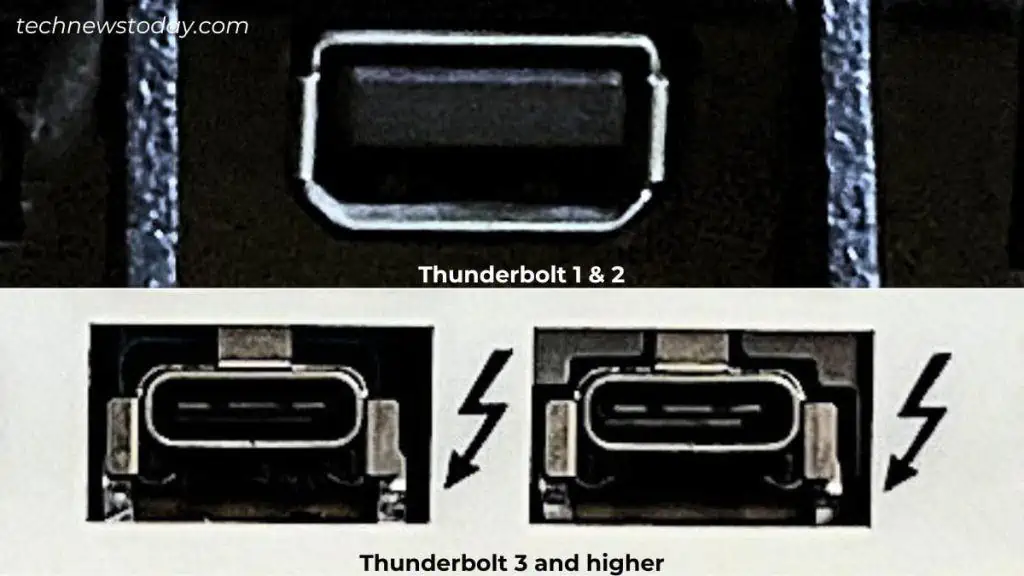
But if you’re planning toupgrade your motherboardthat supports Thunderbolt, you may verify this from theTech Specificationspage.
Note:Some motherboards even refer the Thunderbolt header as USB4 header.
Different Thunderbolt Generations
Thunderbolt was launched in 2011 to replace theFireWiretechnology. It has gone through a series of revisions since then.
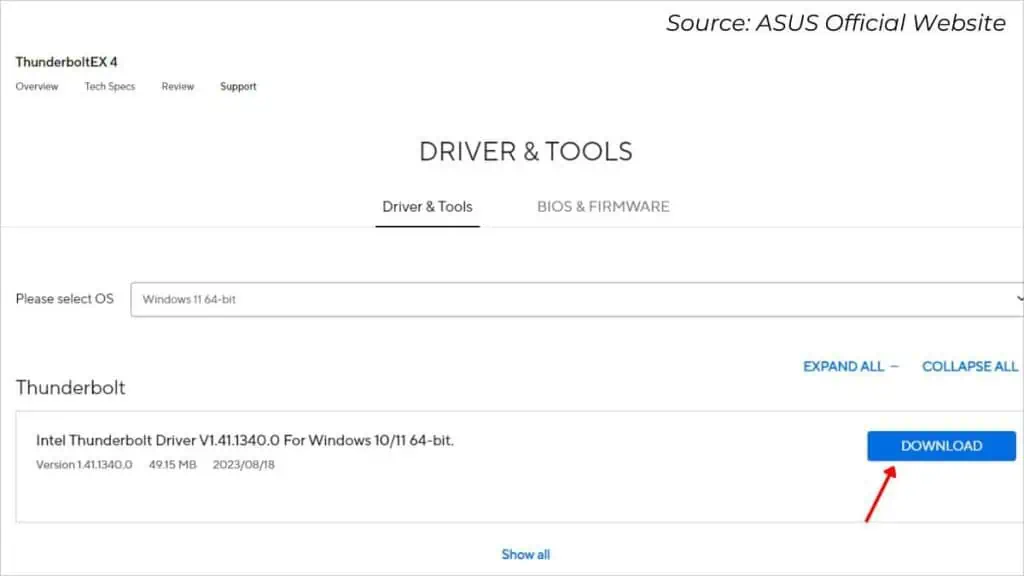
Each version/generationhas improved in terms ofdisplay support, interface/connectivity, bandwidth, power delivery, and more. you may have a quick overview of the basic specifications from the table above.