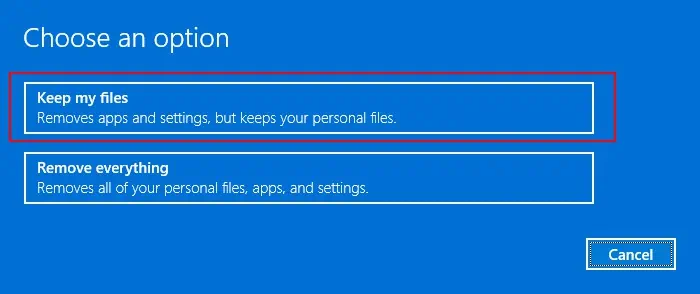If your touch screen suddenly stops working, it usually indicates temporary system issues causing the touch screen driver to remain in a sleep state. But the touch screen can also stop working if there are some problems with its driver or some of your system components.
Apart from these, if the touch screen controller or panel experiences some damage, the touch screen will naturally stop functioning as well. You need to test all these situations to resolve your issue.
Perform Force Restart
The first thing you should do is force restart your Surface in case any temporary issues were preventing the touch screen from working.
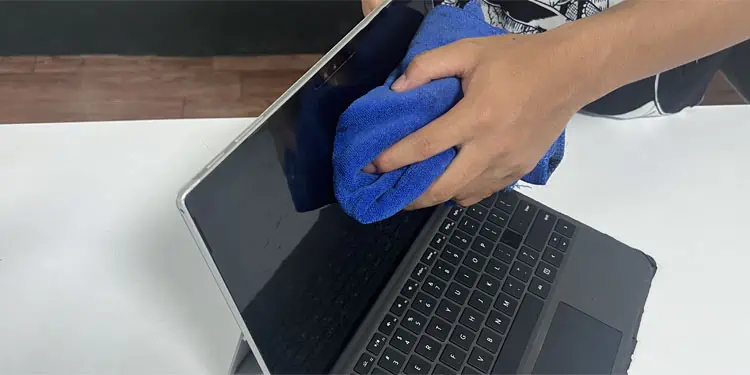
To force restart the device, press the power button and hold it until you see the Surface or Microsoft logo on the screen.
It should take about 30-40 seconds for this logo to appear. After that, Surface will start again and you may verify if the touch screen starts working.
Try performing the forced restart again if it doesn’t work the first time.
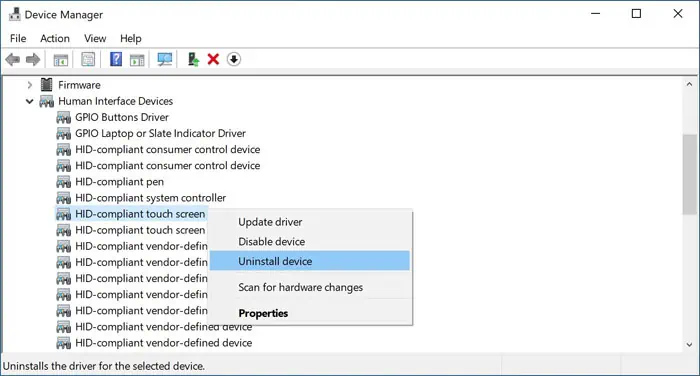
The touch may not register on the device if your fingers or the screen is dirty. So, clean them just in case. you may use any screen cleaning wipe or lint-free cloth to wipe the screen.
If there are any sticky or oily areas, use eyeglass cleaner or Isopropyl alcohol (70% or less) on the cloth and wipe the screen with it. you may also soak the wipe with soap water, squeeze it to remove the excess water, and use it to clean the screen.
Also, some screen protectors, especially those with thicker plastic can lower the sensitivity of the touch screen. As such, try removing your screen and see if the touch screen works now.
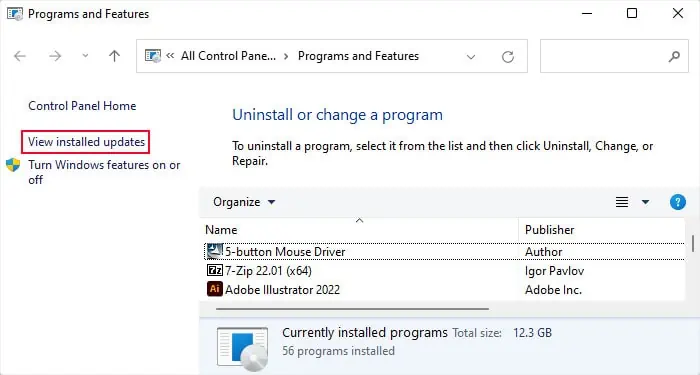
I recommend using thinner protectors and replacing them regularly to prevent any touch screen issues.
Check Touch Effect on UEFI
You should also verify if the touch screen works on the UEFI interface or not. UEFI uses its own set of drivers that are different from the Operating System drivers. So, the touch effect should work on the UEFI even if the OS touch screen driver has some errors.
If the touch screen doesn’t work here as well, it indicates that the touch controller or panel is not working. You need to place a service order to repair them in such cases.
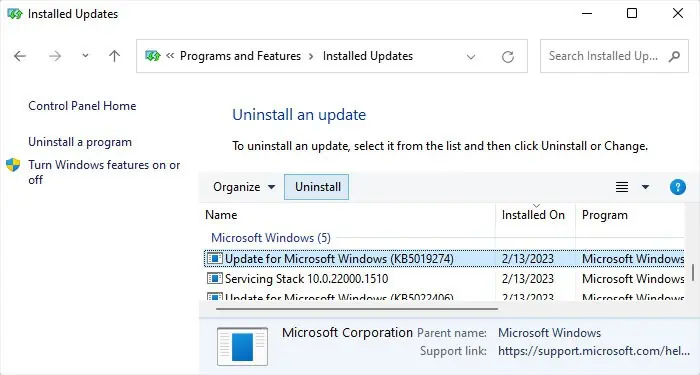
But if the touch screen works here, you are experiencing a software issue. So, you need to troubleshoot the driver or the operating system.