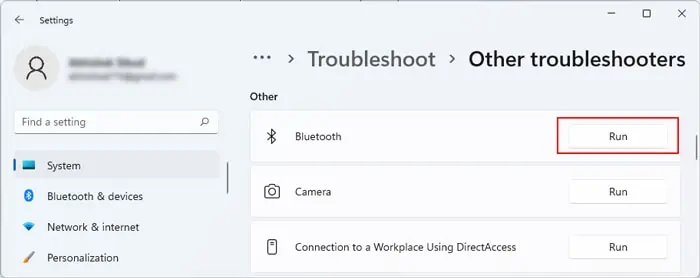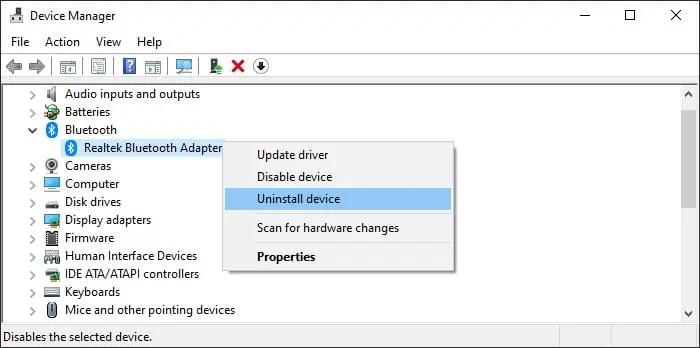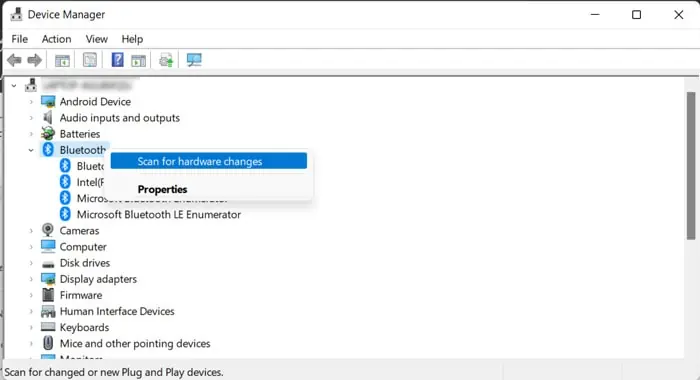Your Surface mouse won’t work if the computer doesn’t detect it or the mouse itself is not functioning. And the computer fails to detect the mouse if there are some connection issues or the necessary drivers are corrupt. But it is also possible that you haven’t configured the relevant settings properly.
Most modern Surface mice are Bluetooth devices. However, since older Microsoft mice used Wireless or Wired media, we’ll touch upon fixing those as well.
Troubleshoot Power Issues
Bluetooth mice need a separate source of power to operate. So, the first thing you should do is ensure there are no power issues.

Also, the predecessors of the Surface mouse, Arc or Arc touch mice were Wireless mice. They used an external power source, so you should check for these issues for such devices as well.
Check Mouse Connections
If there are no issues with the power, you need to check the mouse and the connections to determine whether the problem is with your computer or the Surface mouse.
On Wireless and USB Wired Mouse
While most Surface mice are Bluetooth, some wired Microsoft mice are also available on the market. If you have such devices, you need to troubleshoot their physical connection.
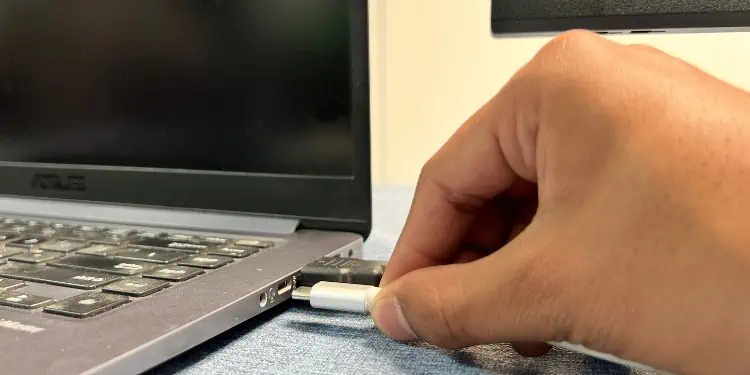
You also need to connect the USB dongle that comes paired with the wireless mouse to use it on your computer. So, apart from power issues, troubleshooting connection problems in a wired and a wireless mouse are very similar.
If the mouse doesn’t work on your computer only, it indicates some sort of software error.
To use a Bluetooth mouse, you need to pair the mouse and then connect to it.
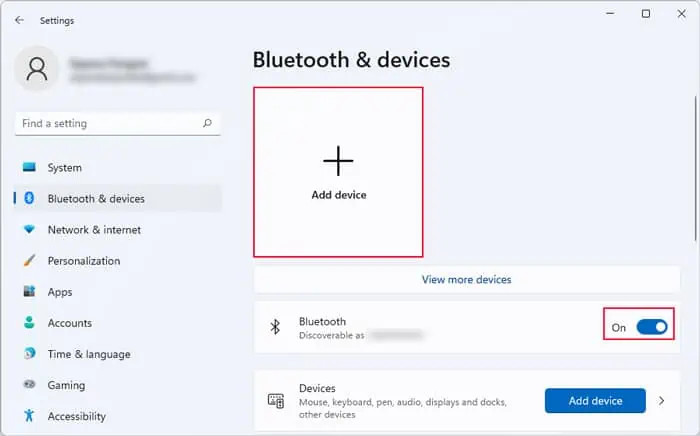
you may use a Surface precision mouse through Bluetooth or a wired connection. Try using a different media if one doesn’t work.
If you want to use it as a Bluetooth mouse, it also allows pairing with three devices at the same time. you may press the Bluetooth button on the back of the mouse to switch between the three devices. So, ensure to set the computer you are using as the current device.
Alternatively, you may utilize the Smart switching feature on the precision mouse throughMicrosoft Mouse and Keyboard Centerif you need to use two or all three paired computers at the same time.