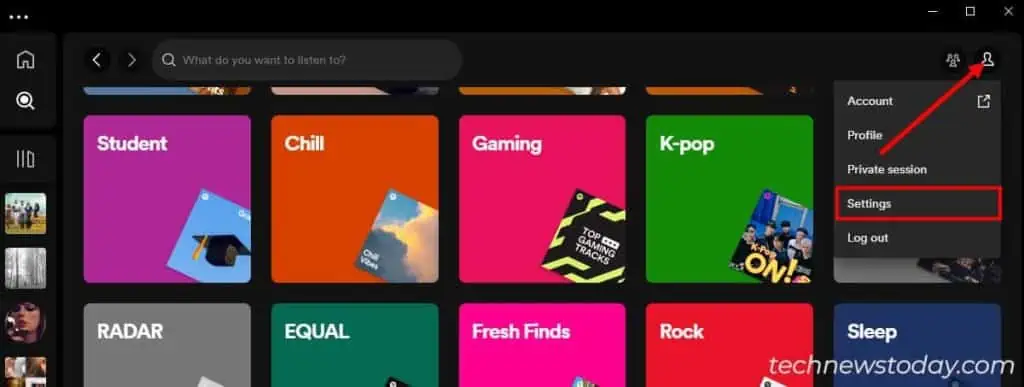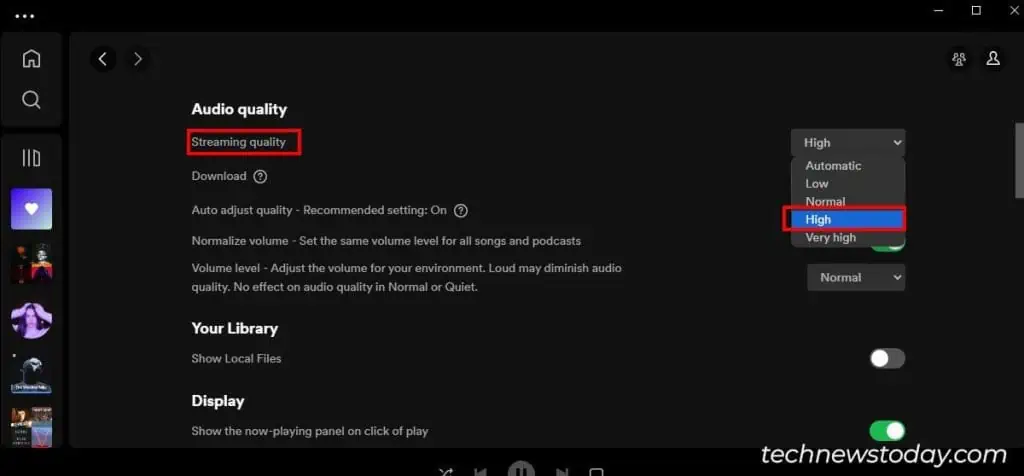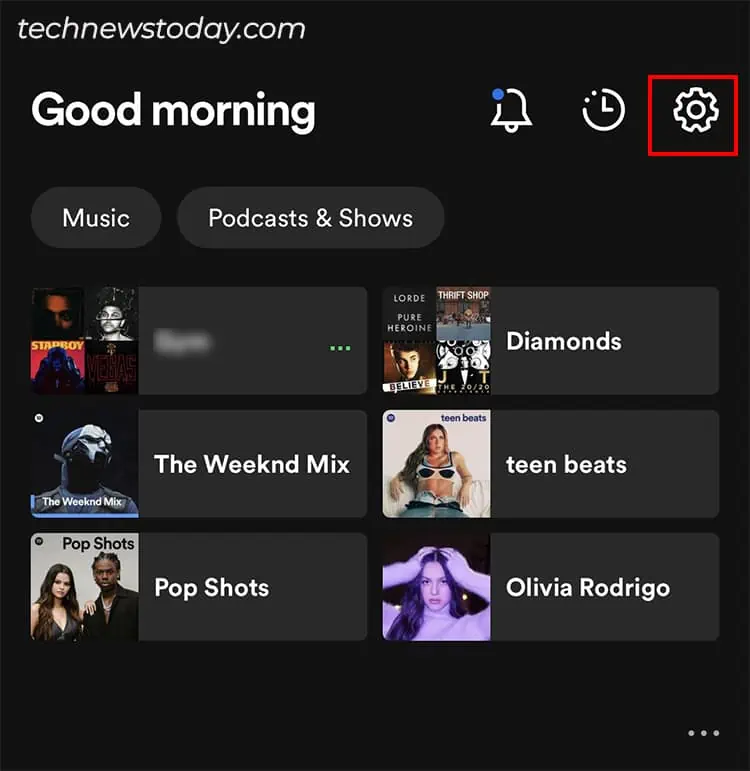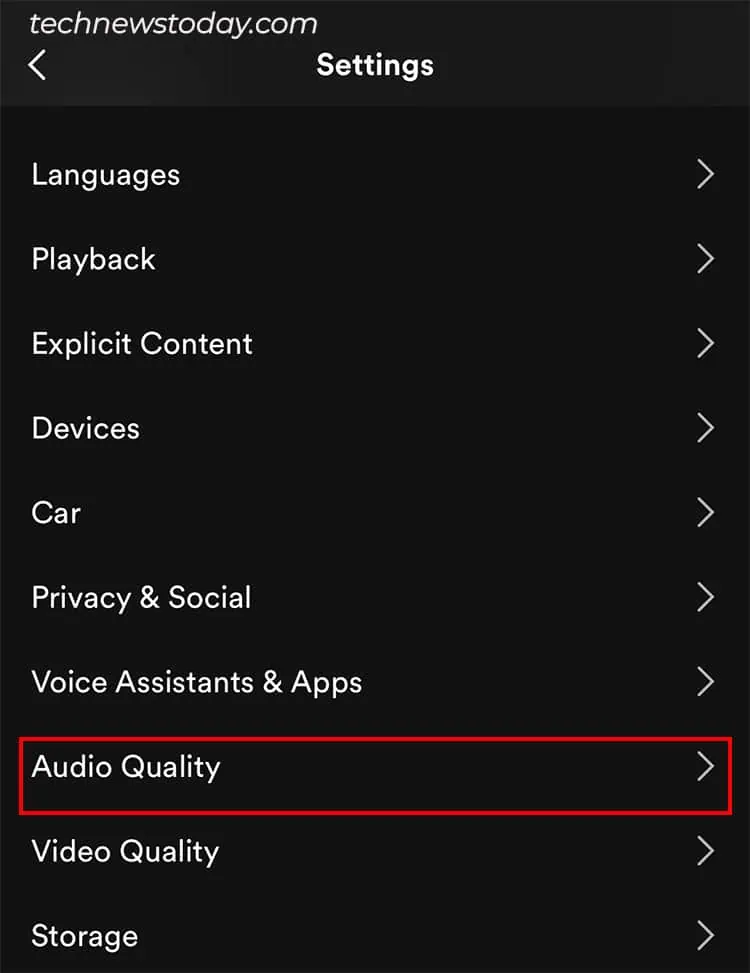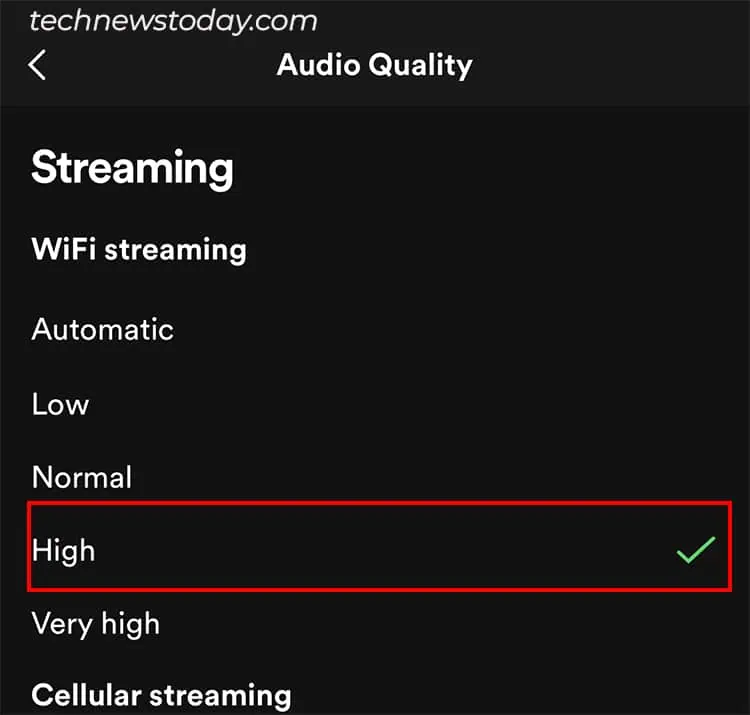We all love listening to songs on Spotify. But with 551 million active monthly Spotify users, sometimes Spotify hassong-playing issues. As frustrating as it may be, depending on the cause, this issue is mostly solvable.
Spotify won’t play songs when there’s alost internet connection. So, you may tryconnecting to a strong networkto play songs online. However, if you’re unable to play the downloaded songs, it’s mainly because of thelow storage. For this, delete some of the downloads andfree up your space.
Apart from that, Spotify can’t play songs if you are facing one of these instances.
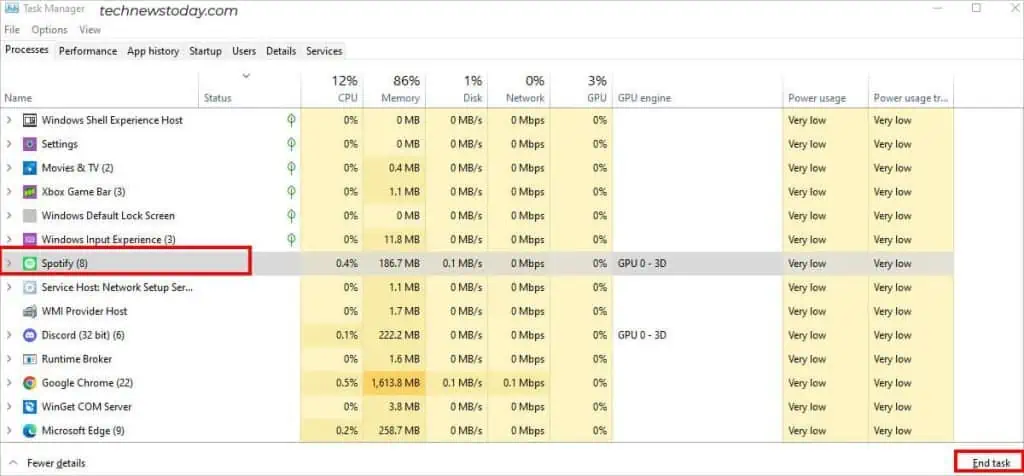
In this article, we will perform a minor tweak on the Spotify settings to solve the songs not playing issue on Spotify.
Check Internet Connection
If you’re a premium Spotify user, you have the advantage of playing the songs offline. But, for users having a free account, a strong internet connection is a must to use Spotify.
To see if this is causing it, check yourWi-Fi connectionorCellular Dataon your devices. If needed,run a Wi-Fi speed testandre-connect to a different network. Refresh the Spotify app/browser to play songs again.
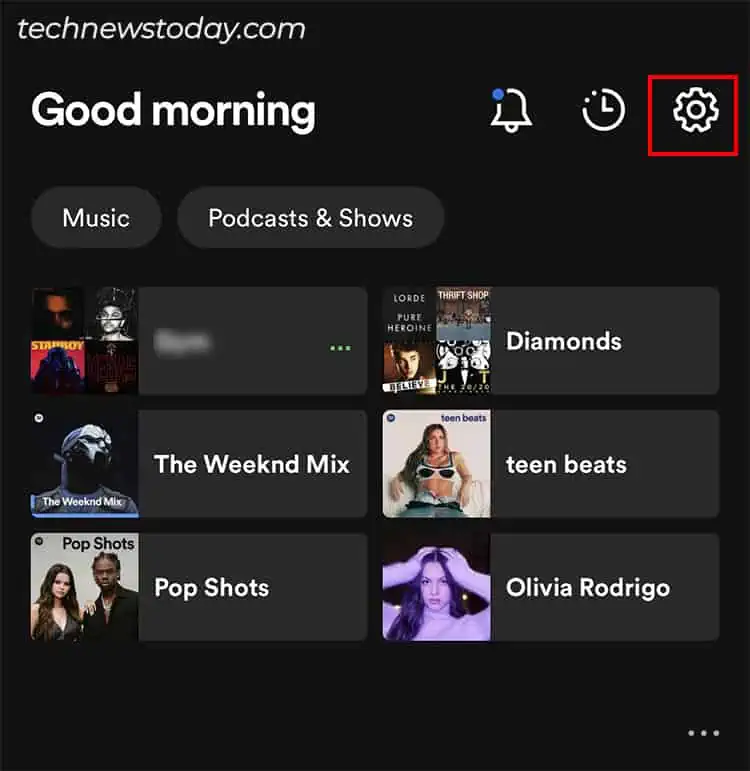
Spotify updates on Twitter if there is an issue with Spotify’s server. you may first check@SpotifyStatusto know whether the problem is from their side.
If Spotify has posted about song-playing issues, you need to wait until the team recovers or announces the fix.
Check Your Account Status
When your premium account subscription ends, Spotify usually notifies you prior to the deadline via email. But, if you’ve missed it, they will log you out of your account as soon as the plan expires. You would have to renew the subscription to continue playing songs.
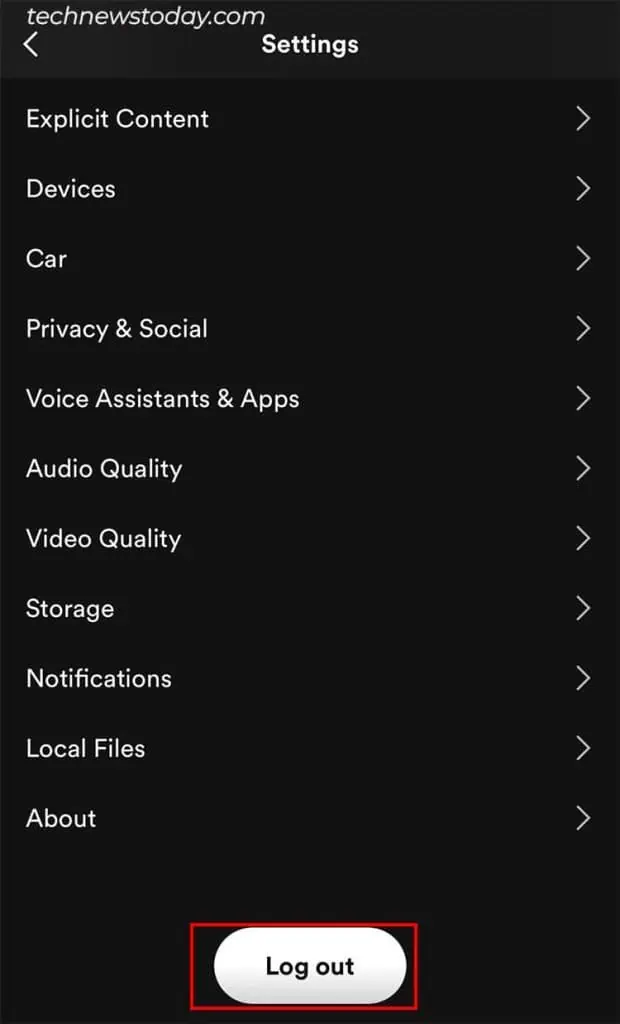
Check your Account Status and ensure you still have the premium period to use it. To see, go toSpotify Accounton your web browser. Login to your account if needed and see theNext Billing Date.
Restart the Spotify App
Sometimes, Spotify can’t play songs due to random glitches. It can even cause Spotify to pause songs.
To fix the issue, Restart the Spotify app. you may exit the app and open it again to solve this issue. Also, ensure to end the other apps running in the background as well.