We all have been in this scenario at least once in our life. That is, we were probably drinking and working on our computer and suddenly, the unfortunate happened. But what if the same happens on a device as compact as the MacBook?
Most MacBooks today do not have a built-in fan. So, it’s pretty difficult for the water to evaporate on its own. Furthermore, we cannot wait for the mac to dry itself out and have to take certain steps to ensure that the water doesn’t reach the logic boards and the capacitors.
So, here in this guide, we have made a list of steps you may immediately take if you spilled water on your MacBook. Let’s begin!

What to do When You Spilled Water on Macbook?
There are a few steps you may take before you turn on your computer or call a repair center. These steps are sure to make a difference if done in the correct way. So, here is what you can do:
Remove Your Power Adapter and Shut Down Your Mac
As soon as you spill water on your MacBook, you first have to unplug the charger from your computer. Then, remove the charger from the power outlet as well. Also, ensure that your computer is completely turned off.
This step is done to maintain your safety standards as it will not allow current flow within the computer. It shall then prevent additional damages, like a short circuit, and also ensure that you don’t get any electric shock.

However, if yourtouchpad is wet and unresponsive, hold down the power button until your system is completely turned off.
Unplug All External Peripherals
Similar to the step mentioned above, unplugging any connected peripherals is also a vital step to ensure that you are safe. Furthermore, doing so protects your MacBook from possible electric surges and shocks.
So, any peripherals you might have connected, such as your headphones, USBs, mice, etc should be unplugged quickly.
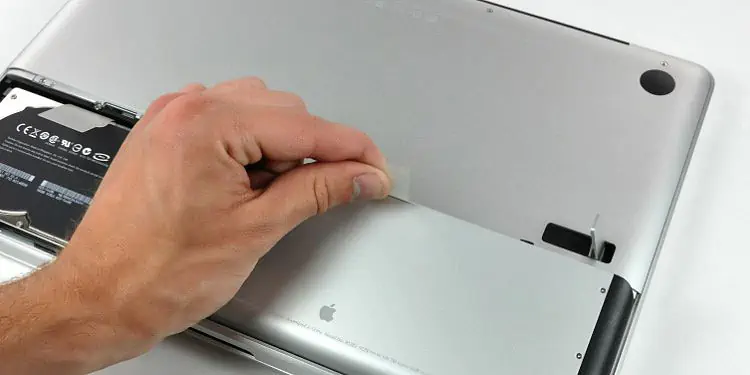
Try to Prevent the Water From Getting Inside
Now comes the most important part. You have to try and prevent as much water as possible from getting inside your Mac. More importantly, ensure that the water doesn’t reach the air vents. If it does, it can spread to reach the logic board. So, block the vent holes with a cloth or a paper towel. Paper towels, microfibre towels, cotton, etc tend to soak up and absorb water.
Wipe off and soak up any water particles from the keyboard and other external areas of your MacBook as well. Use Q-tips or a piece of cotton to soak up water from hard-to-reach places, such as your ports, andkeyboard switches, among others where the water can get trapped.