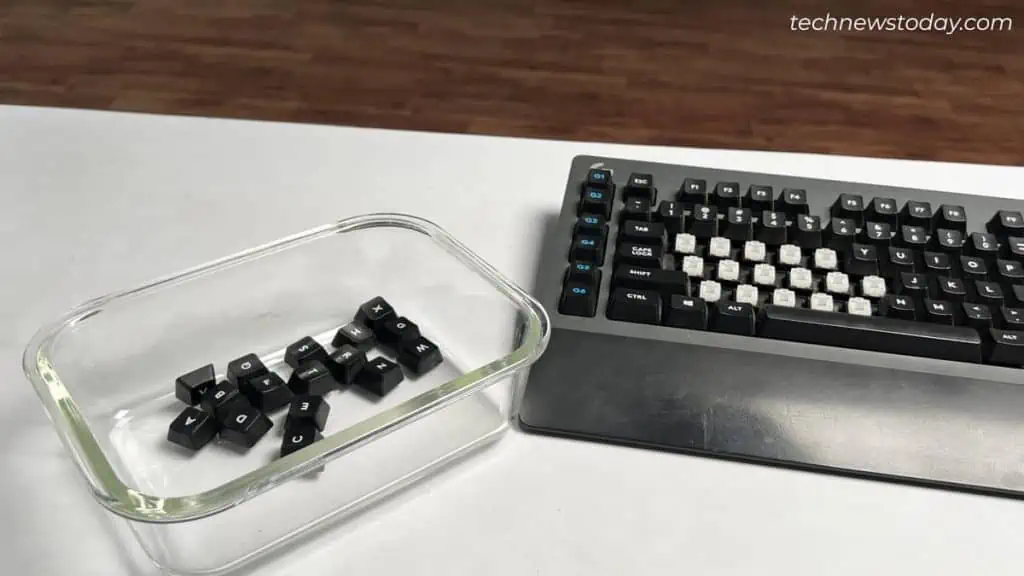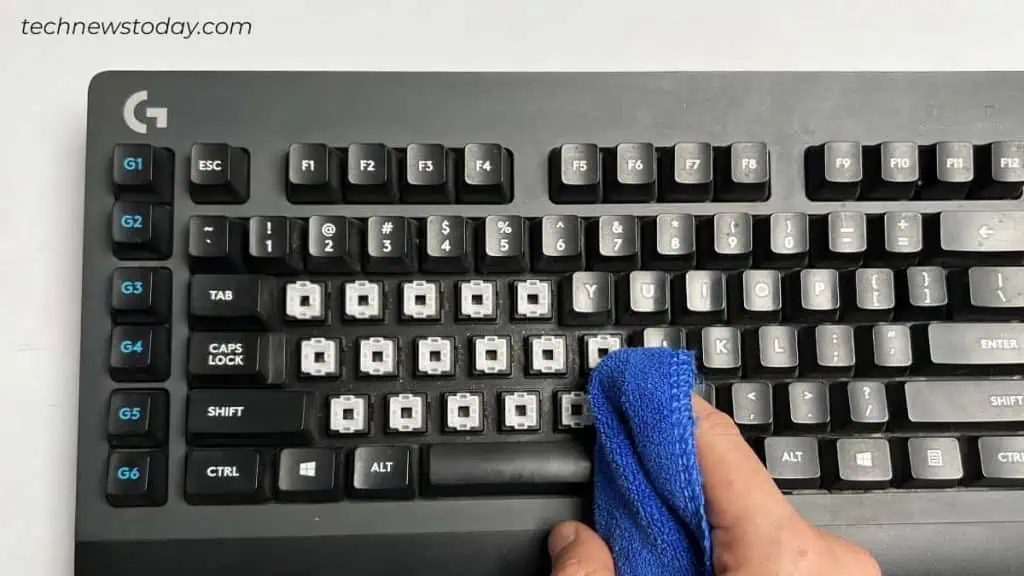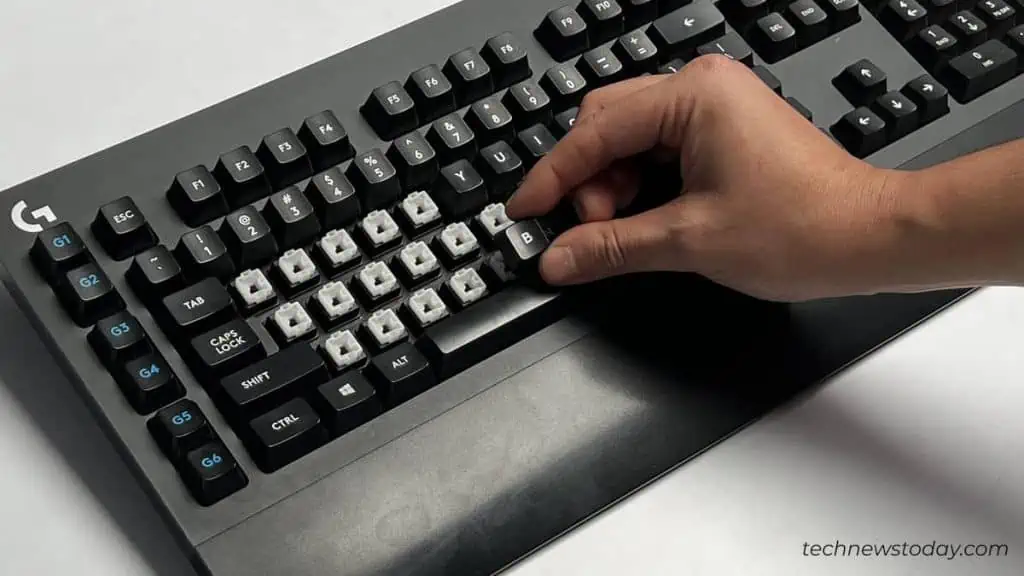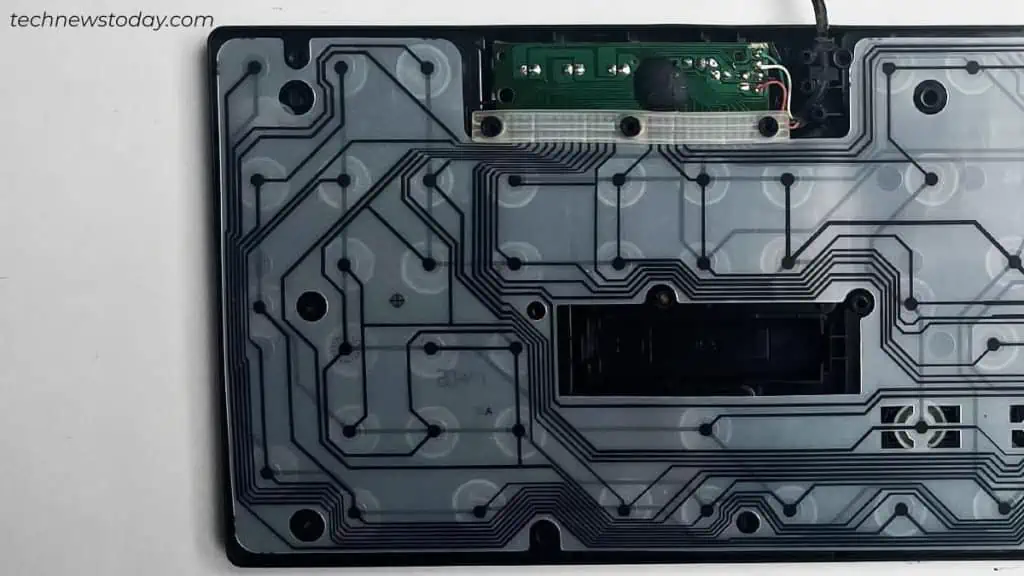If you spill water on the keyboard,unplug it from the computer right away. In case it’s a wireless one,quickly remove its batteries.
Don’t panic, though—your keyboard doesn’t have to be permanently damaged just because it got wet.Act quicklyand you will be able to use it again.
Flip Your Keyboard Upside Down
Now that you have unplugged the keyboard,flip it upside down. While at it, ensure you do not press any keys.

you may hold the keyboard in a similar way I have done below. If you press the keys, water will find its way to reach inside.
Shake the keyboard hard a few times to get the water out of its internals.
While you are still holding the keyboard upside down,use a dry lint-free cloth to wipe it. you may make a few taps on the backside too.

Keep wiping and tappinguntil you get the most out of it.
Refrain yourself from using tissue papers or paper towels. The dust from these materials can further get inside and cause issues.
Take off the Keys and Clean the Internals
You might find this step a bit overwhelming. But don’t worry! It’s not that difficult totake off keys from your keyboard.

In fact, you don’t need to remove all the keys either. You just have to take off the ones that are in the affected area.
Once you feel like you’ve removed all the water, place it in something like a dish rack. It will allow air to get to every part of the keyboard.
Do note that your keyboard should still be upside down here.
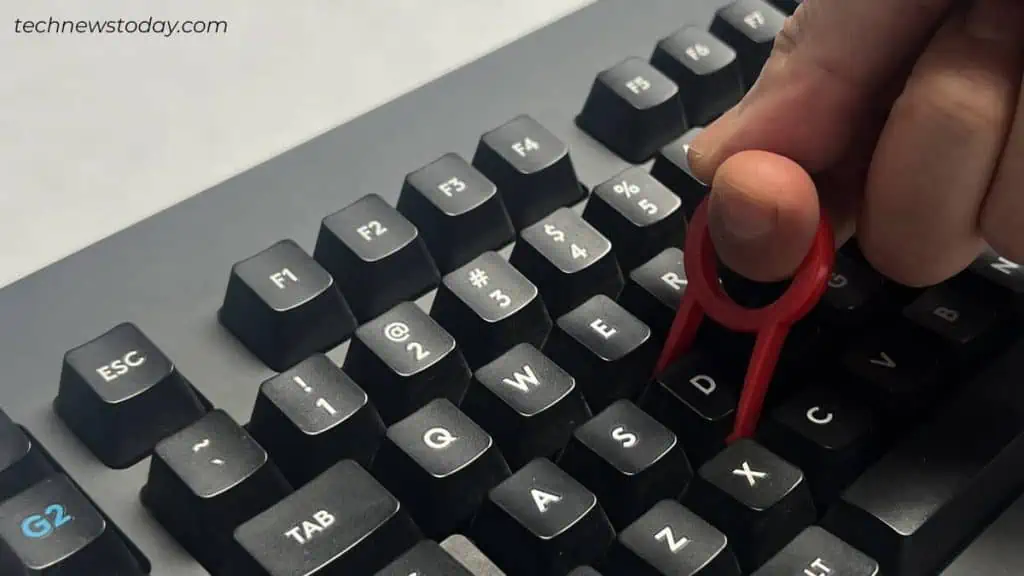
Avoid pointing the fan or hair dryer directly to the keyboard. Also, avoid placing it under direct sunlight. But yes, you may maintain the airflow in your room using fans.