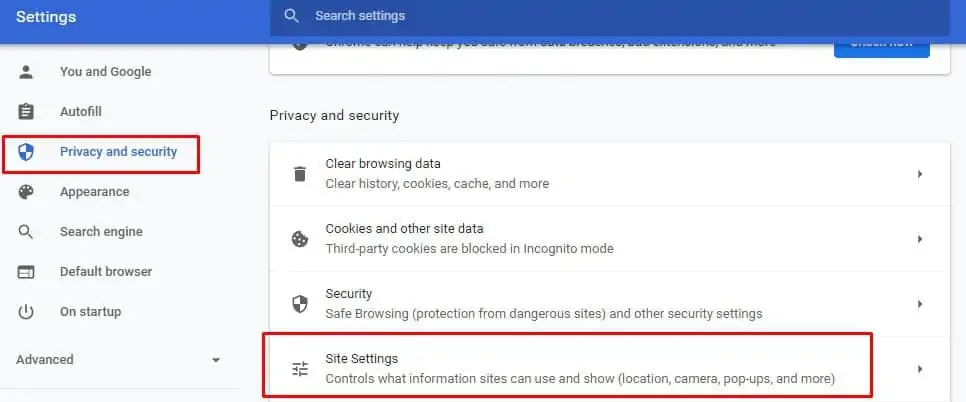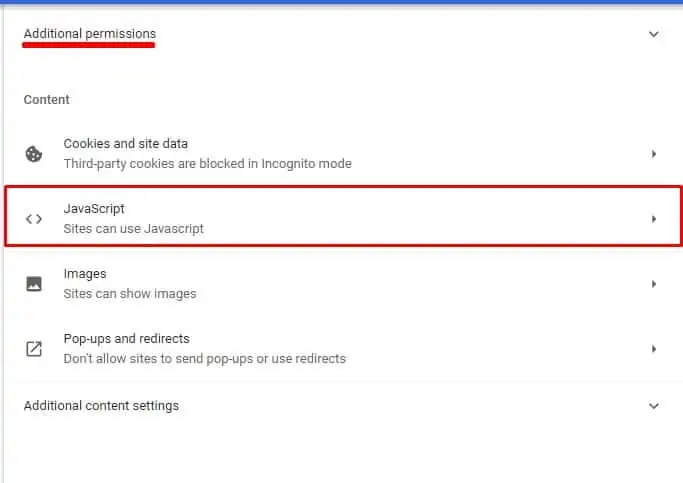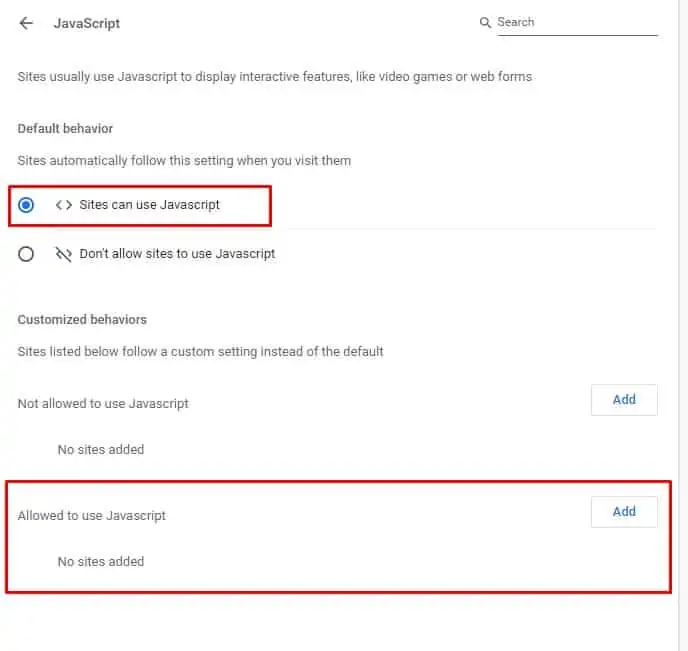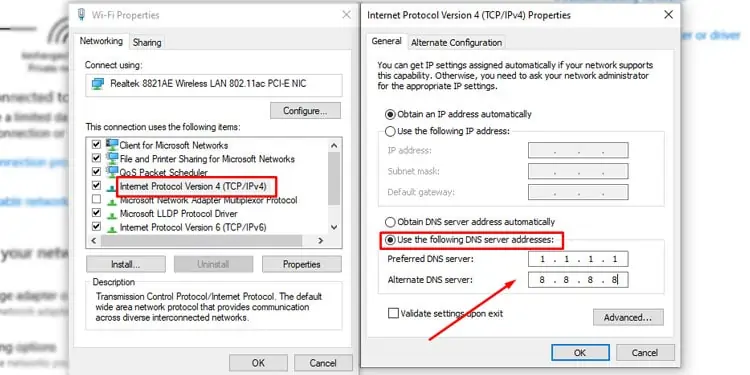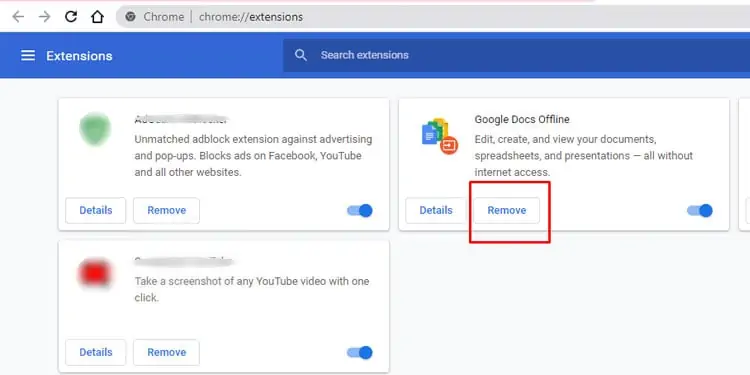Have trouble accessing some websites? Checking the website on a different device shows no issue. You may have also tried a different browser on your PC. A browser switch may not always work in these types of issues.
Restarting your network connectionevery few minutes is also not an option. Here, we highlight some reasons why some websites do not load properly. We also provide information on how you may troubleshoot and fix each one.
Why Are Some Websites Not Loading on My PC
Check Your System Date/Time
This is one of the sneakiest issues on this list.If your system date and time are wrong or invalid, the websites may fail to load completely. This is more of a security design than a flaw.
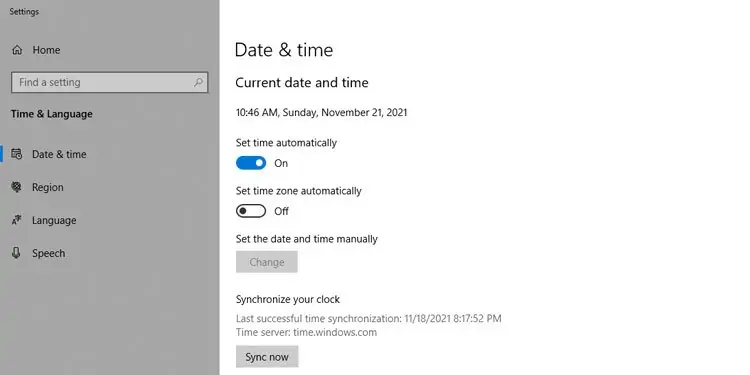
A secure website is verified based on a secure certificate that expires after some time.The website owner needs to renew the certificate before the expiry date. This keeps their website from getting flagged by browsers. When visiting the website, the browser compares this certificate against your system date.
If your system date-time is outside the expiry period, the browser stops the page from loading.Thus, always ensure the system date and time are up to date on your PC.
Browser cache is known to impact website access. Cache gets accumulated over time with internet usage. You should clear cache every once in a while for a particular website to load new data properly.
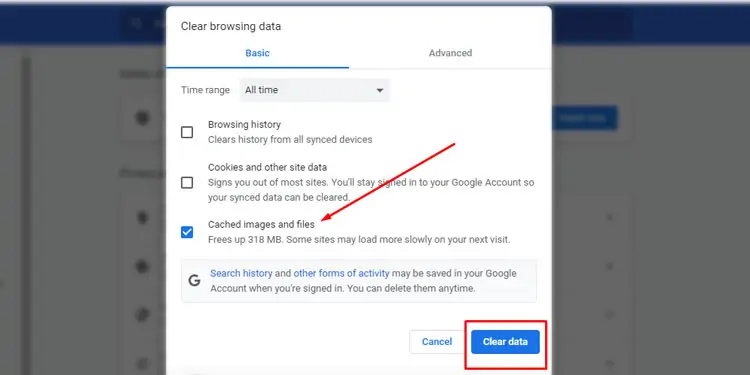
If that doesn’t work, you may tryflushing your DNS cache. This will remove any website residues that may be preventing you from loading the site. To clear your DNS cache, open your command prompt on windows and type,ipconfig /flushdns.
Make Sure Javascript Is Enabled
JavaScript may cause the browser to slow down sometimes. But, most modern websites heavily depend on JavaScript. JavaScript does the task of loading the website pages in your browser correctly.If it is disabled in your browser, chances are most of the websites will be ‘broken’.To enable it, here’s what you may do on google chrome:
If the website is available from another device but inaccessible on your PC, your DNS settings may be causing you trouble.DNS Servers are responsible for mapping the website name to the correct website server address.
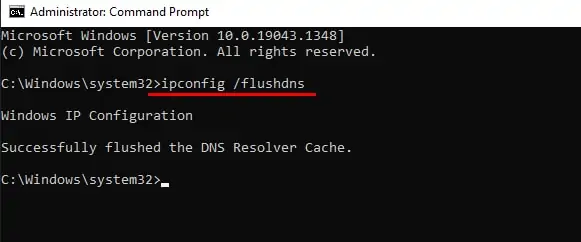
An invalid DNS configuration can result in complete internet downtime in your computer. You need to confirm DNS settings to troubleshoot. If the website still fails to load, it is possible that the ISP-provided DNS server is down. you may change DNS setting to other custom DNS providers such as Cloudflare and Google.
VPNs allow you to change your current location to the location of the VPN server.Some sites are geo-restricted.It means that your current location isn’t allowed to access those websites. You need to change your location using a VPN server to access them.
Check Your Extensions