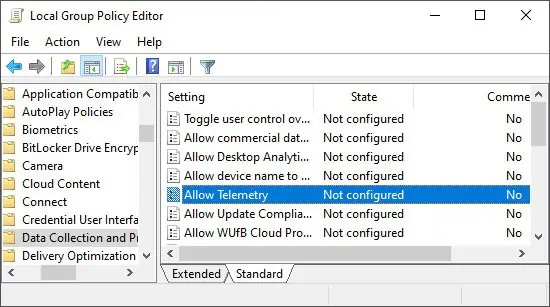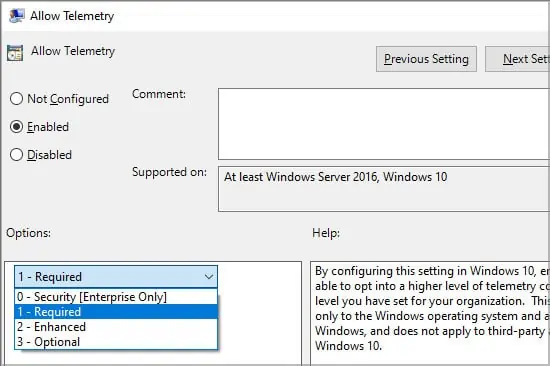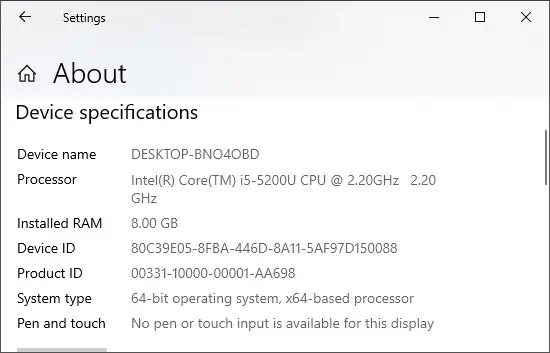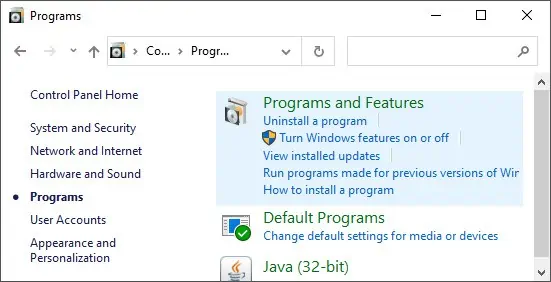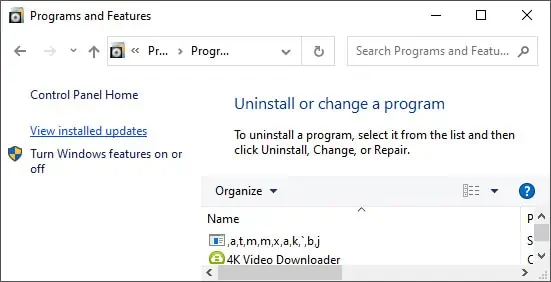This error occurs when Windows fails to perform a download to execute an update. This issue occurs mainly due to outdated Service Stack Update (SSU) or errors in system files. Improper update installation may also cause this error.
Repairing system files should fix this issue. Mostly, you only need to launch the troubleshooting tool. In some cases, resolving it may require more advanced solutions.
Launch Windows Updates Troubleshooter
Windows has a troubleshooting feature to check and fix problems in the system. You may solve this error by launching the Windows Update Troubleshooter. It fixes common issues you may encounter in theWindows Update service. Follow these directions:
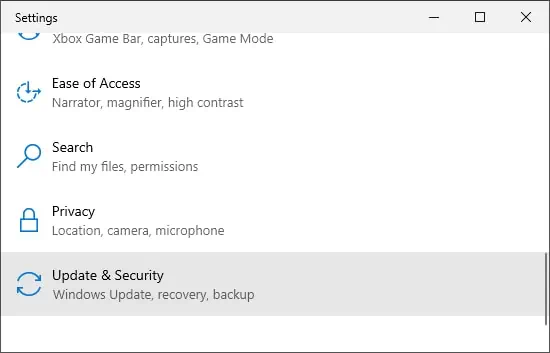
Enable the Telemetry Settings
Telemetry service is used to send computer usage data to Microsoft. Users may not be able to update their system if this setting is disabled.
you may access telemetry settings in various ways. The easiest is to utilize the Local Group Policy Editor. To do so, follow these directions:
Download Latest Servicing Stack Update
Servicing Stack Updates provides fixes for the update process. The SSU mitigates potential issues while installing the latest quality and feature updates. Installing the latest SSU enables updating the OS to the latest Microsoft security fixes.
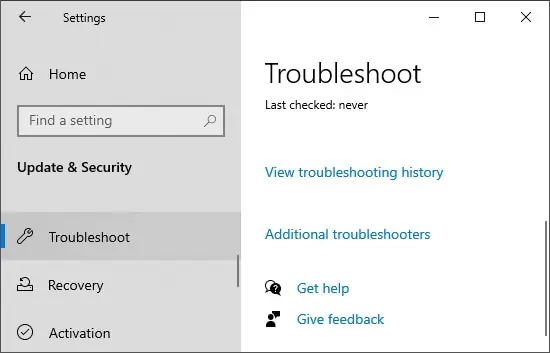
You need to download the SSU from theofficial websiteof the Microsoft Security Response Center. ensure to download the update compatible with your Windows version and system type. you may check your system type in the Device specifications atSettings > System > About.
Reinstall/Uninstall Your Latest Windows Security Updates
Sometimes, the Windows Security Updates may have errors or bugs. It may be why your device is missing important security and quality fixes. To solve it, uninstall or reinstall those updates. Follow the directions below:
This error may result due to a bug in Microsoft’s Windows registry. As per Microsoft’s official page, the problem exists only in certain versions of Microsoft windows. The affected versions are:
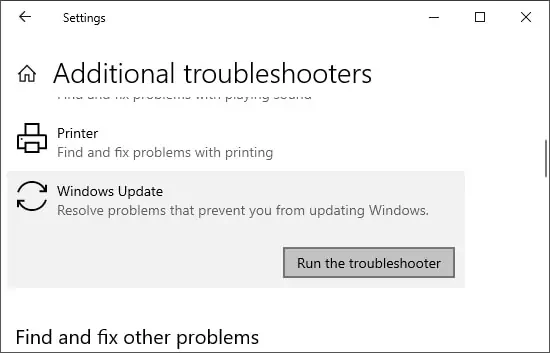
Note: If you do not use any of the above mentioned versions of windows, please skip to the next step.
To resolve it, you need to create a new registry entry and set its value to the maximum. Here are the steps: