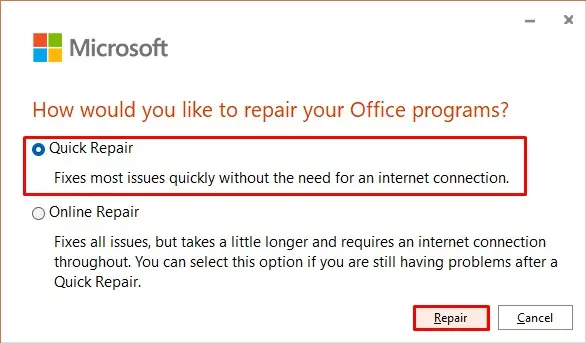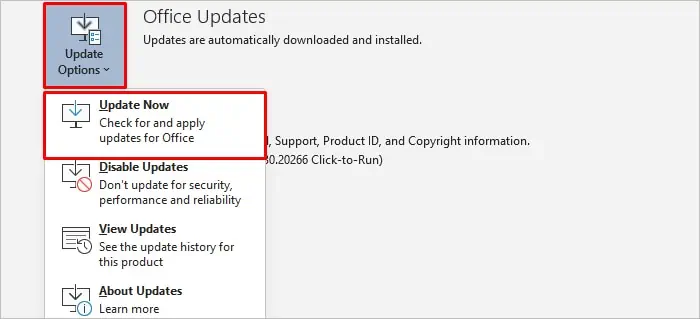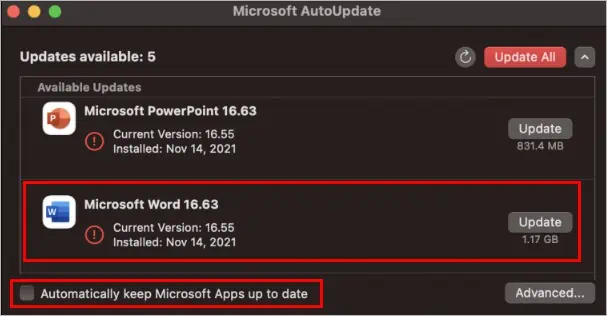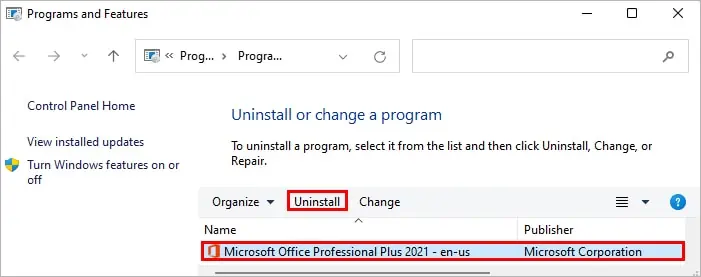The OLE feature is extremely useful when you need to interact/communicate with other applications like Excel using Word. Moreover, you may insert an object and import data from other apps with it.
However, you may encounter the“Word Is Waiting for an Ole Action to Finish” error message because of the same feature.
Generally, the error occurs when you attempt to open/import data from other applications but get stuck waiting for the other app to receive the data in Word. Likewise, a corrupt add-in can also lead to this issue.

Sometimes, a simple restart of the Word app or the system resolves the issue. But in most cases, you need to apply several fixes to resolve the error message.
Nonetheless, you may go through various solutions in this article to eliminate the error message.
Why are you seeing “Word Is Waiting for an OLE Action to Finish”?
There are several factors that lead to the above error message. Here are the most common ones.
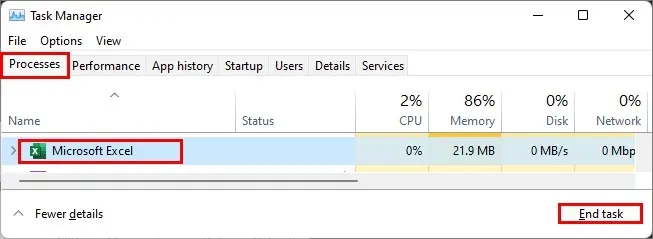
How to Fix “Word Is Waiting for an OLE Action to Finish”?
Before moving on to the fixes, try all the three options in the above error message;Switch To,Retry, andCancel. See if the error goes away.
But if the error persists, you may go through the following fixes.
Open Word in Safe Mode
Opening Word in safe mode runs the app with the most basic configuration and without the third-party add-ins. Also, you may run it in caseWord fails to open or crashes.
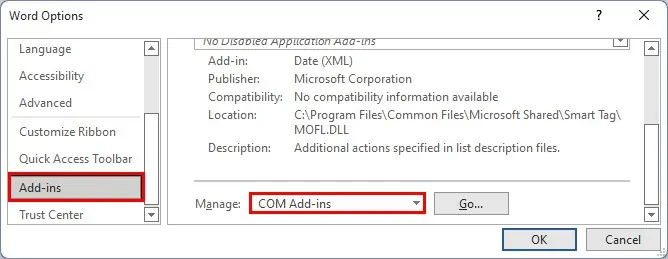
To open Word in safe mode,
Close the Conflicting Applications
Since this error arises while Word interacts with other applications, you may close them to resolve your issues.