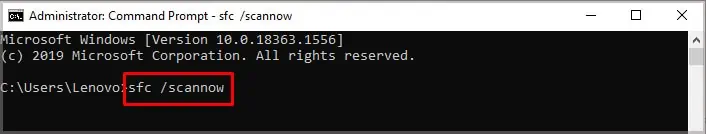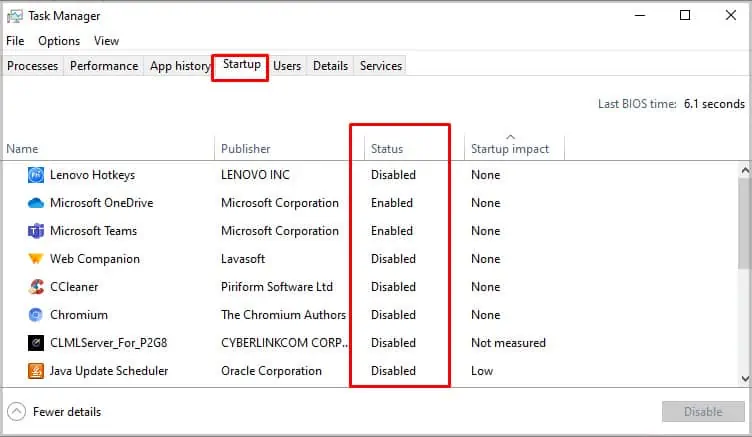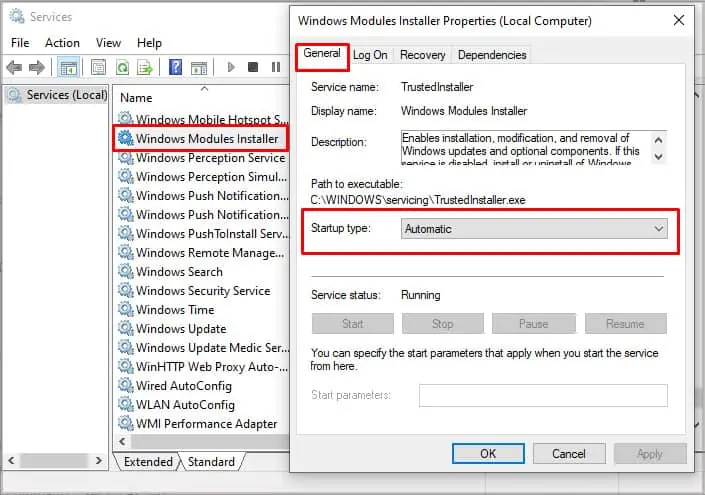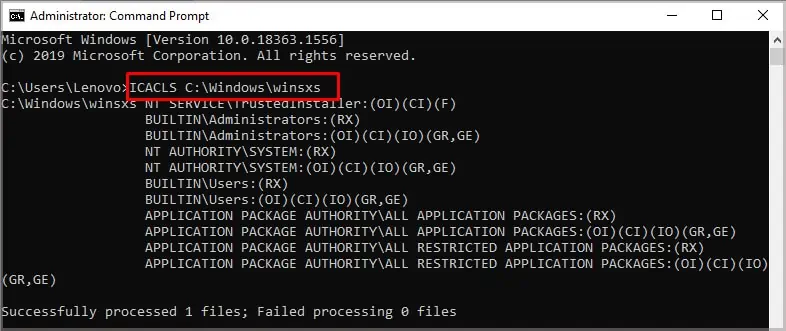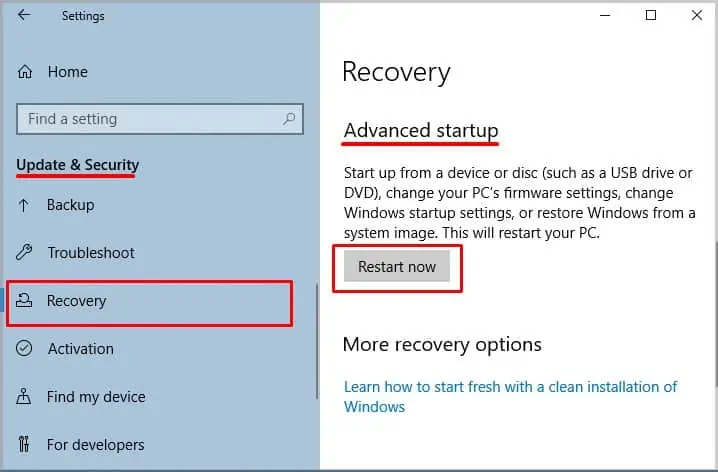The “windows resource protection could not perform the requested operation” error appears when you run the System File Checker (SFC) command in the Command Prompt. The SFC command is generally used to scan and fix various underlying issues within the computer thatcause it to crashor not perform certain functions.
If users are running into this error and cannot perform the SFC program, It will be difficult to point out and recover corrupted system files, responsible for causing system malfunction. And to fix this problem, users will have to perform various troubleshooting steps to fix the problem.
What is Windows Resource Protection?
Windows Resource Protection is responsible for keeping the system files intact. In case something tries to modify the system files or registry keys, this feature would replace the modified files with the original file saved in the cache to keep the files safe and operational.
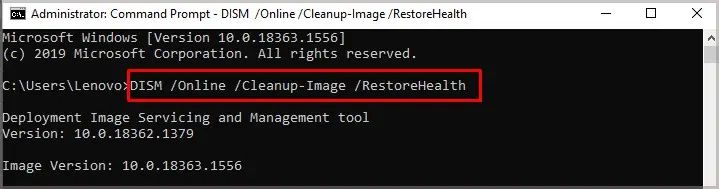
System File Checker (SFC) is a vital part of Windows Resource Protection. Sometimes when a user tries to run SFC commands on their computer, the Windows Resource Protection prevents it to avoid running into system errors.
Causes of Windows Resource Protection Could Not Perform the Requested Operation
There are a lot of moving parts on your computer and any little glitch could lead to this issue. The following are the most common causes that may lead to this problem.
Any malware or other suspicious file on your computer could prevent running the command. And hence, the error occurs. In such a case, performing a malware scan should solve the issue for you.
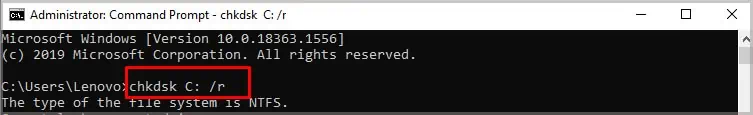
If you’re using Command Prompt (CMD) without admin privileges, you’re likely to run into this issue. to run the SFC command, ensure to utilize the elevated command prompt for running commands.
Conflicting applications like your anti-viruscould also prevent the computer from running the SFC command and thus the computer runs into this error. In such a case, a clean-boot-up is likely to fix the issue for you.
Corrupted OS files could also lead to this problem. The deteriorating health of your hard disk or malware is the most probable cause of this issue. If that’s the case, users will have to perform a manual repair of the OS files through Windows built-in troubleshooters.
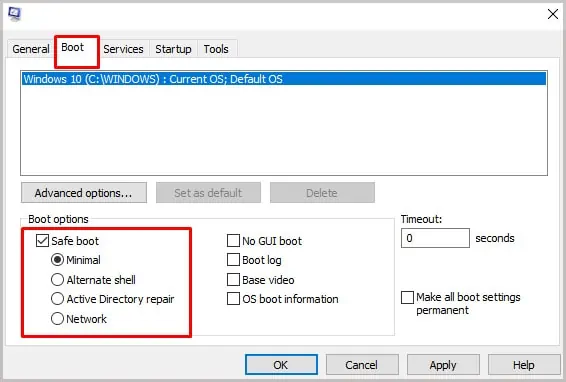
Fixes for Windows Resource Protection Could Not Perform the Requested Operation
This error is easy to troubleshoot and won’t take up much of your time. Try the following fixes and hopefully, you will be able to run a system file checker on your computer.
Since the SFC command isn’t working on your computer, using the DISM command is the next best thing. As it will scan the computer and repair any underlyingissues on the diskthat might be leading to this problem. To utilize the DISM tool to make the repairs on your computer, perform the following functions:
The process will begin and it may take a few minutes to complete. Once it is done, reboot the computer and then try running the SFC command in the CMD. If the error persists, keep on reading.