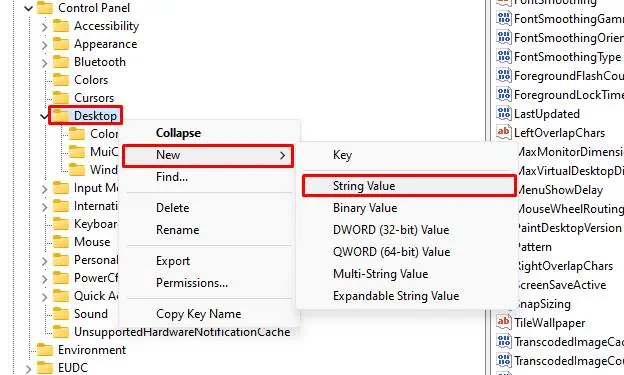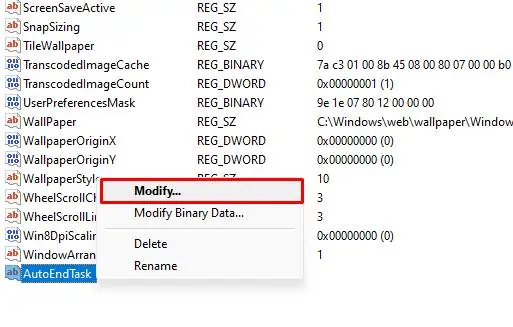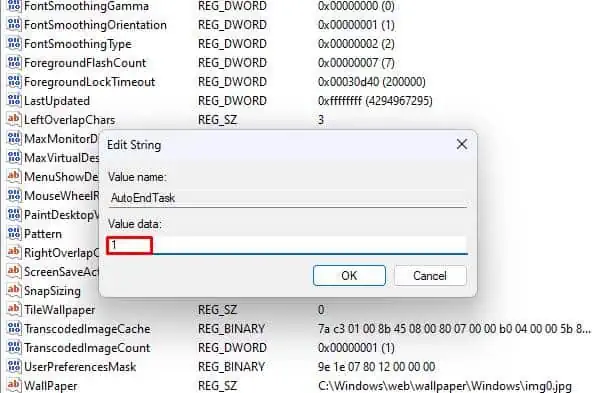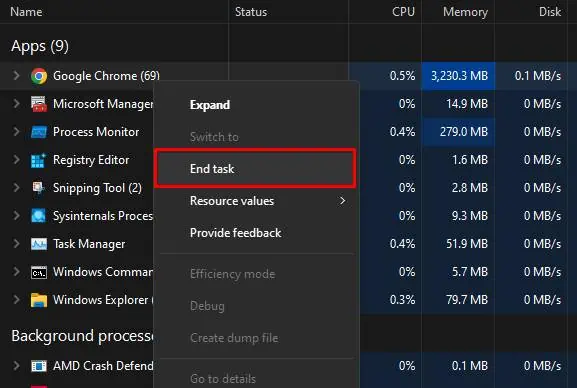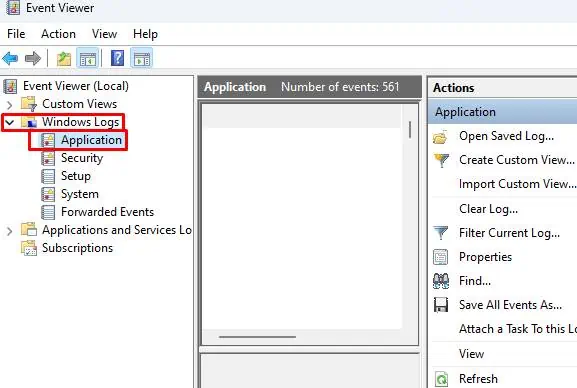‘This app is preventing shutdown’ isn’t such a rare event to experience in Windows. You might have noticed this message while trying to shut down your computer with an application opened.
Generally, theShut down anywaybutton automatically closes any open application. However, it becomes annoying when you have to go through the same message every time. More often times than not,Windows might also fail to shutdown because of malicious applications.
Moreover, sometimes, the icon listed on the screen might be something you aren’t aware of, making it harder to narrow down the cause. In any case, this article will guide you in fixing the issue.
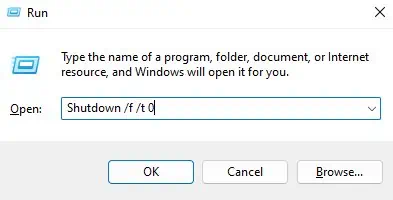
How to Solve ‘This App is Preventing Shutdown’ Problem?
Before moving on, ensure you close all applications properly so that no data of yours get lost in the process. Then, you may proceed to the given list of solutions.
Most of the time, the problem detected here is a random app trying to stop the computer from shutting down. But, as already mentioned, the shutdown anyways button works for most of the normal apps.
But if you are facing the issue every time and want to skip that part, you canuse a run commandto shutdown computer forcefully:
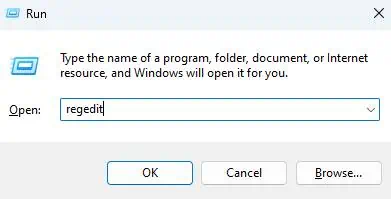
If that doesn’t work, you may try toforce close/restart your computerby pressing and holding the power button.
Configure Auto End Task
Considering the same scenario, running commands each time may also not be convenient for many users. So, you may change a registry key value to automatically close all the applications, without the warning message.
This will work with the normal shutdown of Windows, meaning you don’t have to run the command each time.
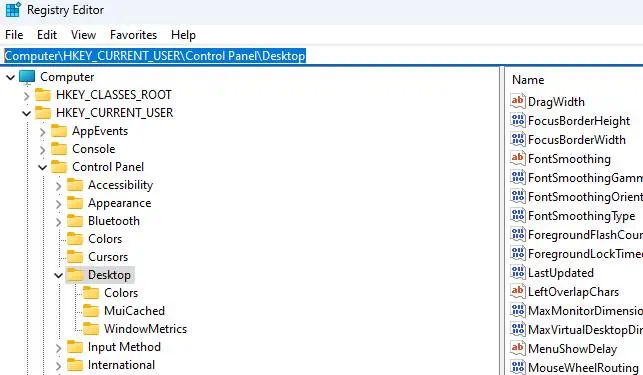
Event Viewer and End Task
Some applications may not be closed by Windows automatically. So, you will have to manually force close them after canceling the message on the shutdown screen.
For theidentifiable app iconson the message, you may end their associate processes from the Task Manager.
For unidentified icons. You may first need to identify the application using the Event Viewer.