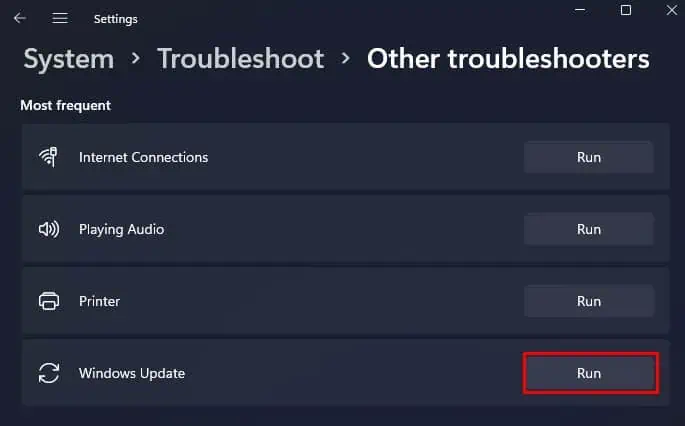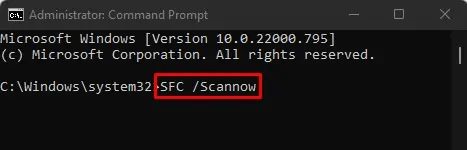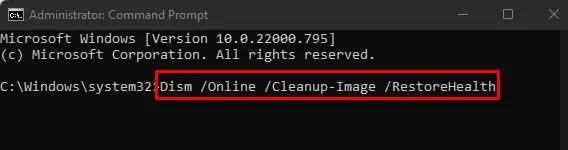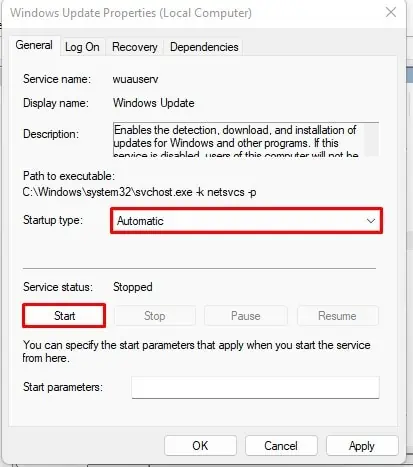If you are performing a manual installation of updates from Microsoft, you may face the error“The update is not applicable to your computer“. This generally happens when trying to install updates KB2919355 or KB4048955 on your computer.
There are several reasons why this happens. Trying to install incompatible system updates is the main reason behind this error. However, corrupted system files and registry settings can also be the culprit.
Whatever the reasons, we will walk you through all the possible ways to fix this error.
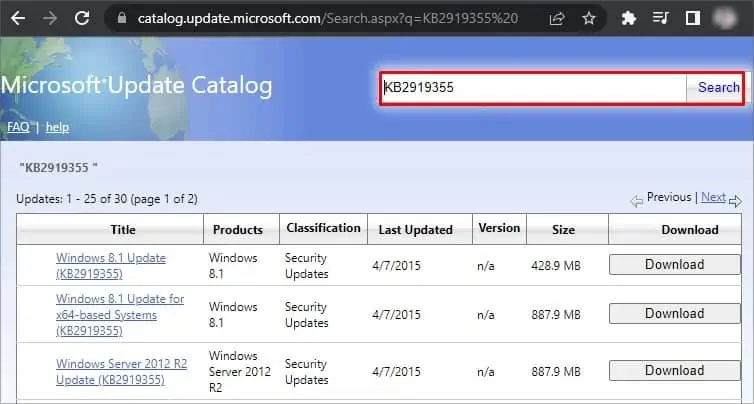
Probable Causes of the Error
Fixes: The Update is Not Applicable to Your Computer Error
Installing the latest cumulative updates can be troublesome if you continue facing the update installation error. you may do a minor tweak in the settings and easily solve the problem.
Here, we have compiled a list of 10 fixes you may apply to troubleshoot the problem. Let’s get straight into it:
Check the Compatibility of the Update
Installing updates can be troublesome if it is not compatible with your operating system. You may be using Windows 10 and trying to install the update made for Windows 8.1. In this case, the update is not the culprit. You made a mistake from your side. So, you must first verify if the update is compatible with your system. Follow these steps:
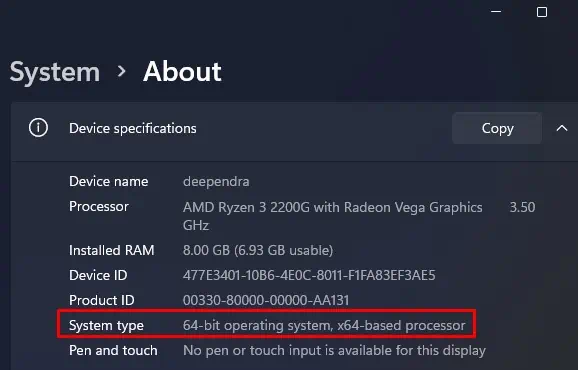
Check For the Installed Updates
you may not install the same update twice. Maybe the update you are trying to install already exists in the system, and you are encountering the error from Windows Update Standalone Installer.
Here’s how to verify if the update is already installed:
Install the Supporting Updates
There might be cases when installing one update requires another update to be pre-installed in your system. The packages that the post-update requires may be present in the previous one, and it may throw an error message if it does not find the respective package.
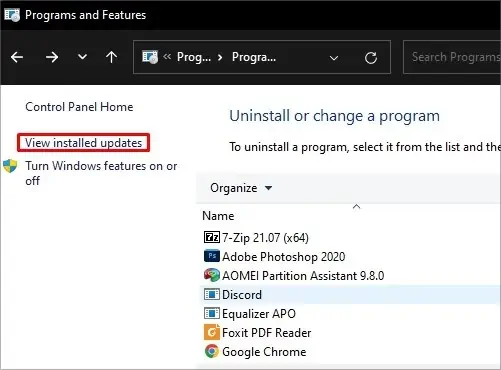
You should ensure you have installed the prerequisite update before installing another update. For example, if you want to install updates released after April 2014 on your Windows 8.1, you should first install the KB 291935 update as a prerequisite. You may search for the prerequisite update for the update you are trying to install.