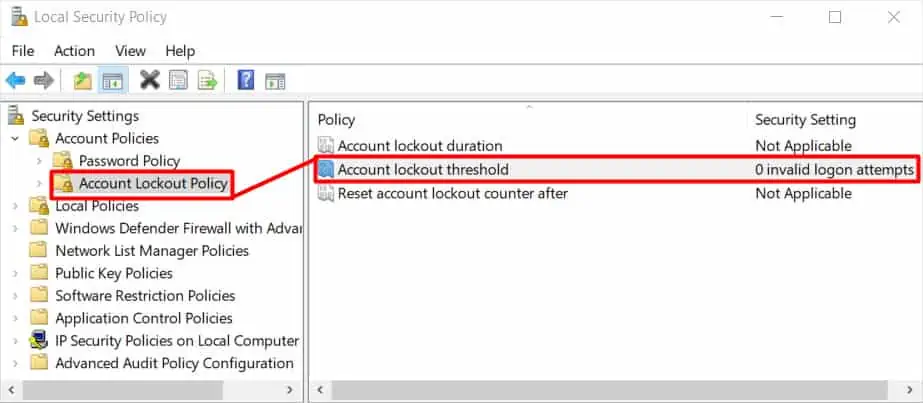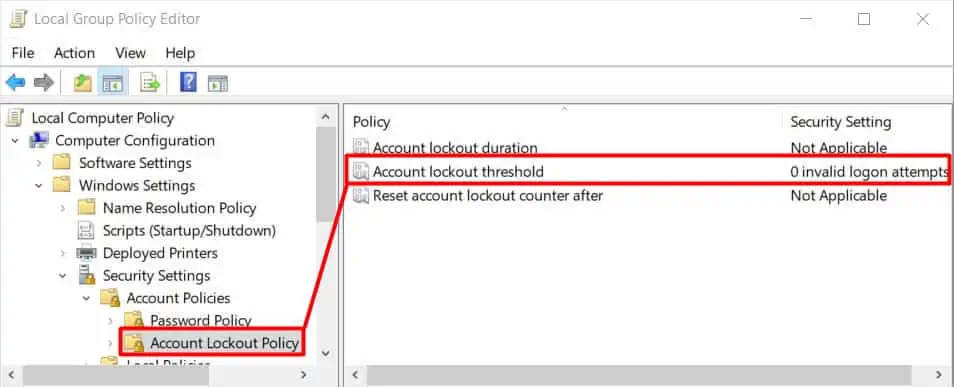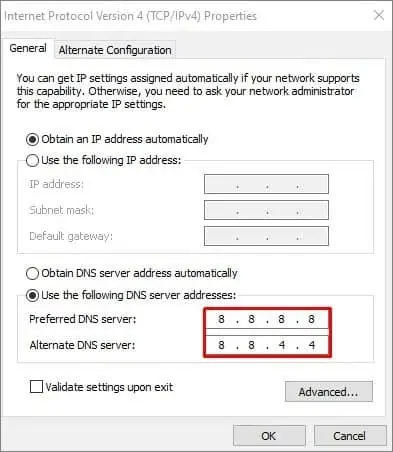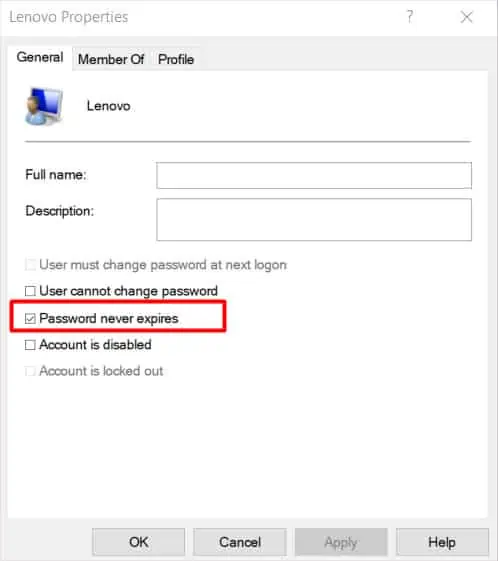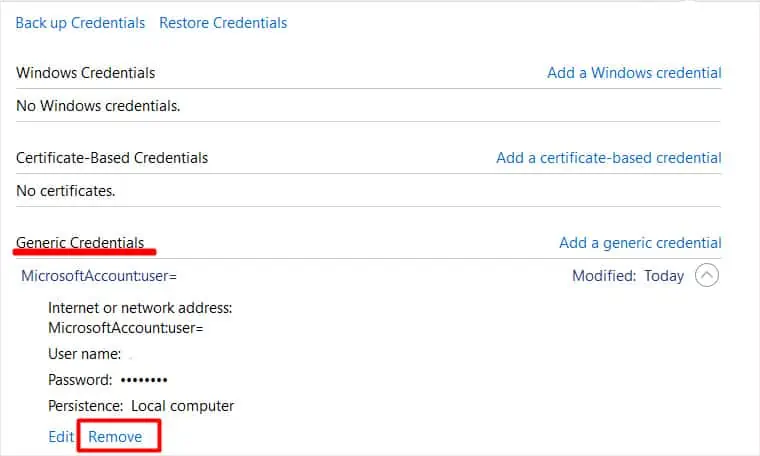Coming face to face with “The referenced account is currently locked out” might leave you anxious. This is a login error that shows up after entering the wrong password repeatedly. This takes place when theaccount lockout thresholdpolicy is configured to restrict unauthorized access.
But, you may regain access to your account if you enter the right password afterwaiting for half an hour. Likewise, if you have a password reset disk, that can also help you out. If not, you can fix it by enabling the built-in administrator account and implementing other fixes, all of which are explained in detail within this article.
The Referenced Account Is Currently Locked Out
Some of the causes behind getting the message “The referenced account is currently locked out” are:
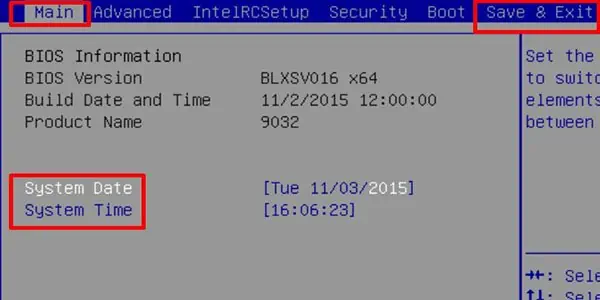
How to Fix “The Referenced Account Is Currently Locked Out”?
Supposing you have all the time to spare, you canwait for half an hour. Or, try restarting the device and login into your account to see if you may regain access. After thirty minutes, enter the right password to log in to your account.
Be extra cautious when typing in the password. We don’t mean to scare you but the wait time may be longer if you don’t get it right again.
However, to solve this problem promptly, look at the other fixes in the article. These solutions will also save you from getting locked out of your PC in the future.
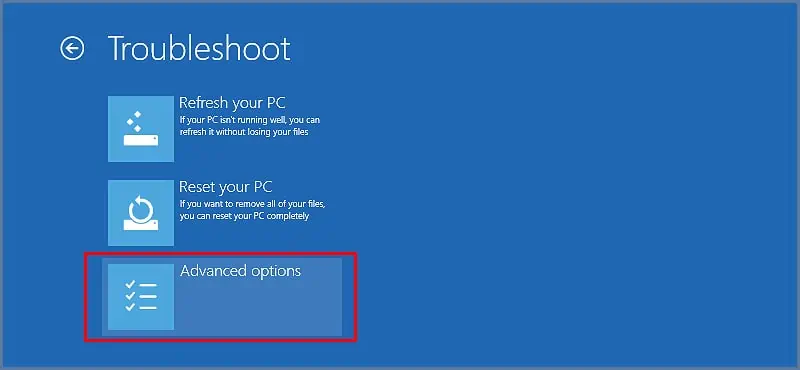
Rearrange BIOS Time and Date Settings
In case you badly want to unlock the account, you canmodify the time and date settings in BIOS. If the time and date are changed, the OS will think that the waiting time is already over. So, you have a chance to unlock it soon. For that, you’ll have to first access the BIOS setup. The steps to enter the BIOS may differ vaguely with the type and model of the computer.
Enable Hidden Administrator Account
In the case of urgency, you may regain access to your account by enabling the administrator account. Keep in mind that this step is aprerequisitewithout which you cannot take other measures to get back to your account.
Once the hidden administrator account is enabled, you may move on to configuring other related settings like adjusting the account lockout threshold policy, setting the password never to expire, etc.
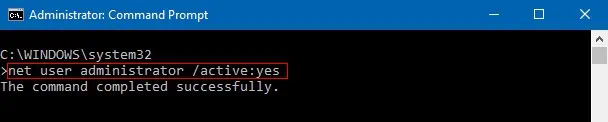
Here’s how you may enable the hiddenadministrator account on Windows 10and 11.
Entering this command will enable the hidden administrator account. Then, you may access your account and proceed to the following fixes.