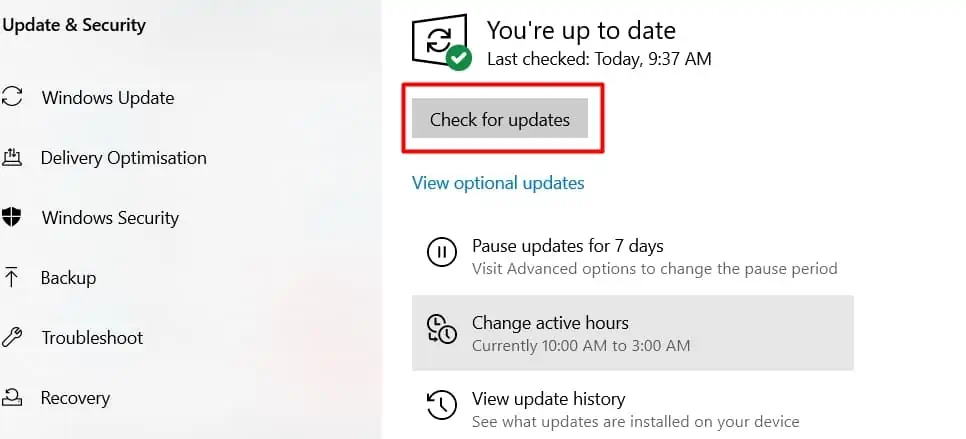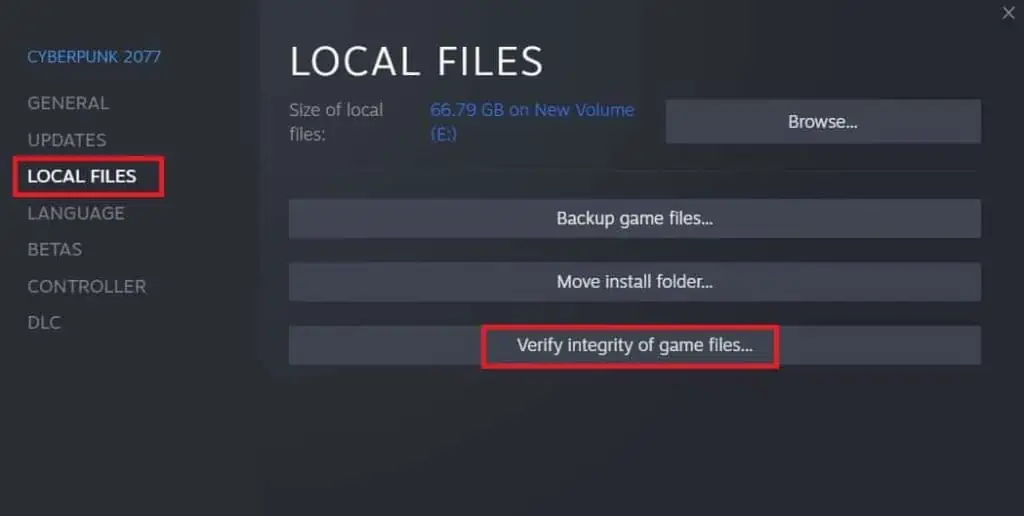Sometimes while trying to launch a program or application, you might have come across “The Procedure Entry Point Could Not Be Located” error.
This error occurs due to the operating system’s inability to hand over control to the program that is being launched. This usually happens when a critical dynamic link library (dll) file is either missing, corrupt, or outdated.
Sometimes, the error message itself will let you know the exact file that is causing the problem and you may go about solving that particular problem. Other times, you will need to put in a little bit more effort.
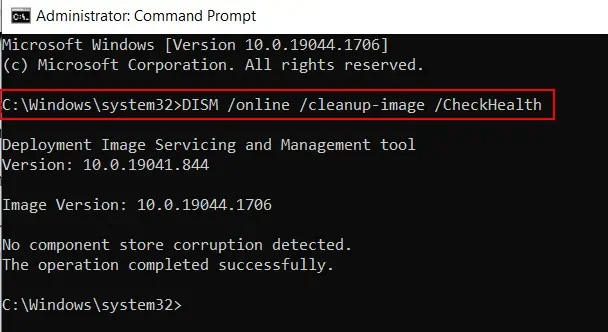
How to fixEntry Point Not FoundError
We’ve listed all the possible fixes for theEntry Point Not Founderror. Work your way down the bottom of the list until you have managed to successfully solve the problem.
Deploy Image Servicing and Management (DISM)tool allows users withadministrative privilegeto prepare, modify, and repair window images. Typically, you would use theSFC toolif a windowssystem file is missing or corrupt,but if the local windows image itself is damaged or corrupt, the SFC tool might not be able to solve the issue.
In such cases, you may useinstall.wimimage with DISM tool to repair the image then use SFC tool to fix the underlying issue. We will useCheckHealth,ScanHealth, andRepairHealthoptions in the DISM tool to repair and restore the corrupted windows local image.
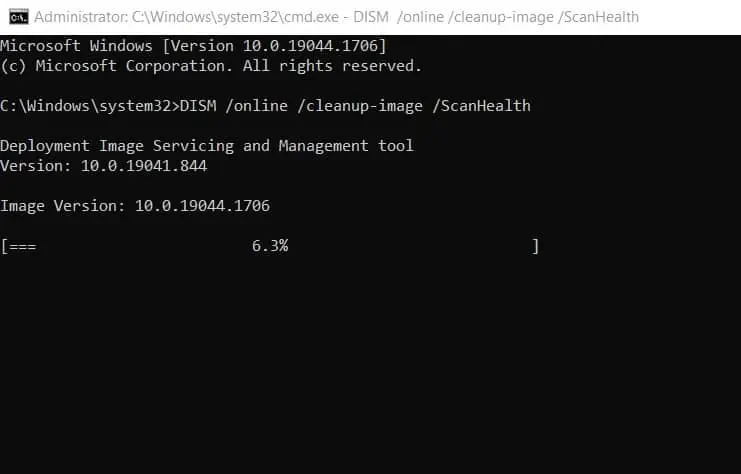
Follow the steps below to run the CheckHealth option with DISM –
If CheckHealth returns ahealthyimage status, you probably do not need to run ScanHealth. In such a case, you do not need to run the DISM tool any further. Please try adifferent fixin the list.
IfCheckhealthreturns arepairableimage status, then you may proceed withScanHealthoption.
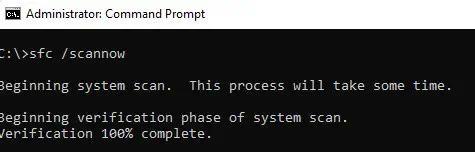
If ScanHealth detected problems with your windows local image, use DISM withRetoreHealthoption to automatically scan and repair the image.
ensure you are connected to the internet as the tool will connect to Windows Update online to download and replace damaged files.
Scan With System File Checker
Windows has a handy built-in utility calledSystem File Checkerthat allows users to scan andrestore corrupted Windowssystem files. To launch this utility, first launch a command prompt with administrative privileges.
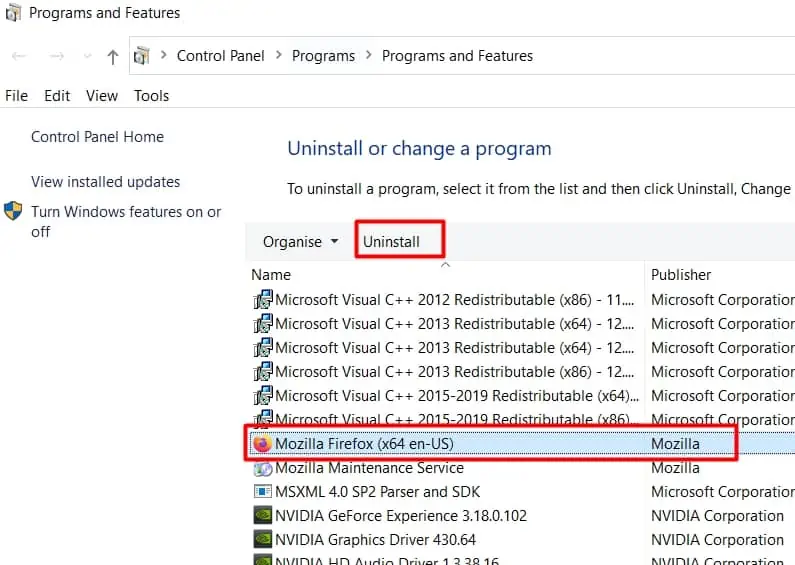
To do this, follow the steps below: