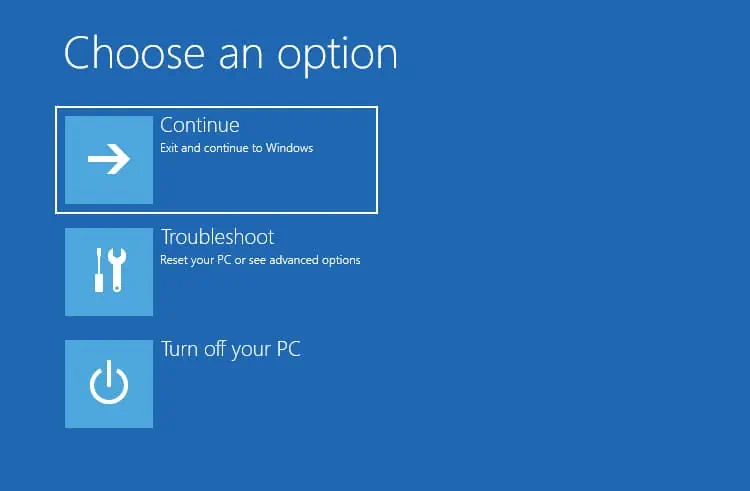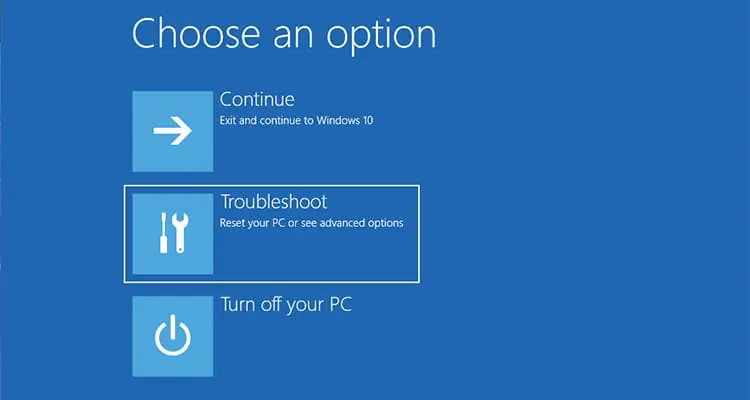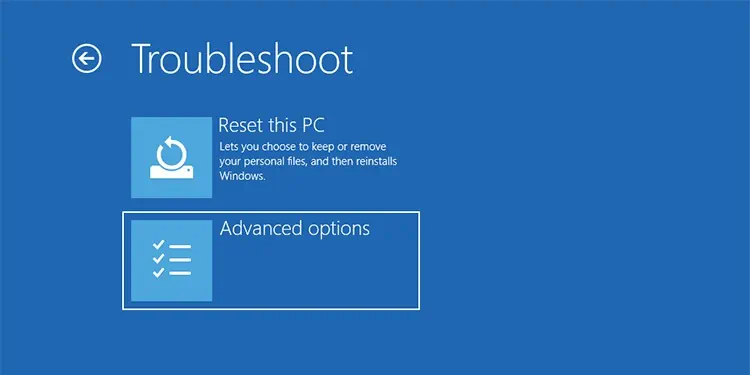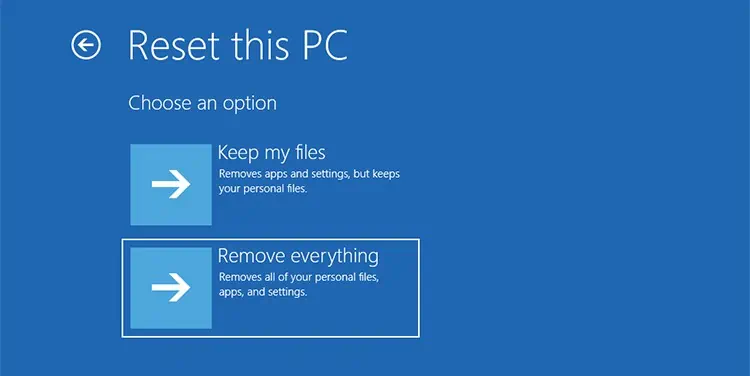Installing Windows on the computer can be a tremendous task for many users. On top of that, if the computer is stuck in an unexpected restart loop, you end up getting‘The computer restarted unexpectedly or encountered an unexpected error. Windows installation cannot proceed’message on the screen.
You may encounter the issue when the BIOS settings are misconfigured. Also, there might be a problem with the PC’s hard drive.
In this article, we will let you know all the possible fixes to help you resolve the restart loop issue.

How to Fix ‘The computer restarted unexpectedly loop’ Issue?
The issue occurs when you attempt to install a new Window setup on your computer. To fix the problem, you may unplug every peripheral from the computer and power cycle your PC. Changing BIOS settings and even resetting the BIOS setup can be possible solutions.
you may check the detailed guide below to know more about the fixes.
Detach All the Peripherals and Power Cycle PC
Your computer may be plugged in with various peripherals. The interruption between the devices and computer OS can cause a spinlock. It means the computer OS may be unresponsive and keep waiting for the device to react. Furthermore, the device drivers may be corrupted, or the hardware may malfunction,causing the restart loopissue.
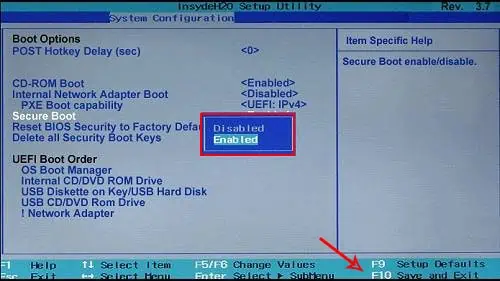
So, you need to detach all the peripherals from your device. Moreover, you may also press the power key for around 10-15 seconds and let the PC drain all the charge from the capacitors. Also, you need to detach the power source of the computer. If your laptop has a removable battery, remove it as well.
Then after a minute or two, you may boot the PC again.
Make Changes to the BIOS Settings
The problem can also emerge when some settings in BIOS are misconfigured. So, you may check the BIOS settings and make some necessary changes. You can make the following change by looking at the steps below.
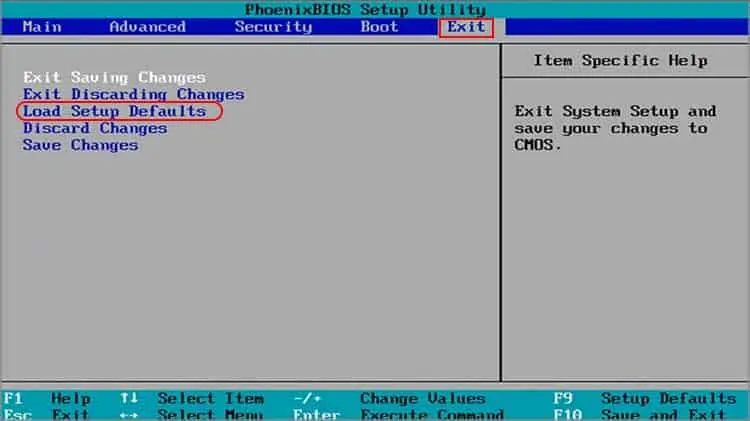
Another potential solution you may give a try is updating your BIOS. It can help your computer recognize and communicate with the peripherals. Also, updating your BIOS downloads new firmware updates and helps solve BSOD and other related errors. You can also check out our article to know in detail aboutupdating BIOS.
If updating your BIOS is not enough to solve the issue, you may also reset the entire BIOS. Doing so will roll back the BIOS setup to its default form.
Accessing the Windows Recovery Environment