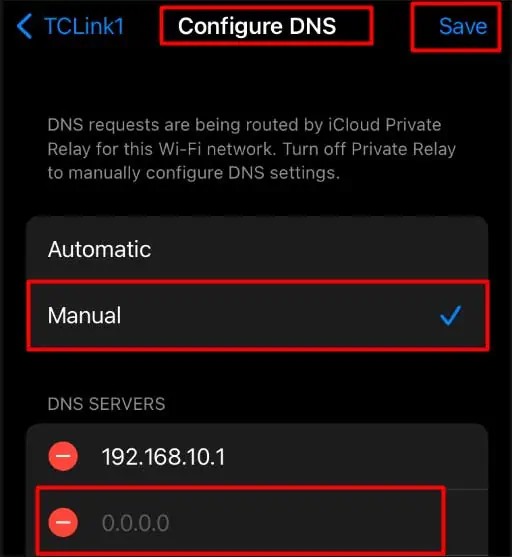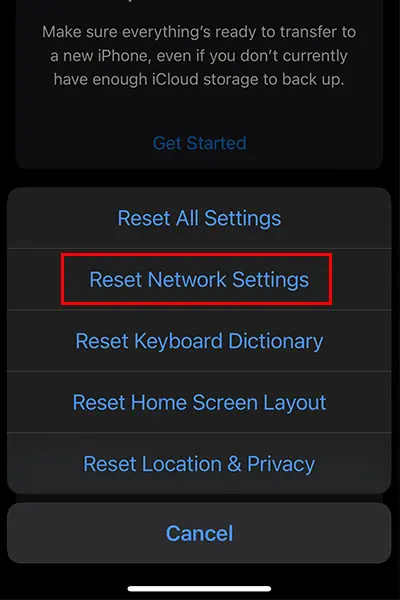According to Apple, Safari is twice as fast as other Windows 10 browsers. With the fast browsing experience, it is the optimum browsing platform among iPhone and iPad users. But, sometimes, it can run into some error causing the ‘Safari cannot access the page because the address is invalid’ message on your screen.
If the error is genuine, it indicates that your device has some issues. Otherwise, you may also get the message if scammers or hackers are trying to prey you for a financial scam.
So, we will look at the types of errors and discuss the ways to fix this issue.

What Causes “Safari Cannot Open the Page” Error?
The Genuine Safari error indicates that the ‘Safari cannot access the page because the address is invalid’ has occurred due to real issues. It means that there is something wrong with the device.
Some of the common causes are:
Ingenuine Error (Scam):
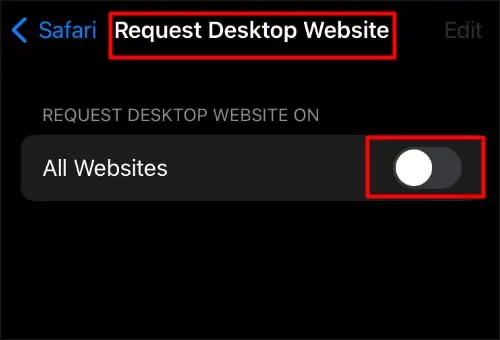
This is the error that the scammers create. The motive behind this is to make you an easy target for a financial scam.
The message will appear similar to the genuine error but will look like a website pop-up. Through such scams, you may lose your money and other information. So, you need to be aware of it. If you see such a suspicious message, do not open it.
How to Fix “Safari Cannot Open the Page ” Error?
First of all, check the URL link and ensure it is correct. An incorrect URL link can cause an error message.
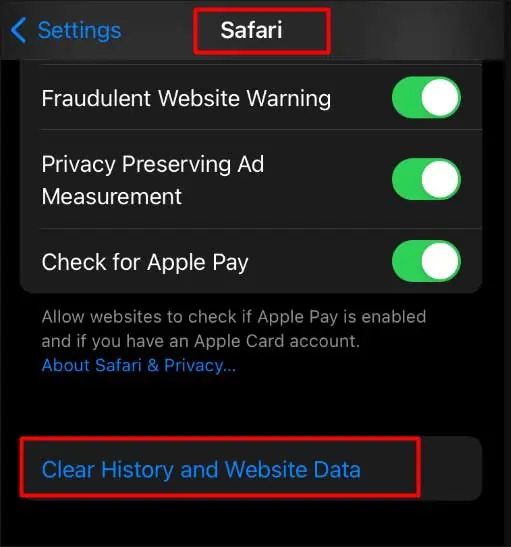
you may also check your network connection and switch between Wi-Fi and cellular data. You can refresh the web page and verify if it solves the issue.
Otherwise, here is the compilation of other fixes you may attempt to fix the Genuine error message of Safari.
Check Your Internet Connection
One of the primary culprits for this error message is apoor or inactive internet connection. Ensure your device has a stable internet connection to run Safari without trouble.