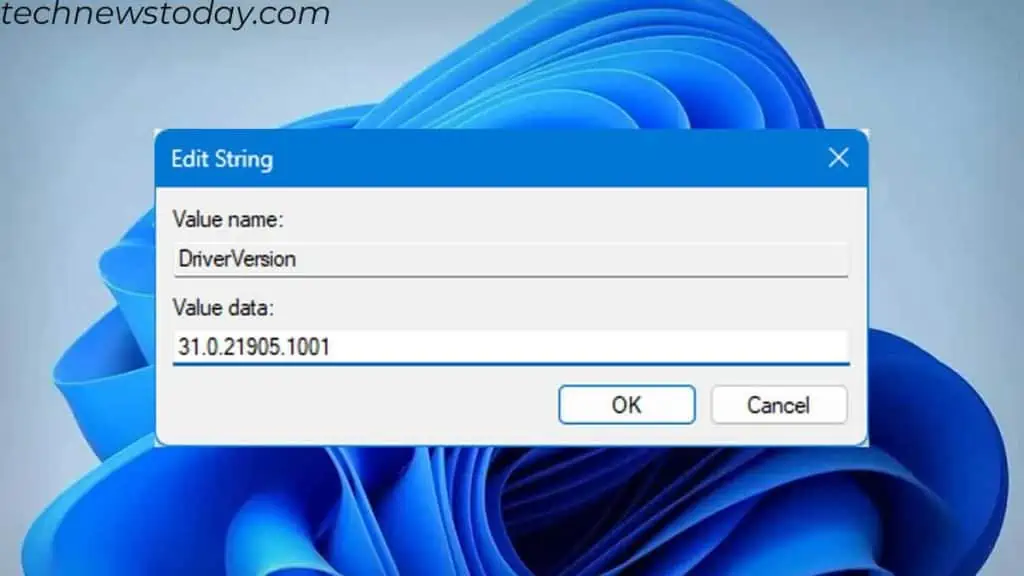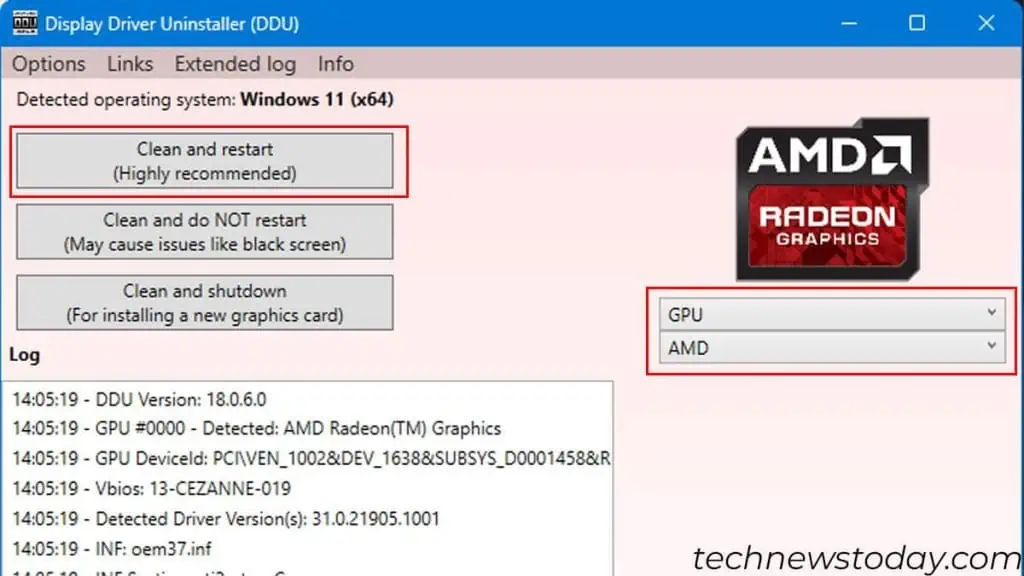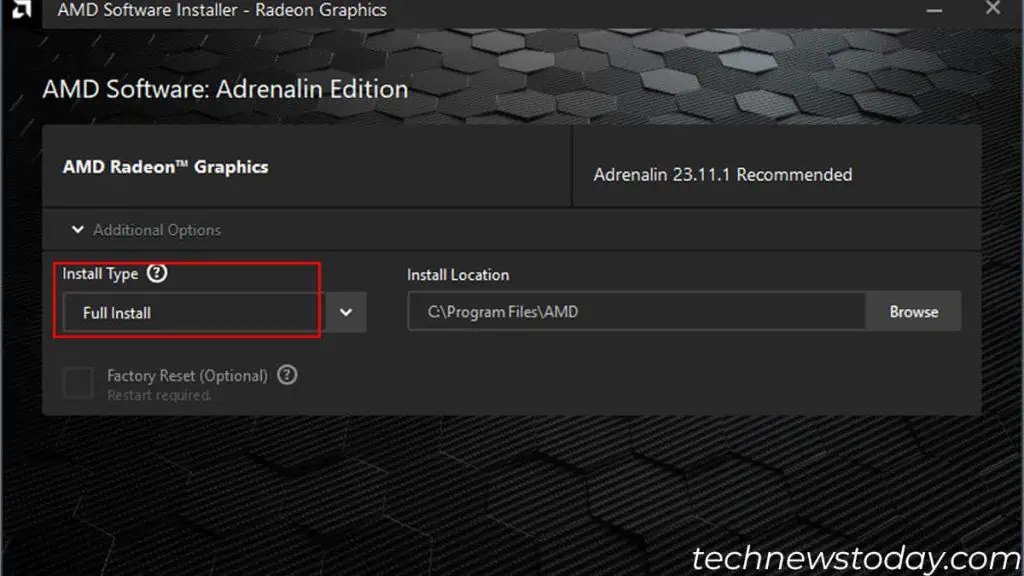When the Radeon software and driver don’t match, you need toinstall the GPU driver that is compatible with your AMD Software.
This conflict usually happens when Windows mistakenly installs an older GPU driver.Rolling it backusually fixes the issue.
To ensure that Windows update does not auto-download the wrong driver, it’s best that youdisable automatic driver update.
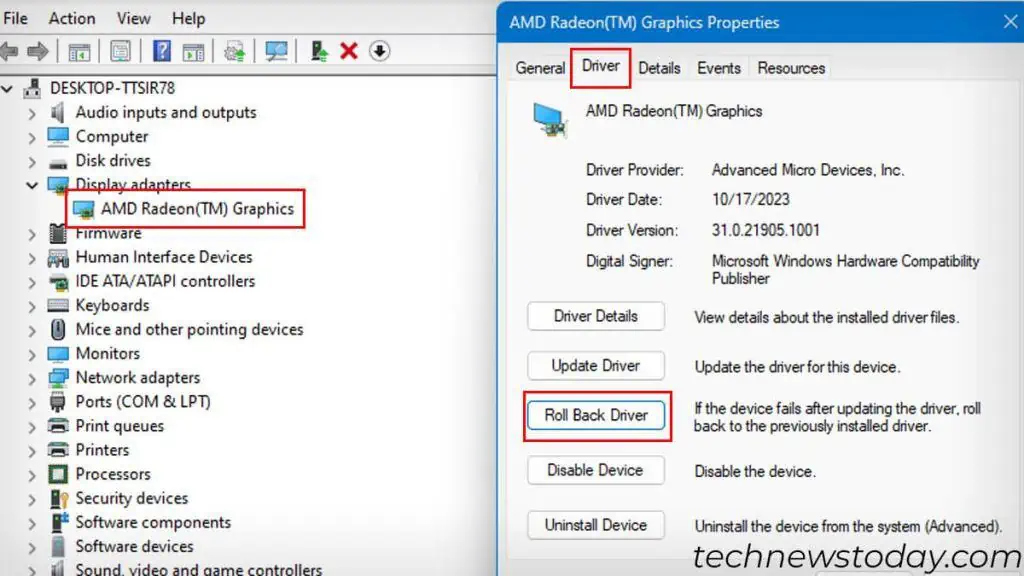
you may alsochange the software setting from Registry Editorto allow the app to keep using the current driver version.
If that does not work, completelyuninstall all the GPU drivers and fresh installthem.
Roll Back Display Adapter Driver
Automatic driver updates from Windows could sometimes install incompatible/older GPU drivers.
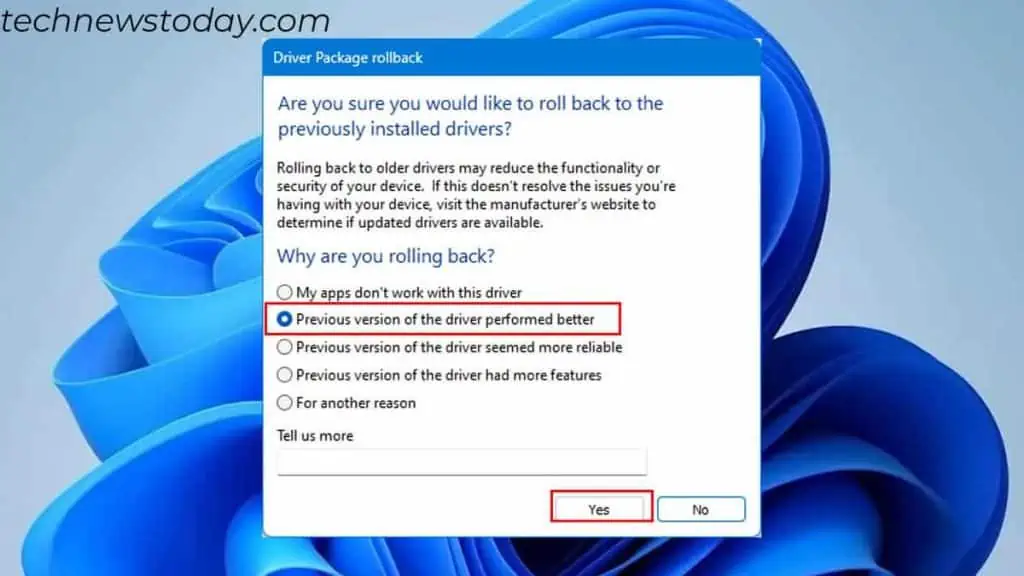
Although the driver from the manufacturer’s website is the latest one, the OEM may not always push the latest driver to the Windows update server.
So, Windows maydownload and install an incompatible driver, which in turn may raise a conflict.
When this happens, theAMD software will not openand display a warning message.
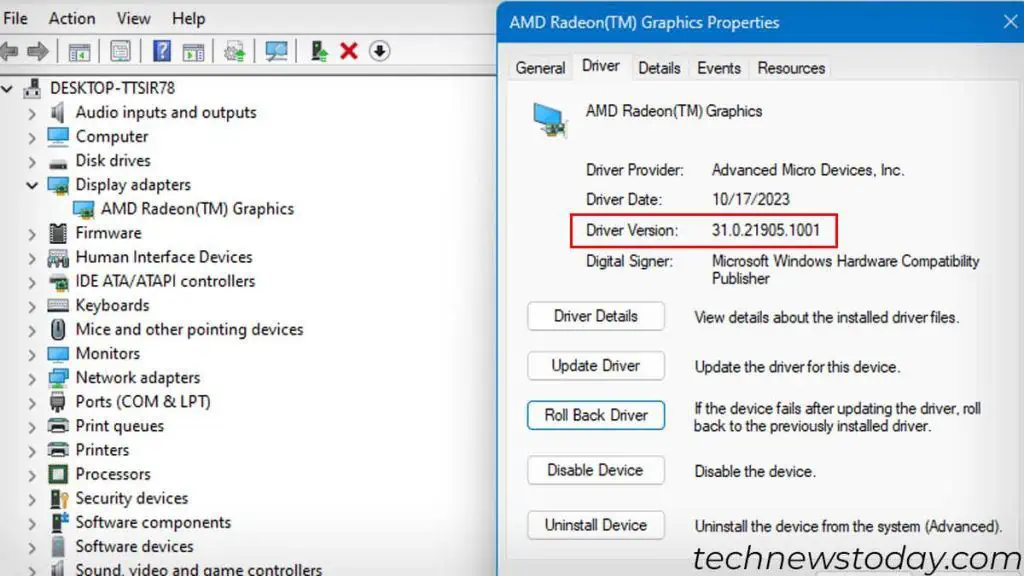
To fix this, you may simply roll back the display adapter driver:
To ensure Windows does not download the wrong driver again,disable Automatic Update.
Alternatively, you may also useShow or Hide Updates Troubleshooterto hide display driver updates from Windows updates.
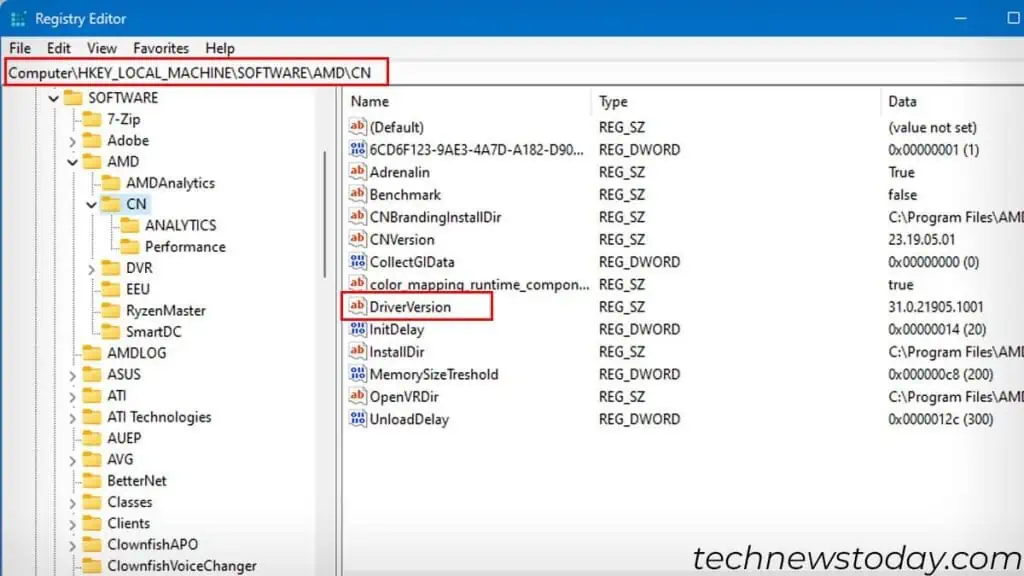
Change Version Name in Registry
Yoursystem’s registrycontains all the necessarysettings for Windowsand its application.