Microsoft ACPI-Compliant Control Method Battery is a battery driver for Windows that deals with battery usage in your laptop.The ACPI stands for Advanced Configuration and Power Interface.The OS communicates with the BIOS, with the help of ACPI, to power up different internal hardware.
For example, When you’re in power-saving mode, the OS uses ACPI to control how much power is distributed across the laptop.
Desktop PC does not use a battery to operate, so there is no need for a battery driver.
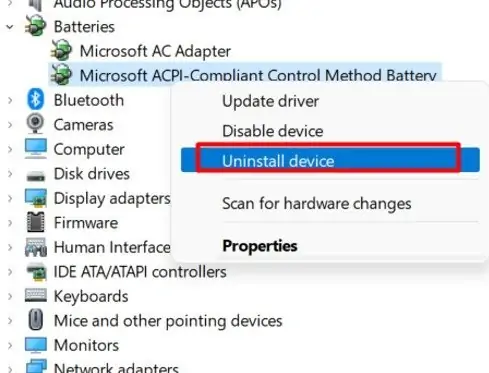
What Does the Microsoft ACPI-Compliant Control Method Battery Do?
In Windows, everything remotely related to power management is handled by the Microsoft ACPI-Compliant Control Method Battery.This battery driver manages the power supply to most internal hardware and laptop in sleep/hibernation mode.
It is also responsible for displaying the battery levels, adjusting the power plans to set on battery, or plugged in mode. The driver is also responsible for different battery settings in the Advanced Power Option. These settings include the following.
How to Fix Errors With Microsoft Battery Driver?
If the laptop is facing some battery driver issues, it is highly recommended to uninstall and reinstall the driver,
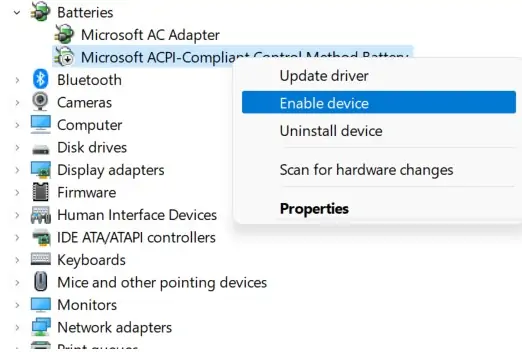
Plugged in But Not Charging
Sometimes, when the laptop is plugged in for a long period, the battery icon, when hovered or clicked, will display X% available (Plugged in not charging). The laptop may not charge if the battery driver and the OS cannot communicate with each other.
The battery driver, with the help of ACPI and BIOS, controls power dissipated across the laptop. The battery will not work properly if these components cannot communicate with one another. However,the problem can be easily fixed by uninstalling and reinstalling the Microsoft ACPI-Compliant Control Method Battery driver.
To uninstall the Microsoft ACPI-Compliant Control Method Battery driver, you may follow these steps.
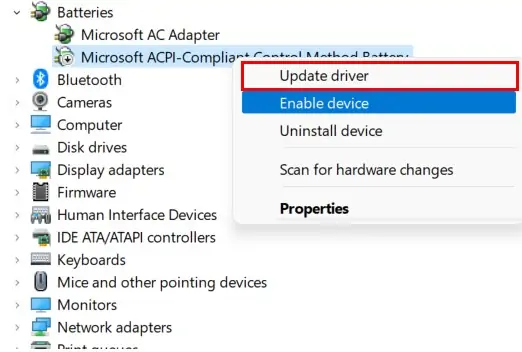
To reinstall the driver, you may just right-select theBatteryonDevice Manager.Then, click onScan for hardware changes.
Battery Icon not Working
If the laptop doesn’t show the battery icon (the icon that displays how much charge is left on the laptop), you may verify if the driver is disabled. Follow these steps to enable the battery driver.