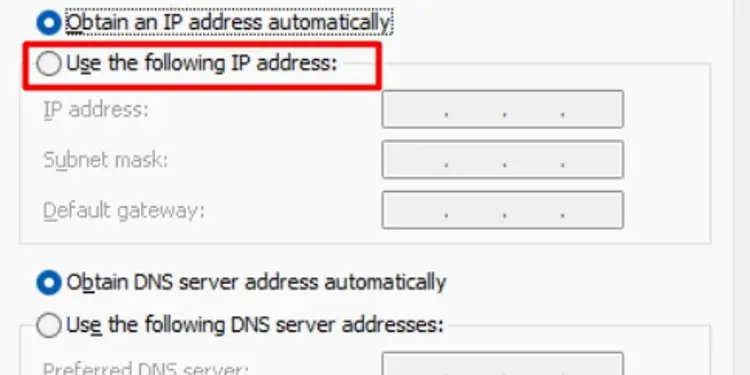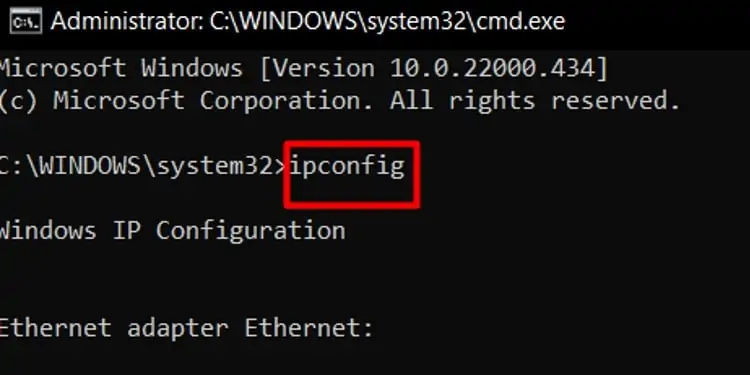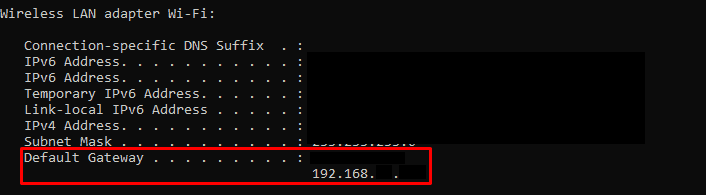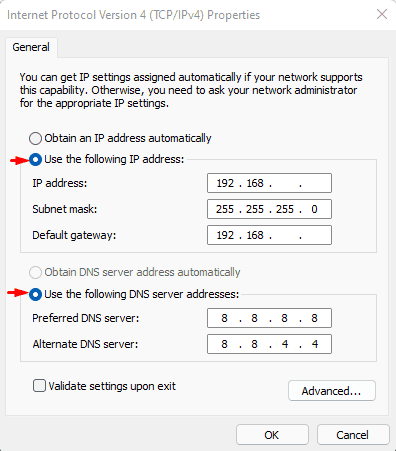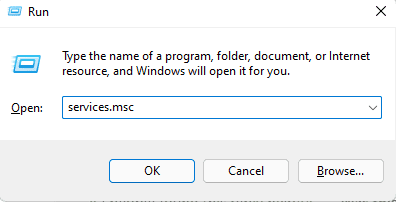Sometimes, despite having a stable internet connection, you might get the error message “Local area connection doesn’t have a valid IP configuration.” This can usually happen when trying to run the troubleshooter through Windows.
The error means that the IP (Internet Protocol) address provided to the network adapter is wrong or invalid. Some networking apps can alter the adapter’s default parameters, such as web browsers and VPN clients.
What Causes “Local area connection doesn’t have a valid IP configuration”?
Fixing “Local area connection doesn’t have a valid IP configuration”
Here are a few things you may attempt to fix the “Local area connection doesn’t have a valid IP configuration” issue.
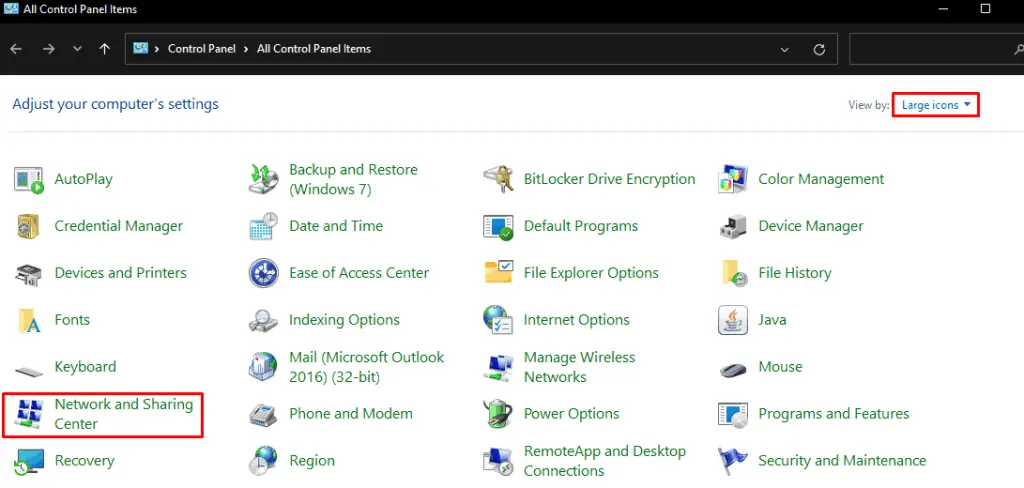
Provide IP Address Manually
By default, the network adapter automatically sets the computer’s IP address for the computer to send and receive data. If you cannot access the internet even though you have access, it’s because of the invalid IP address. To fix this, you need to adjust the IP address manually.
When you manually adjust the router IP configurations, the network adapter will always use these routes to send and receive the data from the router. However, if you also set the IP address incorrectly, your computer will not access the internet.
So, you may follow these steps to set the IP address correctly.
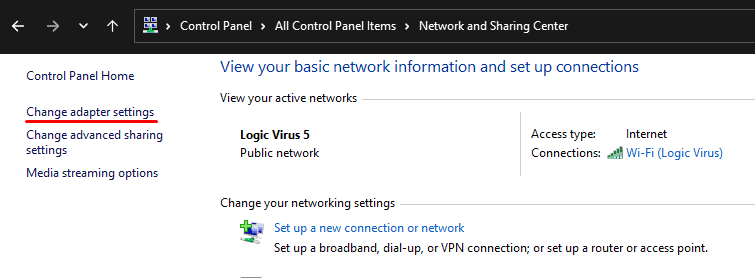
How to Run IPCONFIG command
Theipconfigcommand will display all the configuration settings that your network adapter uses. To adjust theInternet Protocol Version 4 (TCP/IPv4) Properties,we need to knowtheIPv4 address,Subnet MaskandDefault Gateway.
Please follow these steps to run theipconfigcommand.
Here, you will see all the network adapter configuration settings.
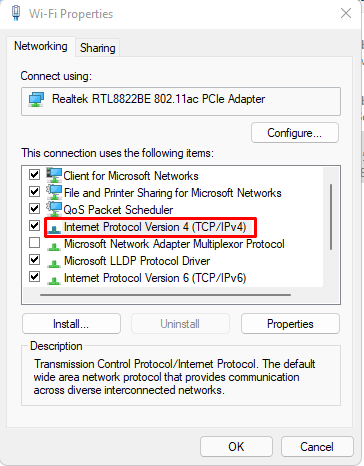
Under the Wireless LAN adapter Wi-Fi (this can be different if you are using an ethernet cable), search forDefault Gateway.
TheDefault Gatewayis the IP address of your router. Here’s how you may find it.