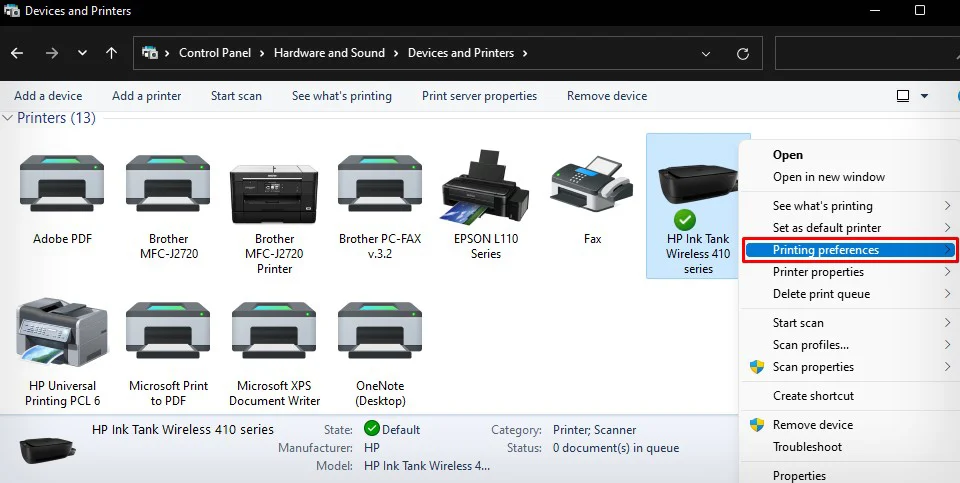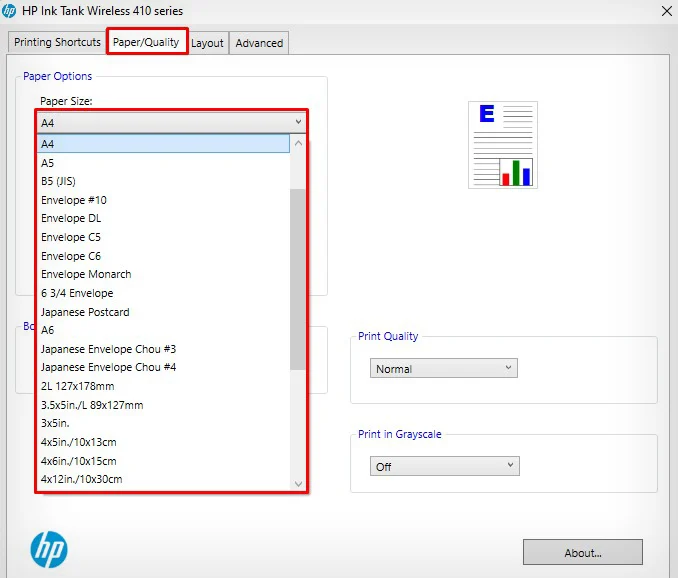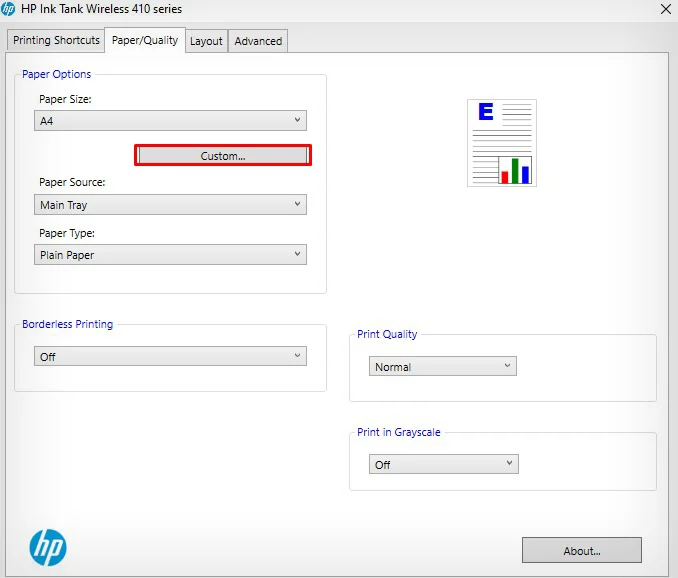Whenever your HP printer starts flashing lights on the control panel, it generally indicates that the printer has encountered a problem. For instance, a flashing Resume light indicates a paper jam or paper size mismatch error, while a flashing printhead alert light points a low ink level on the cartridges.
However, it is not always easy to know what the flashing pattern indicates—you need to decode the pattern and apply the necessary fixes to use your printer normally again.
Here, I have compiled fixes for the most common flashing patterns you may encounter on your HP printer.

It is normal for the power light on your HP printer to flash for a while when you first turn it on. So, before using your printer, you must wait a few seconds until the power light glows steadily.
However, if the power light keeps flashing continuously, you should be concerned. Generally, your printer will also show an error message when this happens.
For instance, you may see an E2, E3, E4, or P error message along with the flashing power light. I recommend going through the other fixes below to sort out such errors.
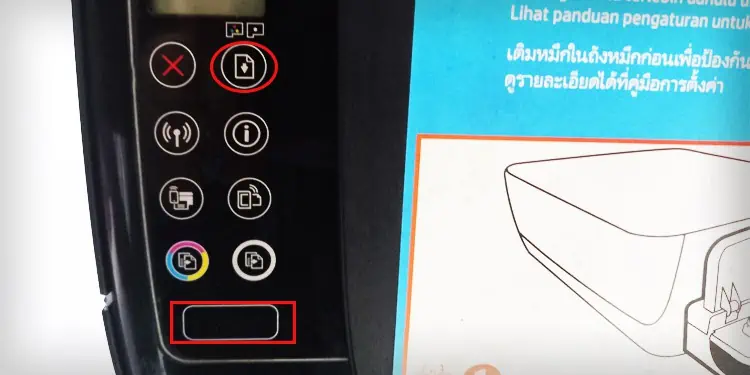
Besides, the power light also keeps flashing when the cartridge access door of your printer is open. To exit the cartridge door, you should first access the front access door.
Flashing Power Light and Resume Light With E2 Message
If you see a flashing power light and resume light with the E2 error on the screen, it means the printer encountered a paper size mismatch error. When you encounter the E2 error, you also see an exclamation sign on the display panel with a paper symbol.
This happens when you do not specify the paper size correctly on the printing preferences of your HP printer. To solve this error, you should first know what Paper size you use and then set it accordingly on the paper size settings.
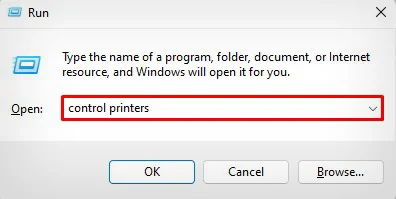
you may also consult our other article and learn more about how tochange the paper size on HP printers.
Flashing Power Light and Resume Light With E3 Message
A flashing power light and resume light with an E3 error message on the screen indicates the papers have been stuck in the printer’s carriage area. you may access the cartridge access door and remove anything obstructing the movement of the carriage.
Flashing Power Light and Resume Light With E4 Message
An E4 error message with a flashing power light and resume light also indicates apaper jam on the printer. To solve this error, you should, one by one, check the paper jams on the input tray area, the output tray area, and the paper path area at the bottom of the printer.