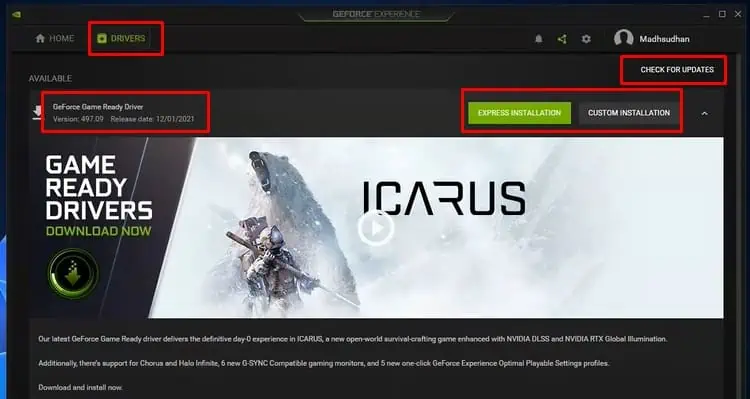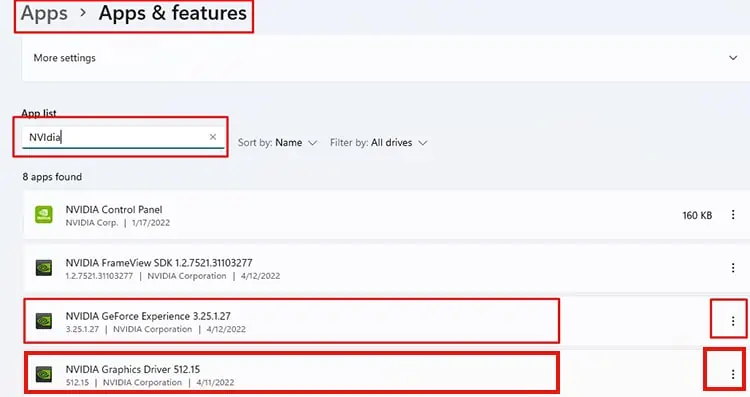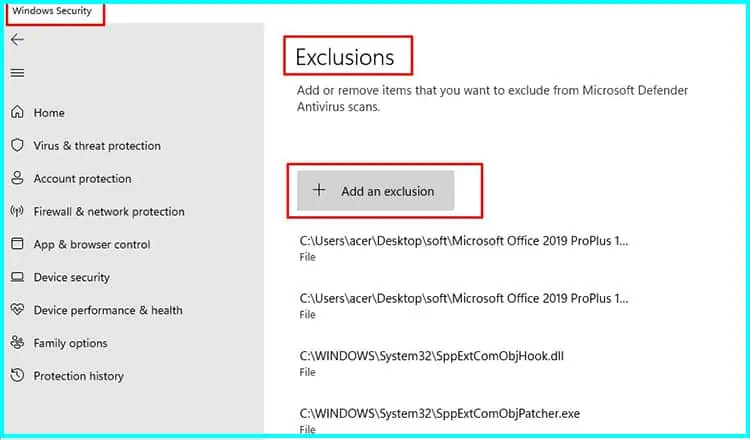Game Ready drivers are designed to offer the latest features and tunings for brand new games. Nvidia works closely with game developers to createnew driver updates.
These drivers focus on enhancing NVIDIA technologies in the latest games by introducing the newest features. It is widely known to boost NVIDIA DLSS, reduce latency, etc., to get you the best gaming experience.
But imagine if you cannot even update to the new game-ready driver version. This issue can affect your gaming drastically. Do not worry, as we can fix the installation issue with somedriverreinstall processesandminor checkswith yourPC.
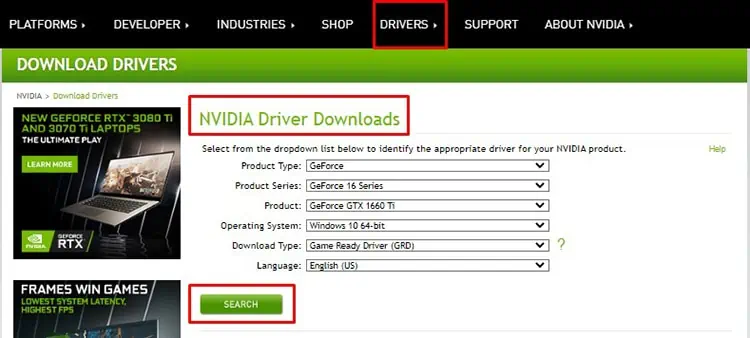
Causes of “Game Ready Driver Installation Can’t Continue” Error
Fixing “Geforce Game Ready Driver Installation Can’t Continue” Error
We have compiled a list of alternatives for you to try. These alternatives are ahit-or-missapproach, so try each option until the driver is installed.
Close and Reopen the GeForce App
Sometimes closing and reopening the GeForce experience can fix the trick. We know it sounds generic, but some users have reported it to work. Trying it is worth a shot.
Check if Nvidia Supports the Graphics Card
Geforce supportsmost Nvidia cards; however, the support might already have ended if you are using old Nvidia cards. Please confirm if the company supports the card. Each driver version will list supported cards on the NVIDIA official website.
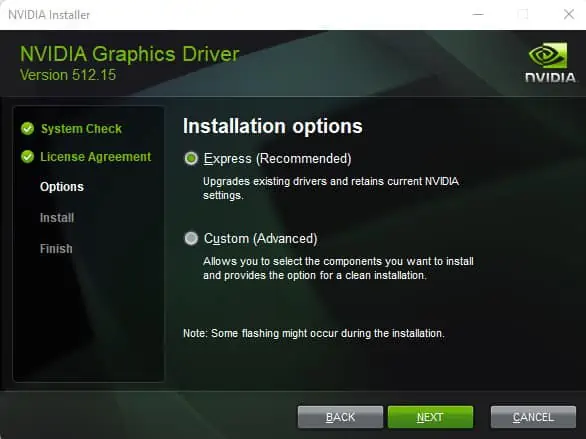
Storage problemshardly seem to be an issue with errors, but not all of us use fancy new laptops. Remember, you need at least roughly around3GB (2.7 GB exactly)of space cleared up to install the GeForce Experience.
If you are using just a low-capacity SSD and have major games installed, even 3 GB space might not be available, we recommend checking just in case.
Manually Install Game Ready Driver
Custom Clean Install Through Geforce App
Reinstall Geforce Experience