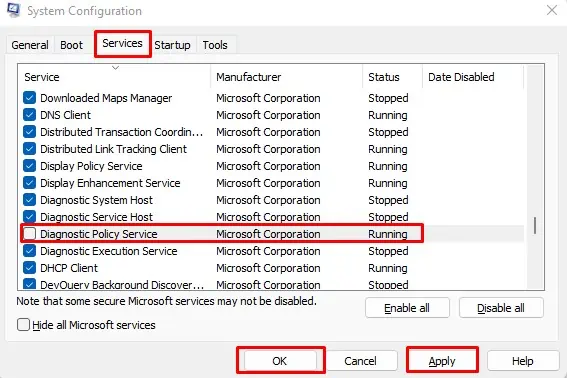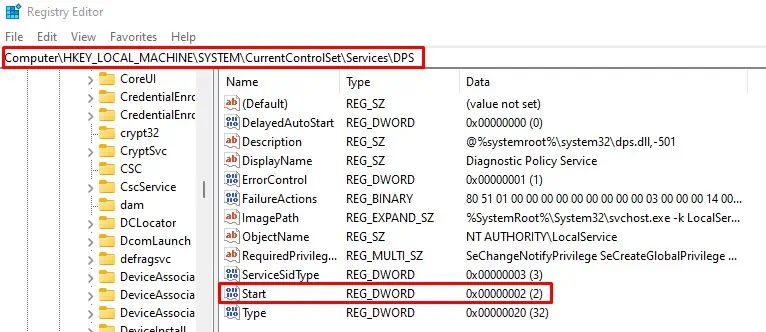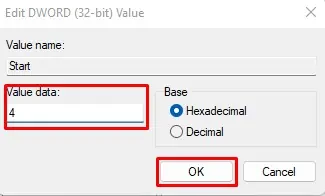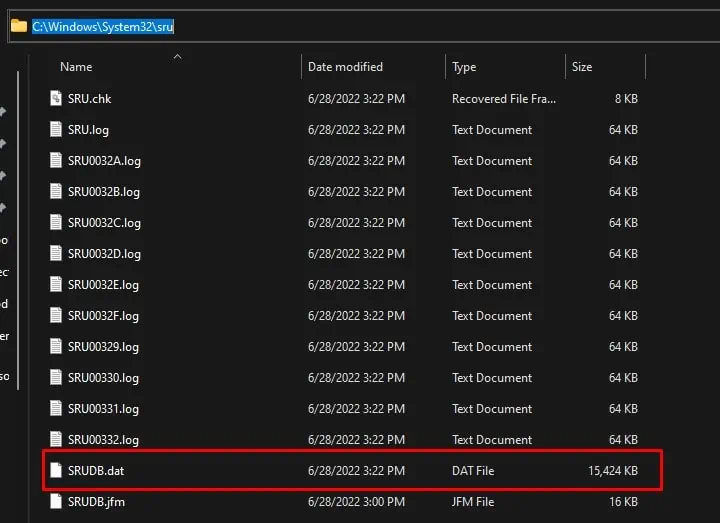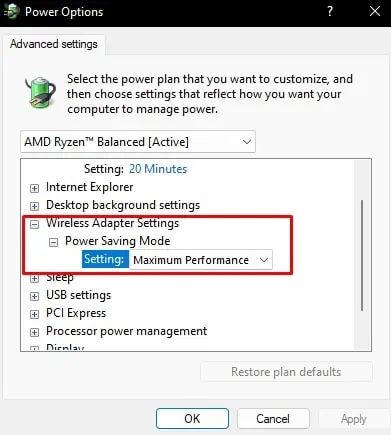The Diagnostic Policy Service, or the DPS, is a troubleshooting service that detects any problem with the Windows component and tries to fix the issues it finds. The Service, when it is running, may take high CPU usage. However, it is a cause for concern if the process constantly uses high CPU resources.
You will see performance drop when the CPU uses most of its resources. This happens because once theCPU reaches high temperaturedue to maximum usage, the processor lowers its performance to prevent itself from any damage. This means that the CPU will start thermal throttling.
Now, without further delay, let us know more about the Diagnostic Policy Service.
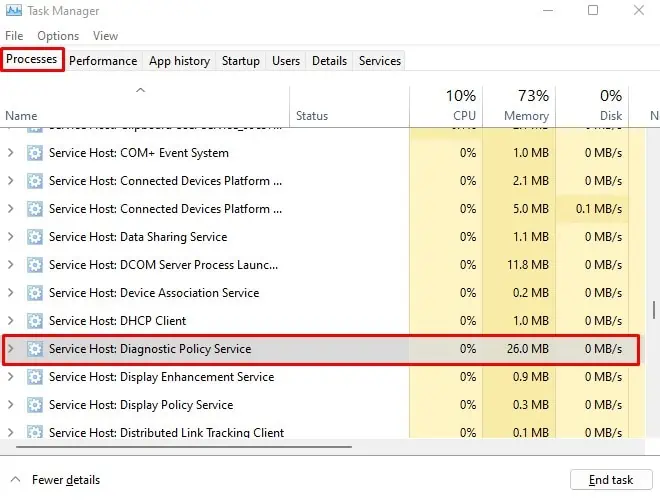
What Is Diagnostic Policy Service?
The Diagnostic Policy Service works like a troubleshooting mechanism that detects and troubleshoots problems that Windows may face. This Service runs in the background and starts detecting any issues with the PC once the system loads OS into the primary memory.
Without Diagnostic Policy Service, Windows cannot detect and fix issues with the OS or the system that may come up.
How To Check Diagnostic Policy Service CPU usage?
When the process runs, it should take ten to fifteen megabytes of memory, and the taskbar should indicate 0% CPU usage. However, it can take more depending on whether it is running. However, you should take necessary measures to remove the DPS service if ittakes extreme CPU resources,memory, or disk usage.
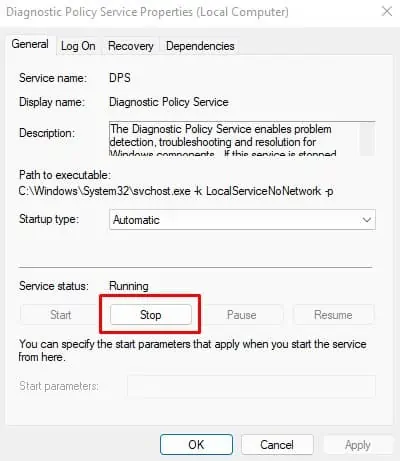
Follow the steps mentioned below to check the Diagnostic Policy Service resources in use.
Here, you may see all the resources that this process takes. If you see that the Service is taking high CPU, memory, or disk usage, you need to perform the necessary steps to lower them.
What Makes Diagnostic Policy Service Use High CPU Resources?
When the Diagnostic Policy Service tries to fix any issues, it may use high CPU resources. However, it is not a problem unless the process constantly takes an extreme amount of CPU and memory resources.
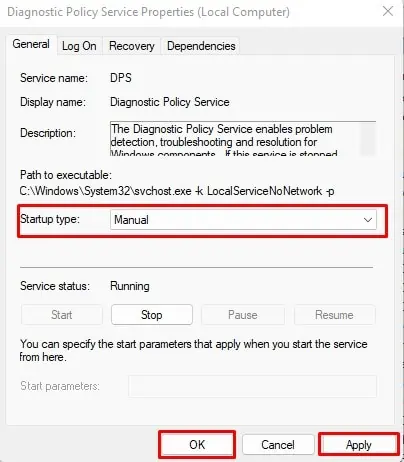
If this process is taking a lot of CPU usage, here are some possible reasons that might be causing it.
How to Fix Diagnostic Policy Service High CPU Usage?
Before we get into the solutions, ensure you wait for a few minutes. As this is a genuine process that may use CPU resources when running, CPU resources may decrease once the process completes.