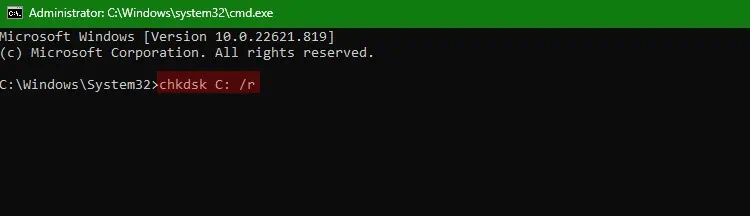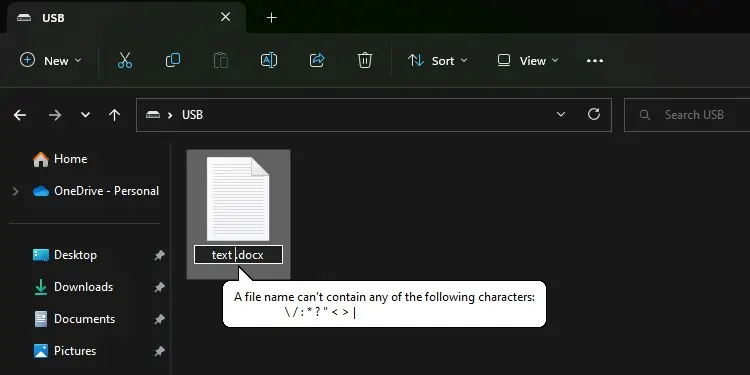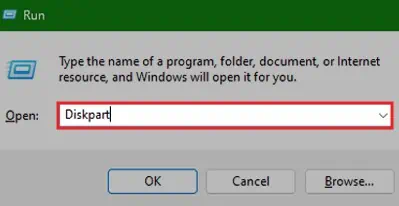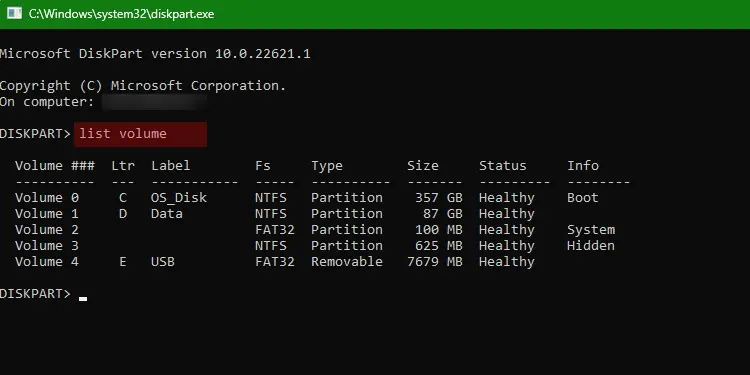If the computer isn’t able to read the file when the copy/cut function is called, it will display “can’t read from the source file or disk error” message. The obvious cause of the issue is a corrupted source file or disk.
But in rare cases, incorrect file names and a different file systems of source and destination drive can also cause this error. We’ll attempt to help you break through any such causes of the discussed error with this article.
How to Fix ‘can’t Read from the Source File or Disk’ Issue?
If this error is related to data transfer from an external drive, you should always be aware of the fact that detachable drives may get corrupted if they are improperly ejected from the system. Removing a drive in the middle of data transfer further increases the chances of data/drive corruption.

As already mentioned, reading, copying and transferring data isn’t possible if the source file is corrupted. So, replacing the source files with a healthy set of files would be the only fix for this specific scenario.
If you are trying totransfer game files, some manufacturers provide their tools to repair and replace corrupt ones. But for other files, you will have to download/get the files from the original source.
In some cases of Microsoft SharePoint, copying and pasting files have worked better than the cut/paste method.
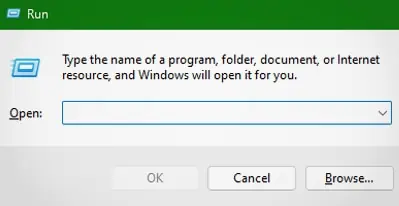
Resolve Logical Errors
The drive that you are trying to copy from may havecorrupted dataand bad sectors as well. You canrun thechkdskcommandon Windows, which will first scan for such logical errors and fix them automatically.
If your drive is suffering from errors caused due to malware,chkdskmight not be able to fix it. Such errors are signs of physical failures of the attached disk as well.
Replace Faulty Cable or Ports
Likewise, faulty cables and ports thatconnect external drivescan hinder the computer from correctly reading data.
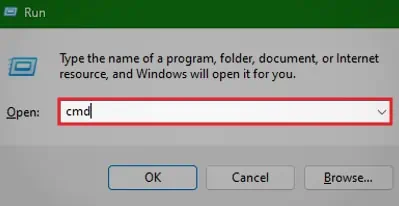
Ports and cables comprise many minuscule pins connecting together to create a transmission channel. So, if some of the connecting cables and pins are broken, only partial data can be read and copied, displaying the error.
you may try using different cables and ports to ensure proper connection.
Normally, Windows doesn’t accept special characters fornaming files and folders. So, if you are transferring files that have characters other than the accepted Unicode in their names, Windows might show the discussed error.