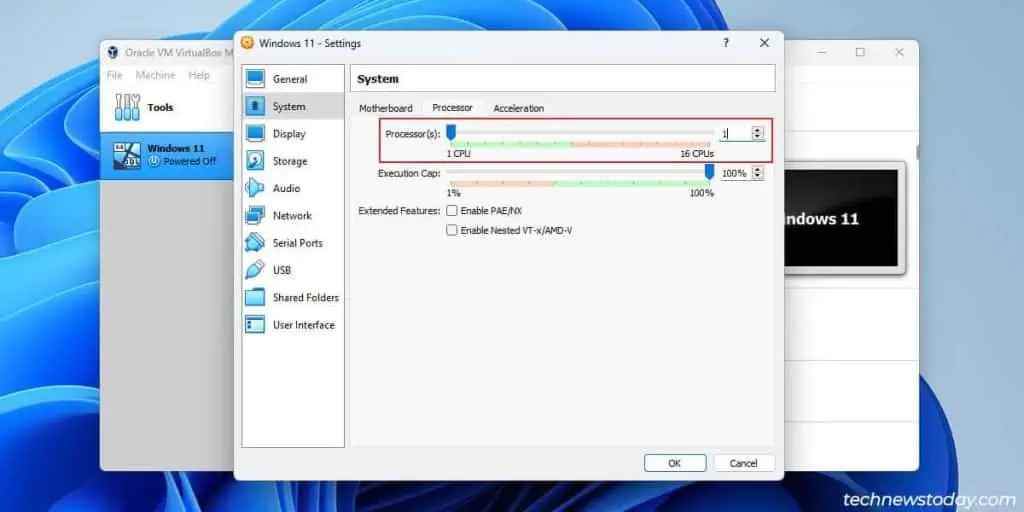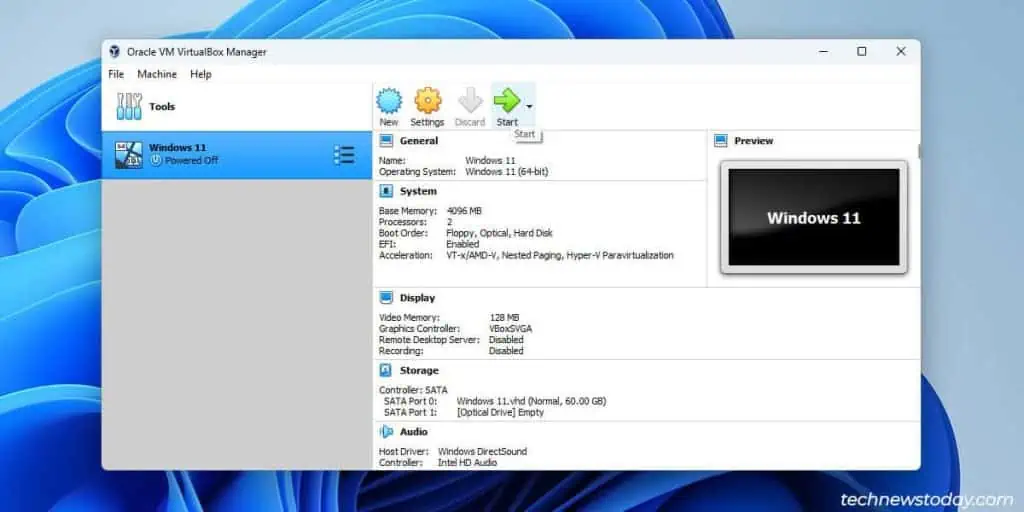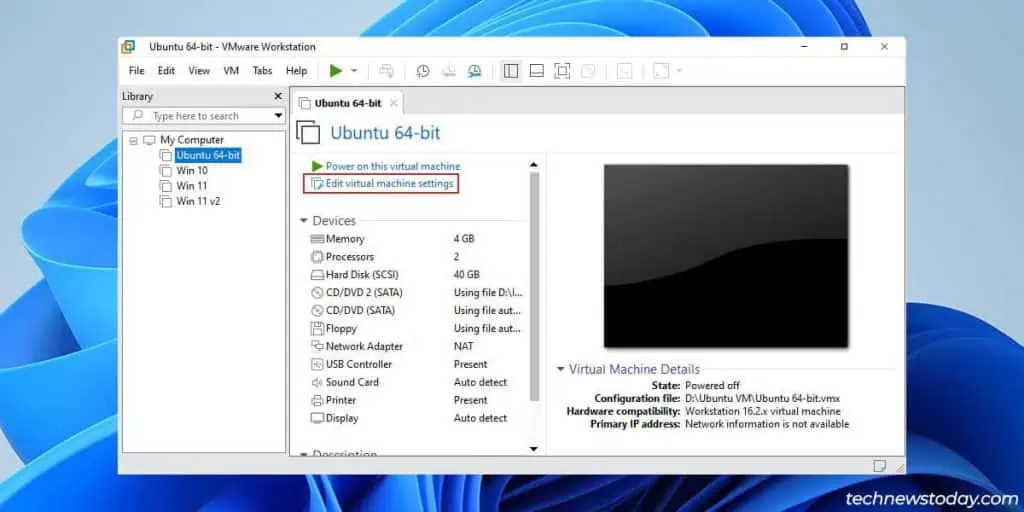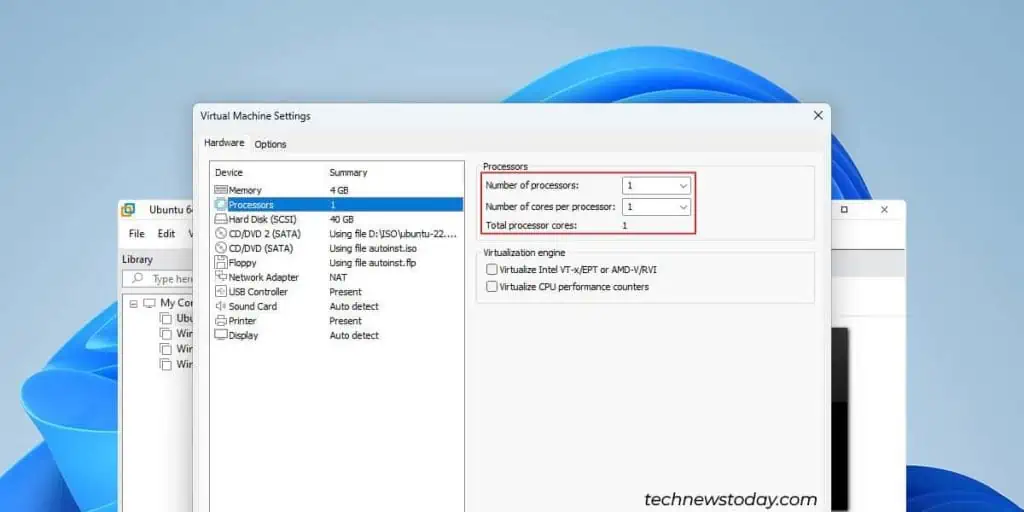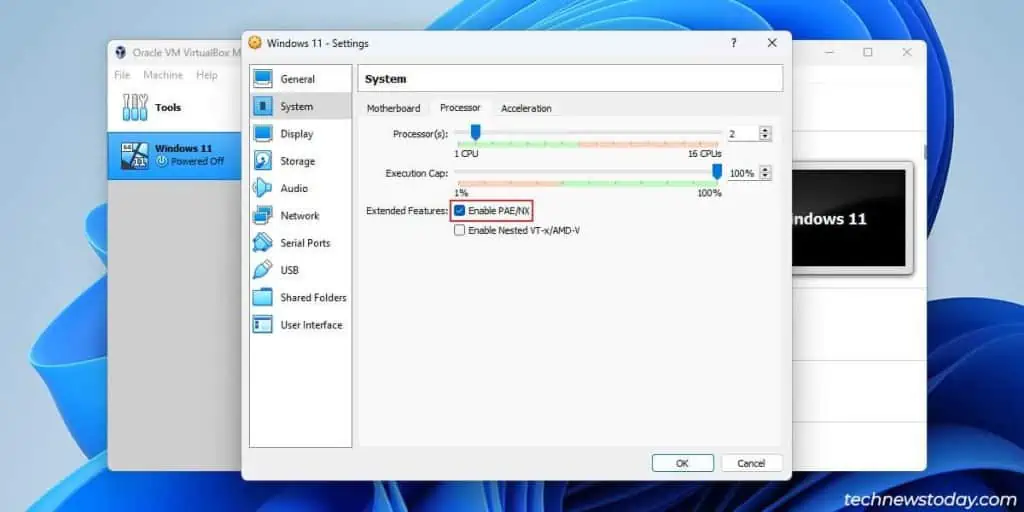AMD-V is AMD’s hardware virtualization technology. If this feature is disabled in the BIOS or conflicting technologies like Hyper-V are enabled, you’ll encounter theAMD-V is disabled in the BIOSerror.
The CPU flag for AMD-V isSVM(SecureVirtualMachine). The BIOS setting goes by the same name and you’ll find it in theCPU Featuressection. In most cases,enabling SVMwill resolve this error.
Disabling other virtualization technologies like Hyper-Vandadjusting your VM configscan also help. But you usually won’t have to resort to these as enabling SVM will mostly do the trick for you.

Enable AMD-V from the BIOS
All Zen-based AMD processors (Ryzen 1000 and newer) support AMD-V. So, you don’t need to worry about whether your system supports AMD-V.
Instead, focus on finding the SVM setting. It’ll be located in different places depending on the motherboard and BIOS UI.
Windows includes some native virtualization features likeHyper-Vthat rely on AMD-V. You must disable these to ensure other hypervisors likeVMware and VirtualBoxcan run properly.
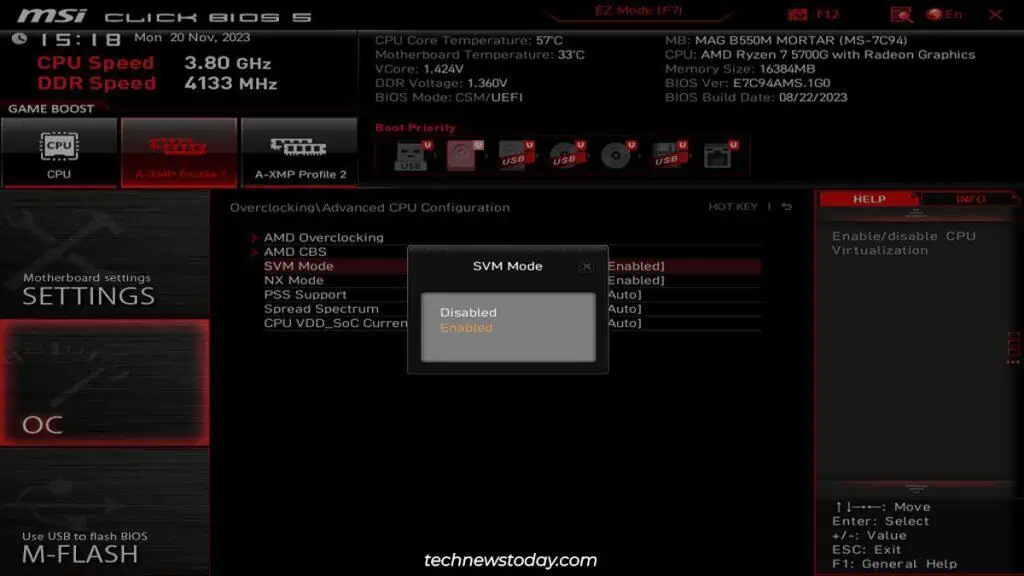
When hardware virtualization (AMD-V) is disabled, trying to run multicore VMs will cause this error. In this case, verify if reducing the VM cores to 1 helps.
On Oracle VirtualBox,
On VMWare Workstation,
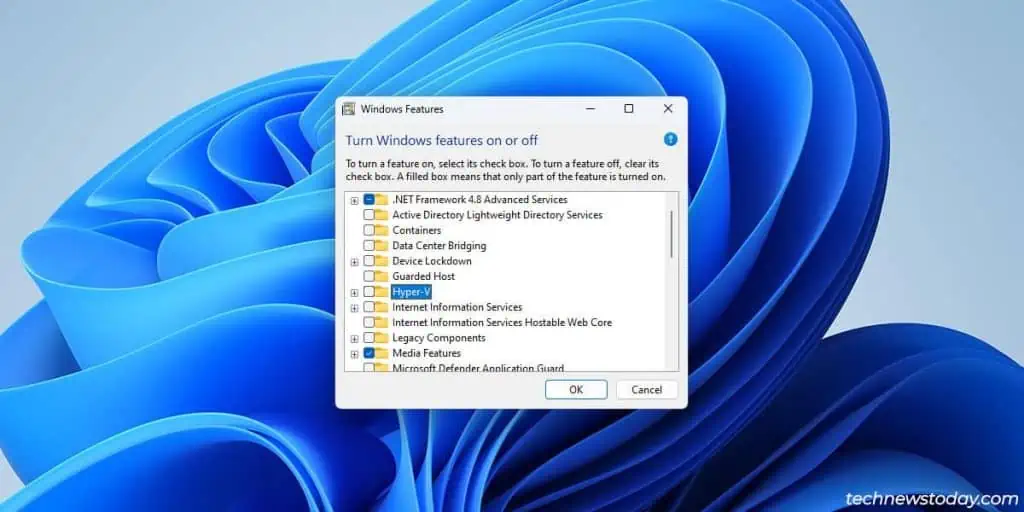
Note:Limiting your VM to a single core can cause a bottleneck in some scenarios. So, while this method works for troubleshooting, I recommend enabling AMD-V as the best long-term solution.
Configure PAE/NX Setting (VirtualBox)
32-bit architecture only supports a max of 4 GB memory, and the same is true for VMs. If excessive memory is the reason for this error, you have two ways to fix things.
you may allocate 3584 MB orlower RAMto your VM. But again, this is likely to cause a bottleneck and negatively affect performance. Instead, I recommend enabling PAE/NX, which will allow you to allocate up to 64 GB of RAM.