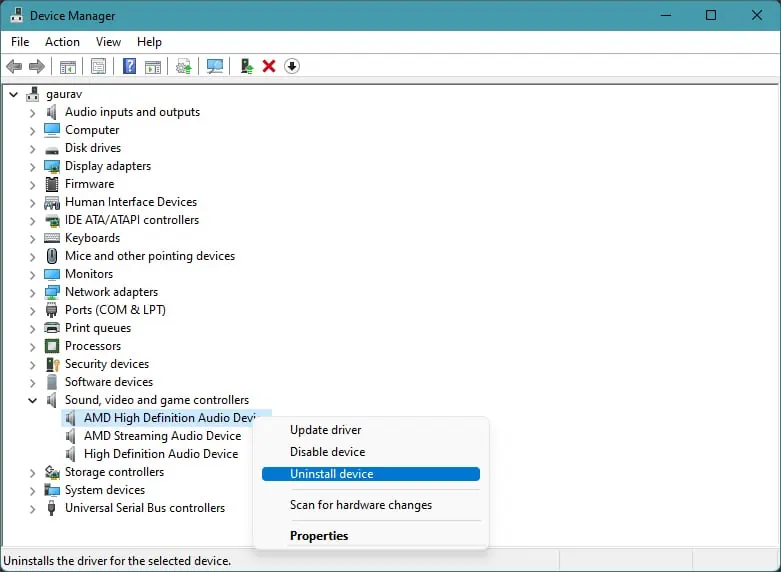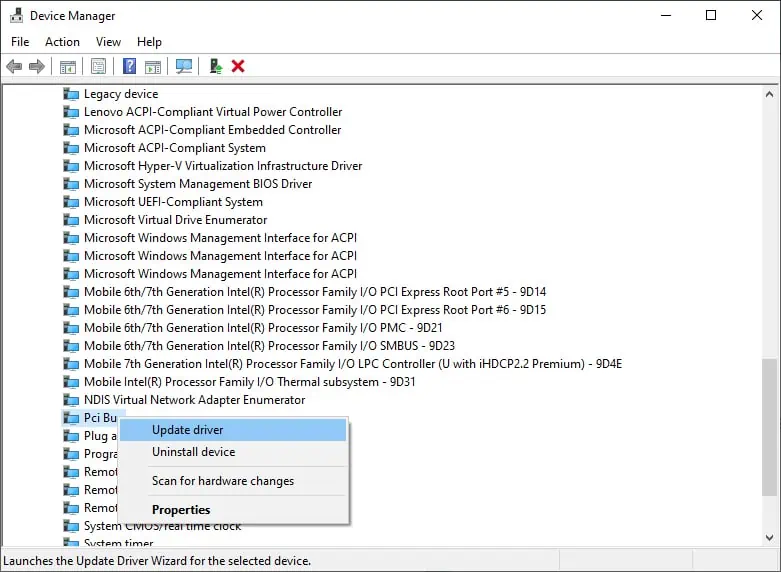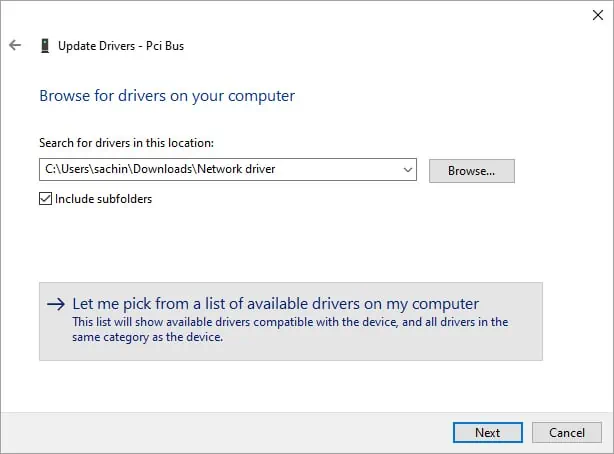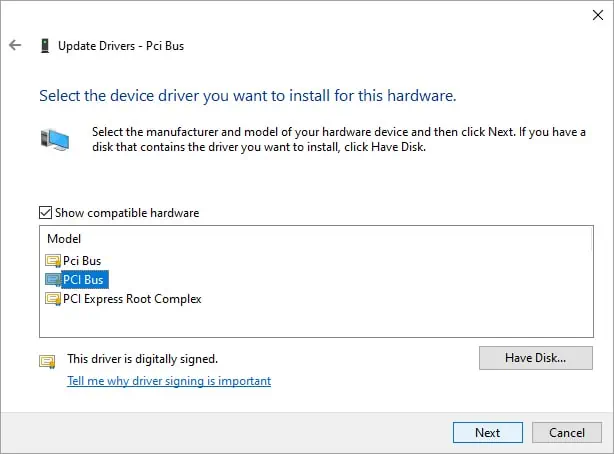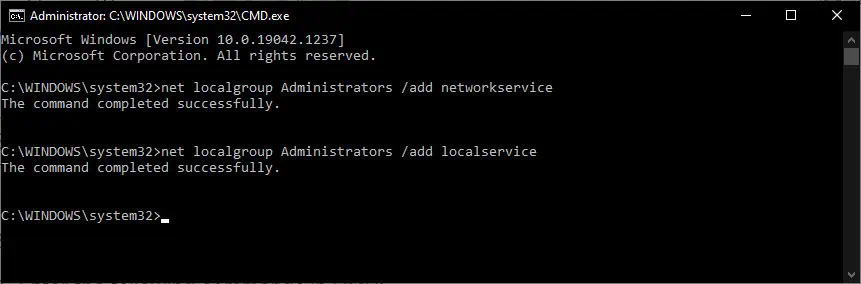AMD High Definition Audio Device Not Plugged Inshows up as an error in the sound panel, and it usually causes your audio to stop working or degrade in quality. The AMD HD audio serves as an audio device that works through HDMI cables or display ports.
So, while this error can appear in laptops, they don’t cause any issues. This usually affects the audio when using a desktop setup with HDMI cables and display ports.
In this article, we will show the cause and fixes for the AMD HD Audio not plugged in error.
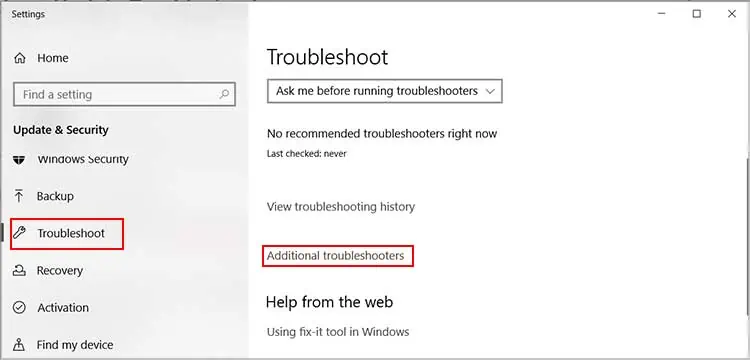
Why Does AMD High Definition Audio Device Not Plugged In Error Occur?
How to Fix AMD High Definition Audio Device Not Plugged In
There are some simple fixes for resolving the AMD HD Audio error in the sound panel, and here’s how you may perform them.
Run the Audio Troubleshooter
Windows has a built-in troubleshooter for checking and fixing issues for various Windows processes. The audio troubleshooter does just that for errors in the system audio.
If your audio is not working properly after this error message appears, you may try running the audio troubleshooter.
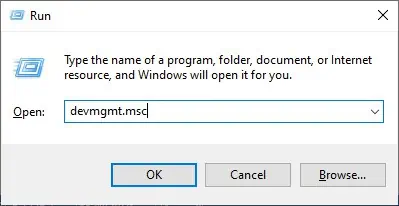
Update AMD High Definition Audio Driver
The AMD Audio error is mostly due to faulty or corrupted drivers. It could also be due to improperly updated AMD Audio drivers.Updating the driverto the latest build helps in this situation.
Here’s how you update the AMD driver:
It may show that your driver is up to date but can give you the option to check in Windows update. If the update is available, you may install it from there.
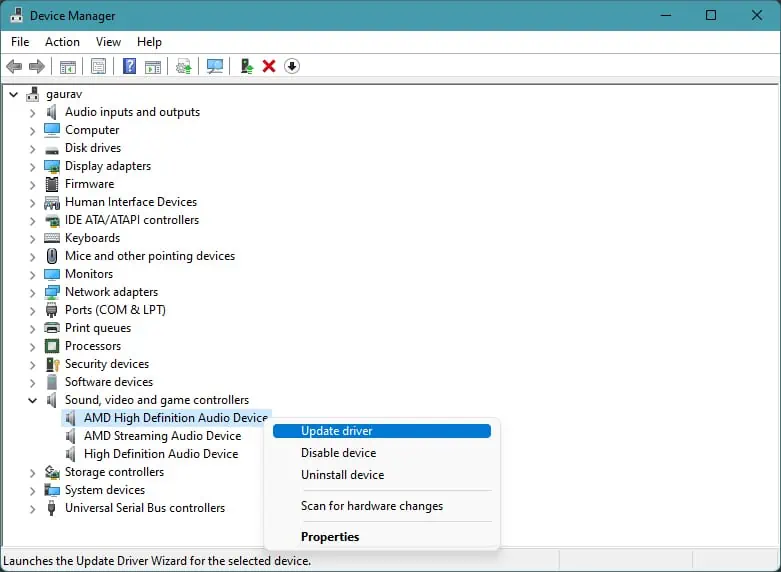
Reinstall AMD High Definition Audio Driver
If updating the driver doesn’t work, you may reinstall it to resolve this issue. All the errors in your previous driver will get deleted with the driver, and a working driver will take its place after reinstallation.