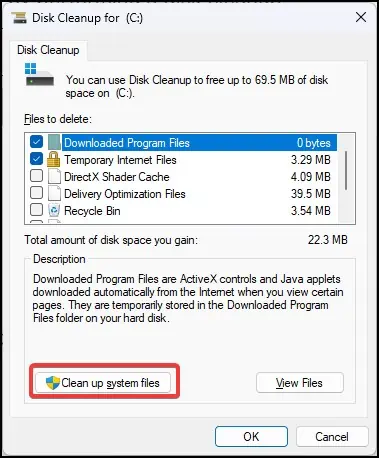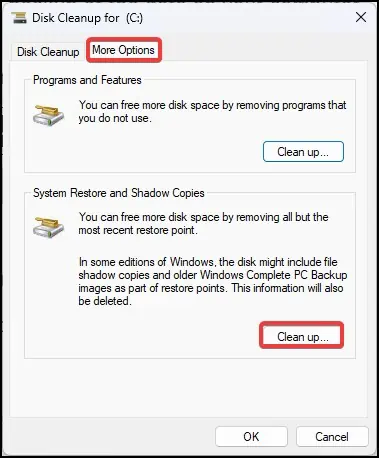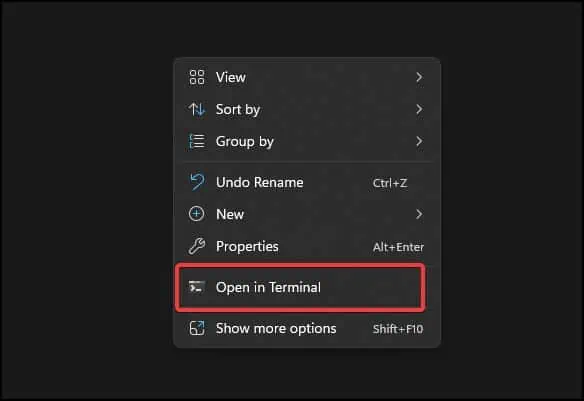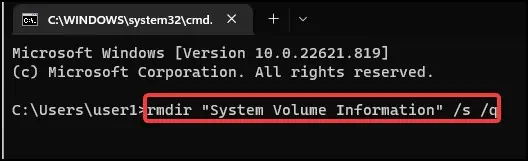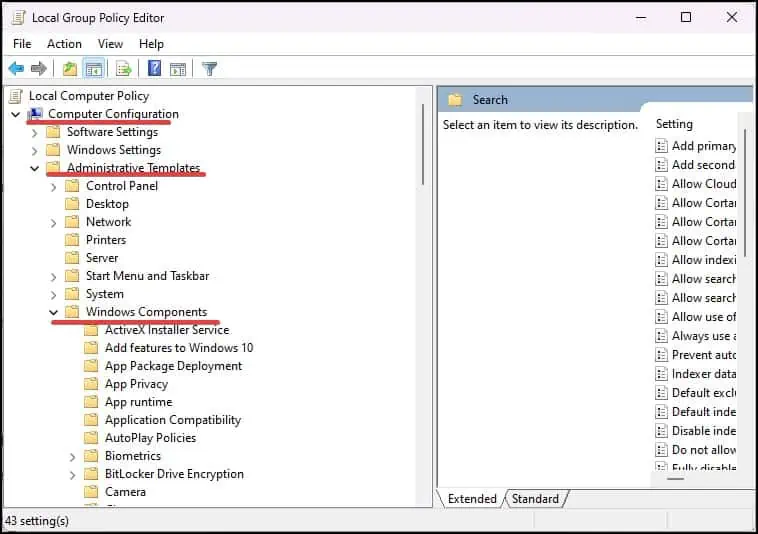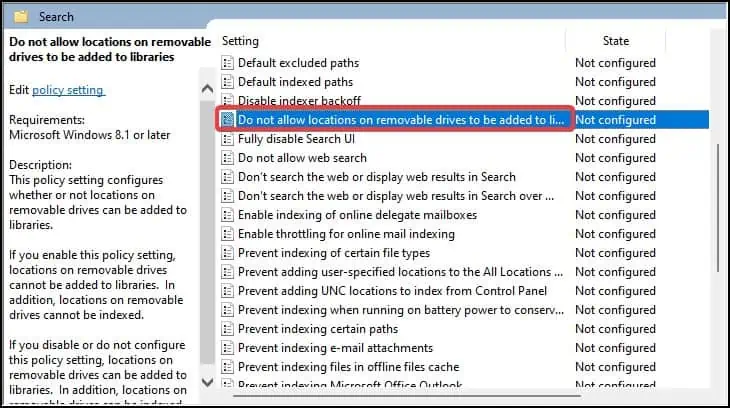The system volume information is often kept hidden on Windows for security purposes. This folderstores system files related to restore & backups and content indexing services.
It is located at the root of the system volume and can fill up fast with backup/restore files, content index databases, and Dedup chunks(On Windows Server).
It is not recommended to delete this folder as it can prove to be vital in case the system suffers a crash. Instead, you may free up the disk by cleaning up the contents inside the System Volume Information Folder.
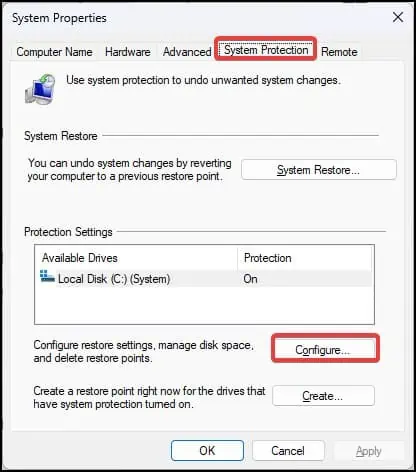
How to Fix ‘System Volume Information Folder Too Large’ Error
Limit the Disk Usage Space for Folder
Whenever the system creates the restore points, the associated files are stored by the Windows on the System volume information folder. If the disk space usage limit is not set for such restore points, it will accumulate data in the folder over time and fill up the disk faster.
you should to set up the disk usage for the system restore up to 15 percent of the total size of the volume.
The Volume Shadow Copy Service creates a backup of the data on your computer as a shadow copy. It stores such backups in the System volume information folder. These shadow copies metadata can be cleaned byperforming a disk cleanup.
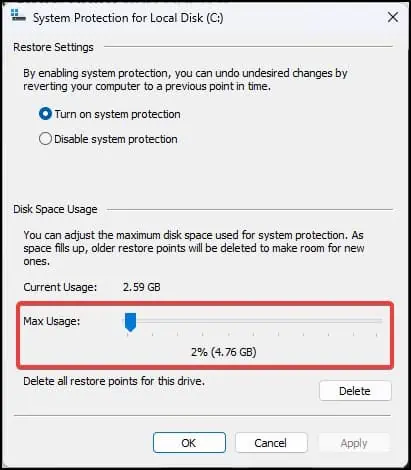
Delete the System Volume Information Folder from the USB
The system volume information folder usually does not have a huge file size on USB storage devices. However, if the device has been infected by malware and viruses, this folder will show up as a large folder. You also sometimescannot delete this folderusing the normal modus operandi.
Restrict the System From Creating the Folder
you may delete the system volume information with the above-suggested methods. But the system recreates this folder once you reconnect the USB device. This happens if the group policy configurations allow the locations to be indexed in the system volume information folder.
Clean up the System Volume Information folder
On Windows Server, the Data Deduplication service compresses and stores the redundant data in the System Volume Information folder. These chunks of files accumulate and occupy heaps of disk space.