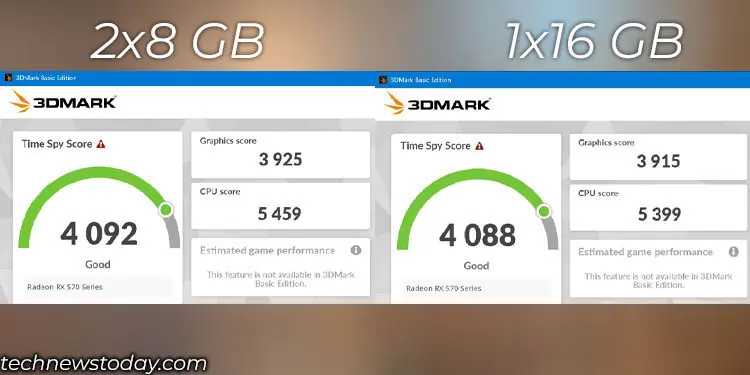The CPU receives data from RAM in single, dual, or quad channels depending on how you set up the memory modules. Quad channels are mainly supported on a workstation motherboard which we will be excluding in this topic.
So, the age-old question is, which one is better, single channel or dual channel, or do they offer the same performance?
Right off the bat,dual channel is better as these modes provide double the bandwidthcompared to the single channel if you utilize the memory module correctly. However, there are some rare instances where you might want to choose a single channel instead of a dual channel.

Communication between memory and CPU is done through the memory controller, and it uses two 64-bit channels. A single RAM stick communicates to the CPU using one of the 64-bit channels. Or, 72 bits for ECC memory, 64 bits are for data and the remaining 8 bits are for ECC (Error Correction Coding).
Using a single memory stick to the motherboard makes the RAM run on a single channel. Also, inserting the memory sticks into incorrect slots on your motherboard can cause them to run in single-channel mode.
Let’s apply some math here to get a better grip on memory bandwidth for these memory sticks.
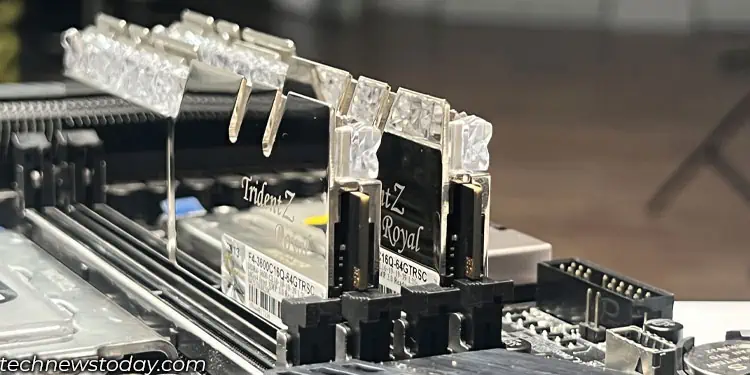
Consider a single stick of 8GB DDR4-2400 RAM. This memory module will run on a single (64-bit) channel. This RAM will have a frequency of 1200 Mhz. So its total bandwidth will be:
1,200,000,000 clock cycles per second X 2 lines per clock X 64 bits per line = 134,400,000,000 bits per second.
This means the maximum bandwidth of an 8GB memory running on single-channel mode is 16.8 GB/s or 134,400,000,000 bits per second.
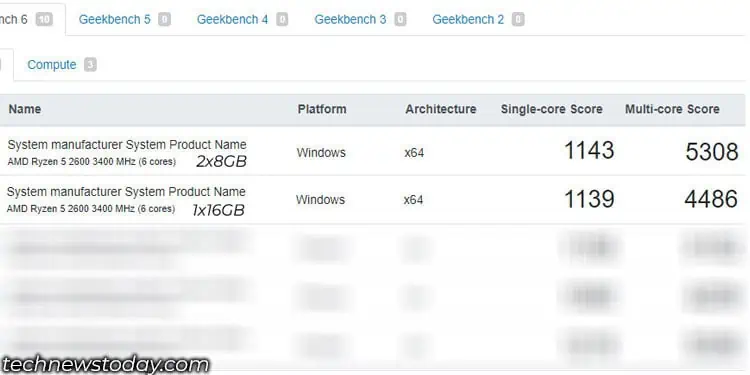
16.8 GB/s, almost 17, may seem like a high number, however, you will be able to go beyond this limit when you utilize the same memory capacity on dual-channel mode.
In a dual channel setup, multiple core processor uses two 64-bit channel to communicate. Most CPU on the market, can support 2 channel. However, there are system that supports triple or even quad channels.
So, in ideal case, you may use twoidentical memory modulesto utilize both these channels. This doubles your maximum memory bandwidth.
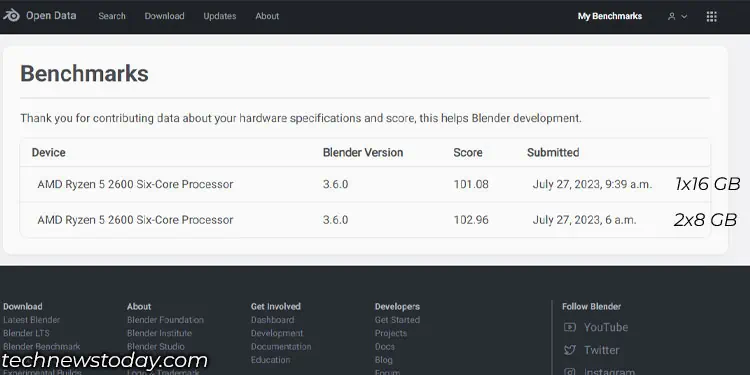
Inserting two identical memories on the correct slot such that it runs on dual channel mode allows the CPU to use both its 64-bit channels. This means it uses a total of 128 (64+64) bit channels.
Consider you have 2 4GB DDR4-2400 RAM setup in a dual-channel configuration. Like before, this memory module runs on 1200 Mhz. So, its bandwidth will be:
1,200,000,000 clock cycles per second X 2 lines per clock X 64 bits per line X 2 channels = 268,800,000,000 bits per second.