The Maximum Processor State is set to 100% by default. Lowering it to 99%disables boost mode for your CPU(i.e. at peak load, the CPU will run at the base clock instead of the boost clock).
On laptops, setting it to 99% cansignificantly lower the CPU temperature.
On desktops, there are almost alwaysbetter ways to manage high temps. Throttling the CPU frequency with this setting is not the best approach.
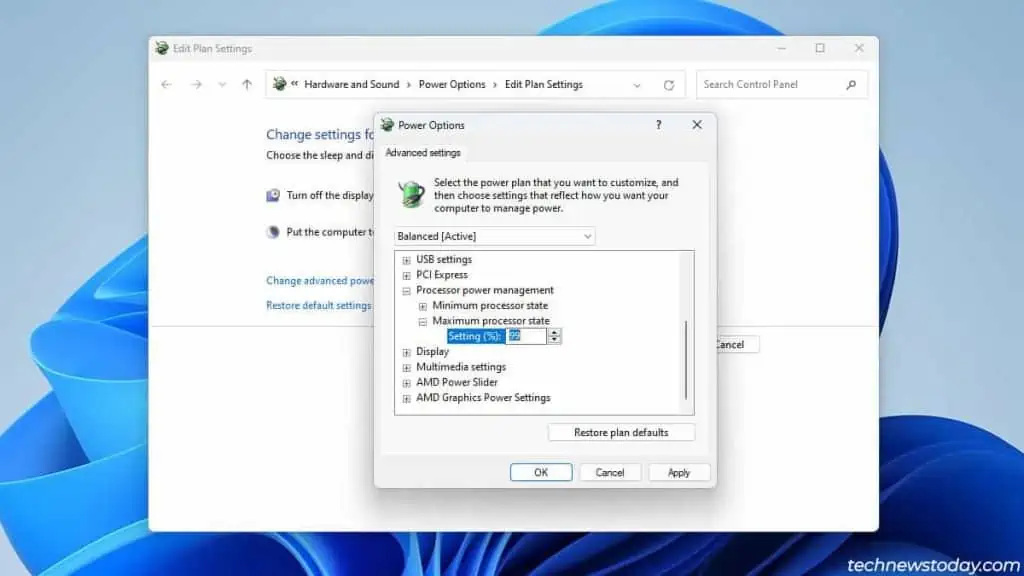
Even on laptops, is this safe though? Will lowering the max processor state harm your CPU in the long run? This article will answer all such queries.
What is Maximum Processor State
Windows uses various power performance states (ACPI P-states) to determine the CPU frequency and voltage. TheMaximum Processor Statesetting lets youset the active P-state.
Lowering it allows you to change to a different P-state with a lower cap on the max CPU frequency. Lower clock speed means less voltage required, which meanslower temperatures, and so on.
Look at these two examples to understand this better:
At100%, these CPUs are free to use as much voltage as needed to reach the max boost clock.
But at99%, a different P-state is activated, which limits the CPUs to the base clock only. This results in a1 GHzand0.8 GHzdrop in peak clock speed in the above examples.
If you want to go even lower, things get a little more complicated.
Windows supports up to 100 different P-states, but the exact number varies according to theCPU model.
Let’s say you want to set an even lower cap on the CPU clock speed. Your first thought would probably be to decrease the max processor state from 99% to 98%, 95%, or something similar.
As CPUs have varying numbers of P-states, going from 99% to 95% isn’t guaranteed to activate a different P-state. Sometimes it may work, other times you may have to go much lower.
You’ll have tomonitor the CPU clock speedwhile changing this setting to identify the exact ranges on your system.