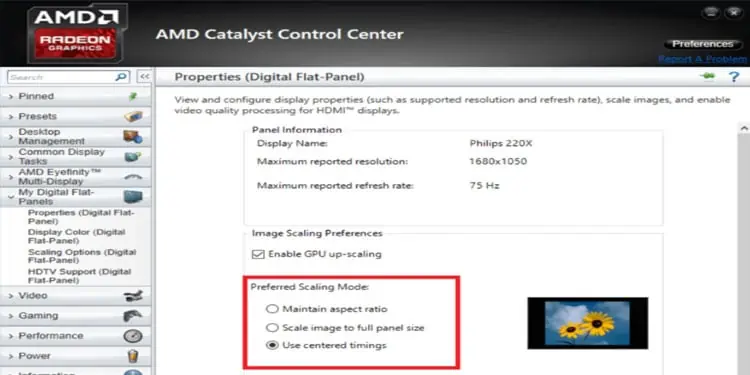Have you ever tried running old games on your desktop or laptop? If yes, you may have faced weird video glitches or have a pixelated, blurry, stretched display, or screen flickering. Scaling is what solves them. But what is scaling?
Today in this article, we are here to discuss exactly that. So, without further delay, let’s get right into it.
Scaling means adjusting an image or video with a certain aspect ratio to fit into a screen with a different aspect ratio. However, this definition is not only restricted to images and videos, but also games.
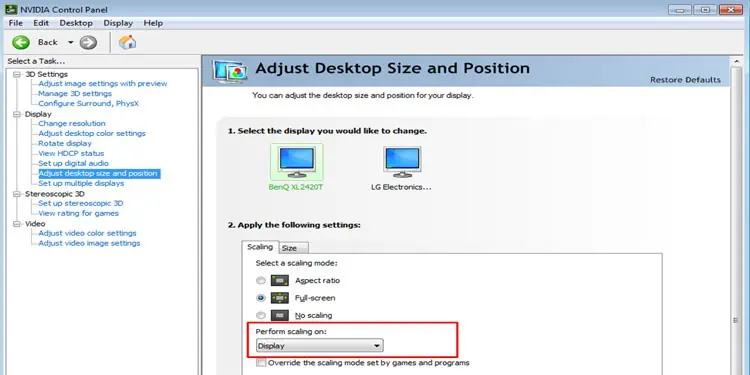
If you have an older game that runs at a lower aspect ratio, such as 5:4 or 4:3, running them on newer monitors can stretch and the game can look blurry. So, scaling adjusts the lower aspect ratio so that it fits on displays with different aspect ratios without having pixelated, stretched, orscreen flickeringissues.
There are two waysyou can perform scaling, named GPU Scaling and Display Scaling.
GPU scaling is a feature that upscales or downscales an image or a frame output so that it fits on the monitor’s native aspect ratio.
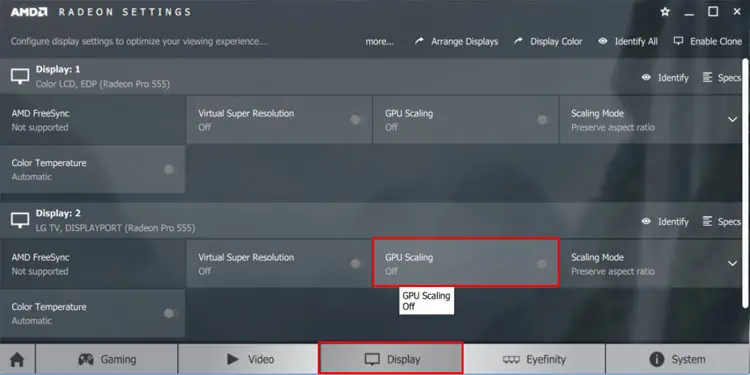
When you run a game, the GPU handles all its graphics-intensive tasks, including displaying it on a monitor. With GPU scaling off, as discussed above, you will see pixelated (blurry image) or stretched versions of the game. This is where GPU scaling, especially down-scaling, comes in.
Enabling GPU scaling changes the default aspect ratio of the game to themonitor’s native resolution. GPU scaling works best when you want to run a game with a lower aspect ratio on a monitor with a higher aspect ratio.
Besides this, GPU scaling can also increase your monitor resolution. If you want more out of your graphics card, you may perform an upscale that increases the size of your display.
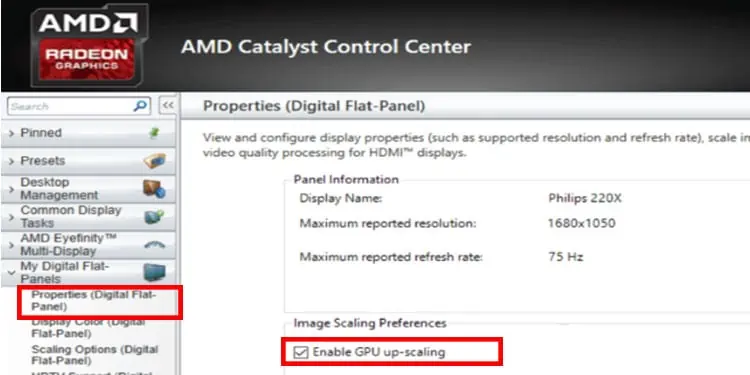
However, using GPU to scale means that it takes on more load than usual. This, in turn, causes FPS drops and input lag,
Now, let us look at some of the pros and cons of GPU scaling.
What is Display Scaling?
Like GPU scaling,display scalingdownscale or upscale a frame that is displayed on the monitor. When down-scaled, your PC may also have a little performance boost as it reduces the number of pixels that the CPU processes.
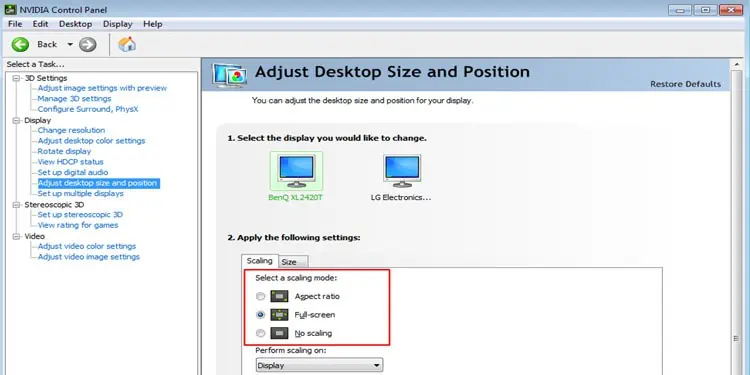
Display Scaling scales to a lower resolution by the monitor itself rather than using the GPU. Using Extended Display Identification Data (EDID) the monitor automatically adjusts the default resolution to its native resolution.
Gamers use display scaling when playing games at a lower resolution than the monitor’s default resolution.