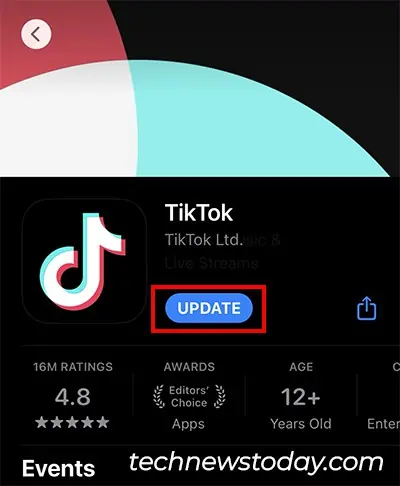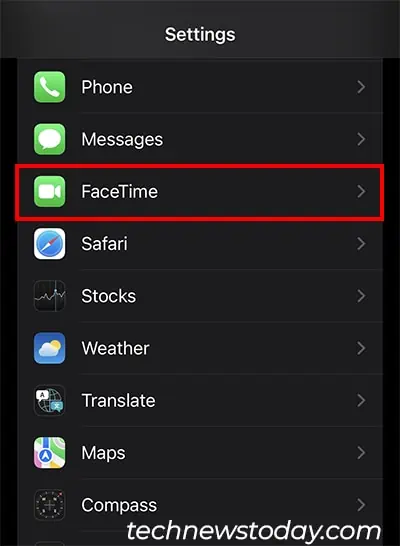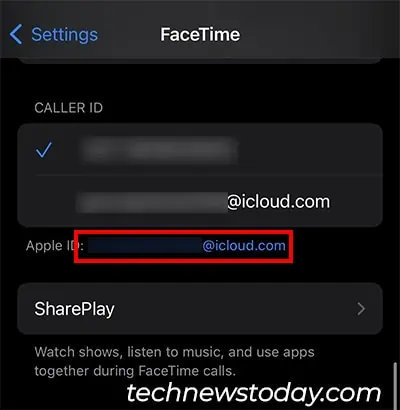Some users are reporting several issues likegreying out of the SharePlay buttoncontent not sharing,ornot workingwhile using this feature.
SharePlay not working is commonly due to factors likesystem requirements,app compatibility,internet strength,premium subscriptions, andcontent availability.
you may troubleshoot this issue with just minor tweaks on iPhone Settings.
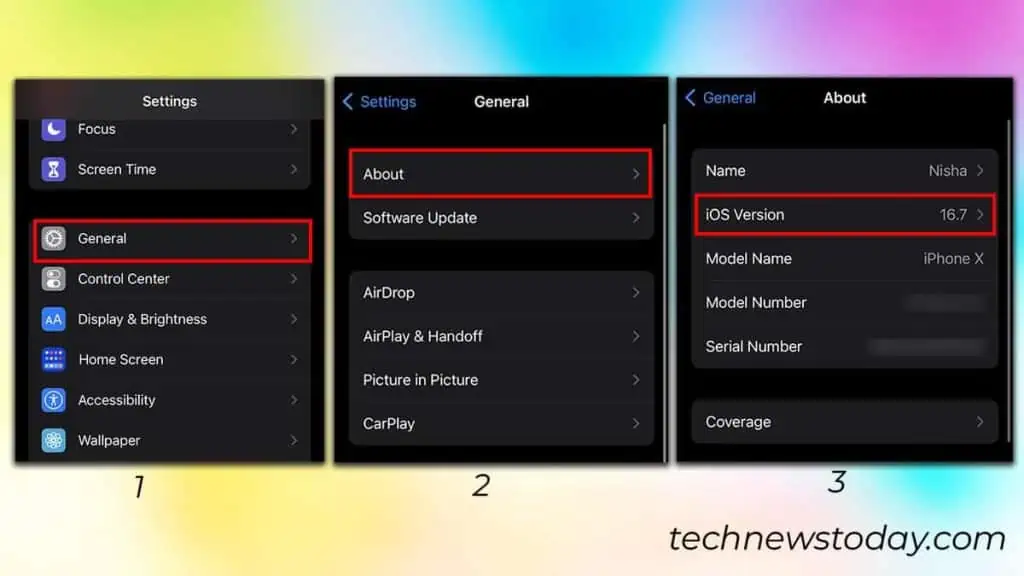
Check Your iOS Version and Update it
SharePlay is available only oniOS 15.1 and later versions. So, if you cannot find the SharePlay button on your FaceTime, the first thing you need to do is to check your iOS version.
Remember, to use this feature both parties must have the required version of iOS. you may also ask the other user to see their device’s iOS andupdate iPhoneif needed.
To see, openSettingsand go toGeneral. Tap onAbout. Then, look at theiOS Version.
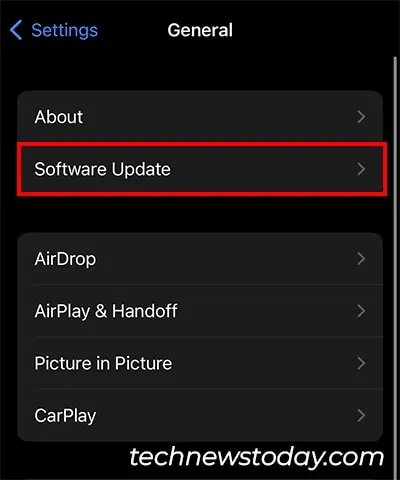
If any of the devices are below iOS 15 versions, updating should fix it.
Disable and Enable SharePlay
Is the SharePlay feature enabled on your mobile? To stream apps on SharePlay, the feature must be enabled on both devices.
From my experience, the user whose SharePlay setting was off could not see the content shared by the other party.
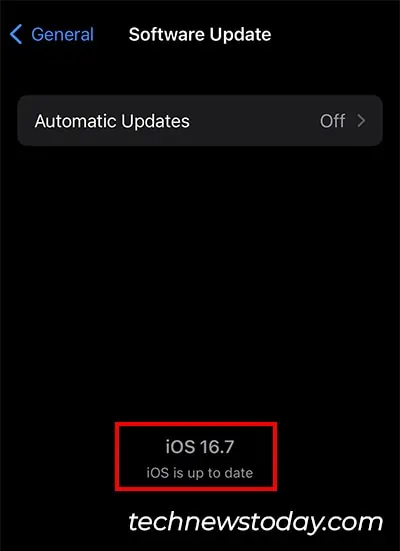
Turning on this feature solved the problem. To do so,
If you were able to use SharePlay before but suddenly stopped working,restart the FaceTimeapp.Swipe up the FaceTimeScreen. Then, againswipe upto exit the app.
After that,force restart your phone. Once the device reboots, launch FaceTime and try using the SharePlay again.
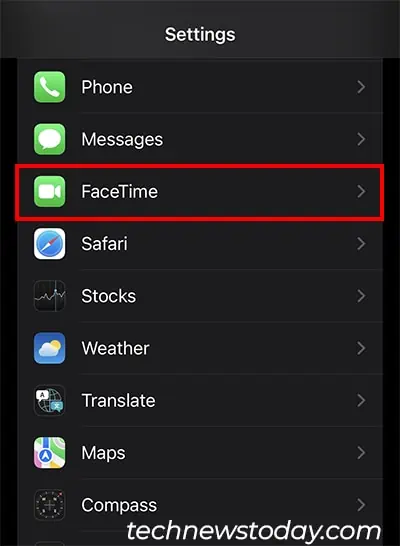
Connect to a Strong Network