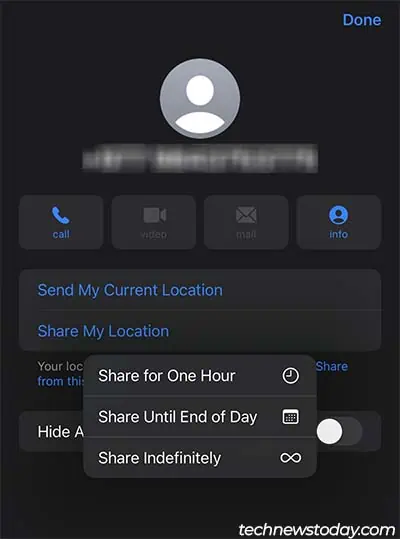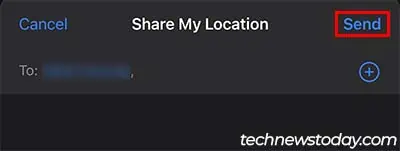Picture this. You might have a meetup with your friends or family at a specific location, but no one besides you knows the place. You find yourself constantly giving directions, and you start wondering if you could directly share your location with them.
There are a variety of ways you may share your location with your friends or family. If you use an iOS device, you can enableLocationSharingfromSettingsand use different Apple apps likePhone,Messages,Find My, orApple Mapsto share your location.
On the other hand, Android doesn’t support any native methods to share your location, but you may utilize the preinstalledGoogle Mapsapp to do so. If you don’t like any of these options, there are also a ton of third-party apps that provide this feature.

Share Location From iOS Devices
iOS devices feature a ton of different ways you may share your location without downloading any third-party apps. You can easily share your location from Apple apps like Phone, Messages, Find My, and Maps.
The first thing you should do is to make sureShare My Locationsetting is enabled on your iOS device.
Now, you may use any of the methods below to share your location on iOS devices.

Share Location From Android Devices Using Google Maps
The Google Maps app comes preinstalled in almost all Android Phones. It is the most popular navigation app, and you may also use it to share your location with just about anyone. So, let’s see how you can share your location using Google Maps.
Google Maps isn’t exclusive to Android devices, so you may also install it on your iOS device and utilize the same method as above to share your location.
Additionally, if you’re experiencingproblems sharing your location using Google Maps, you may refer to our other article.

Share Location Using Messaging Apps
Another way you may share your location on iOS or Android is by using instant messaging apps. Most of the popular messaging apps like Messenger, WhatsApp, Viber and Telegram have a built-in feature that allows you to share your location.
All you need to do is open a conversation with the person you want to send your location to and select theMoreoption. Messenger has afour-dot iconfor theMoreoption, and Whatsapp and Telegram have apaper clip icon.
Then, simply selectLocationand the amount of time you want to share your location. The steps for other messaging apps that support this feature are generally the same as well.