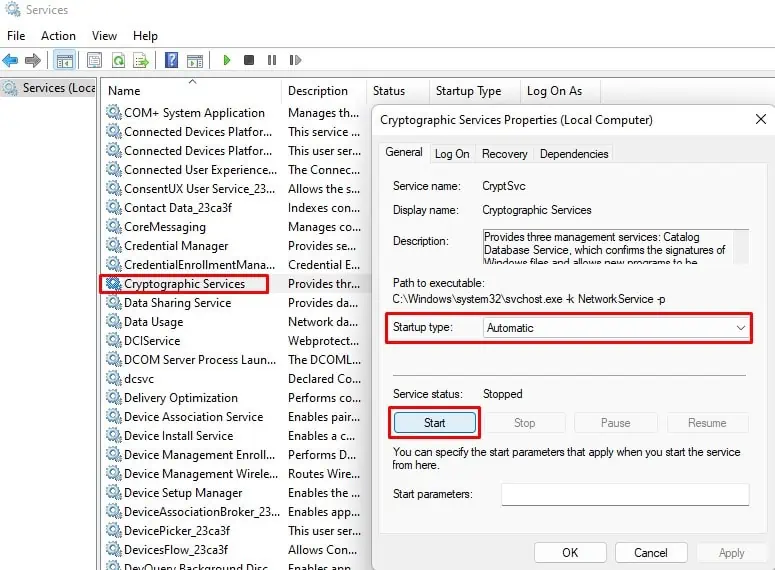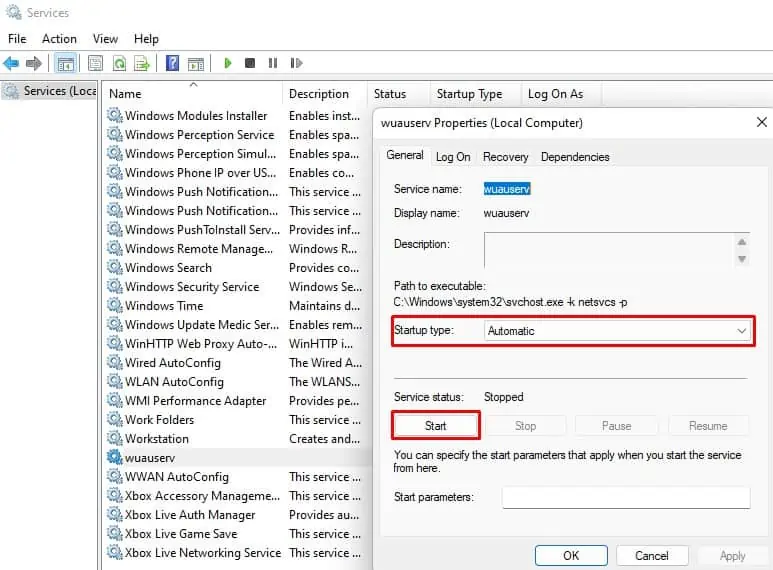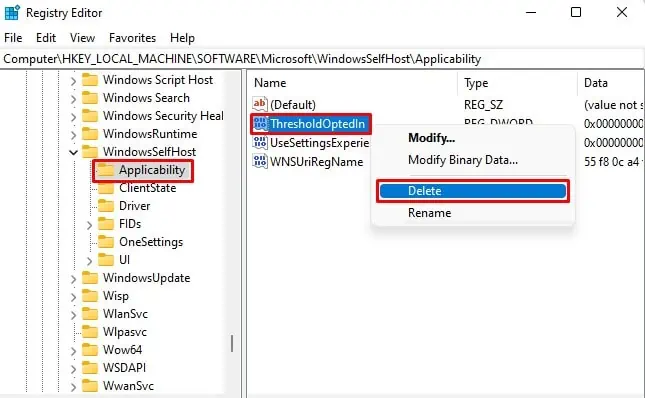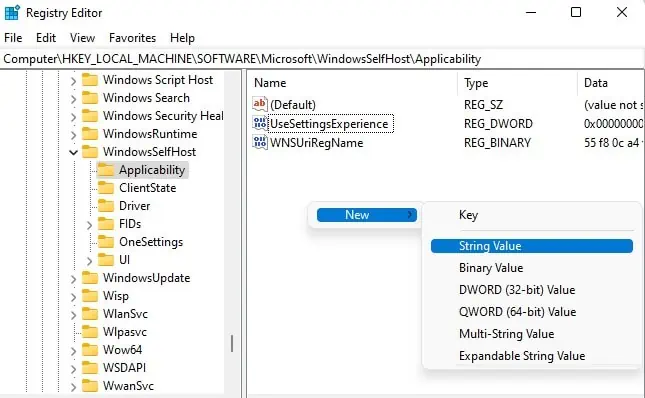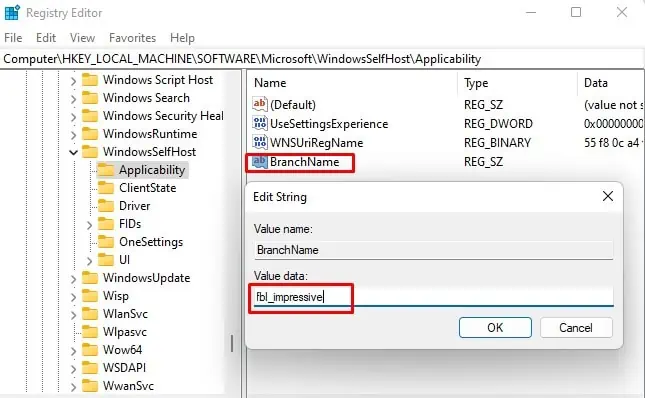Windows Operating system is not free of bugs, and most of them are resolved through Windows updates. However, sometimes, the very update service and other associated ones may be malfunctioning, resulting in the Service Registration is Missing or a Corrupt Error.
This issue is usually associated with Windows updates and the Microsoft store, and you will see the error while running the troubleshooter. However, there are also cases of this error while the system is trying to upgrade Windows to a newer build.
How to Fix Service Registration is Missing or Corrupt Error
Windows Troubleshooter can detect and fix several minor issues that are causing the issue. So, running theWindows Update Troubleshooterat first can save you from further troubles.
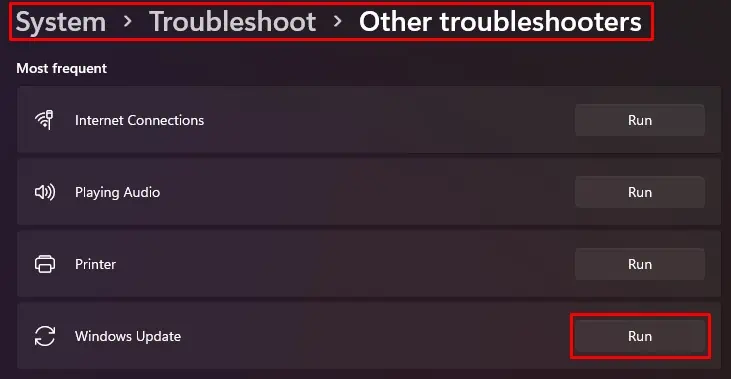
Restart your PC and perform the task again to see if the issue appears again.
If it still shows up, let’s move on to the fixes right away.
Restart Windows Update and Related Services
A number of system services work to provide important updates to your system. If these services are disabled or not working, then the associated process may not work at all. As a result, you will see the Service Registration is Missing or Corrupt error.
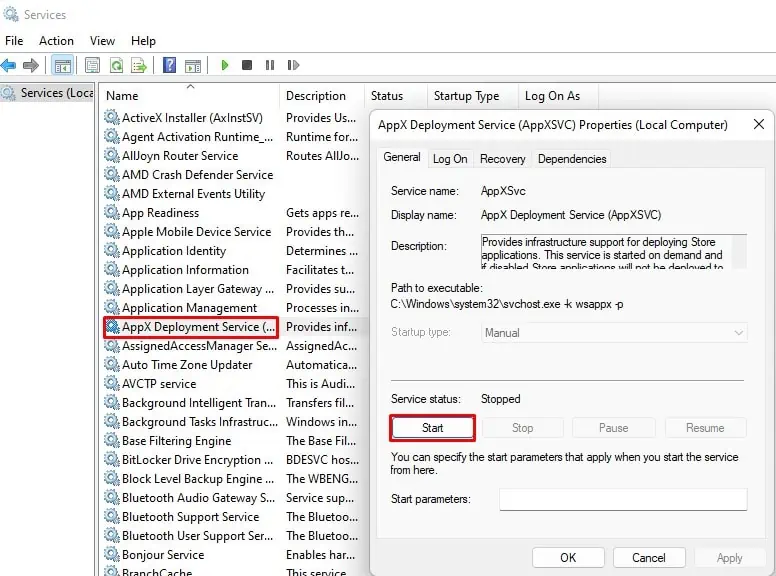
You should check and enable all these services.
Restart your PC and see whether the error still persists.
Reset Windows Update Components
The update files on your PC from earlier installation may also be causing the error. So, you should tryresetting the Windows Updatecomponents.
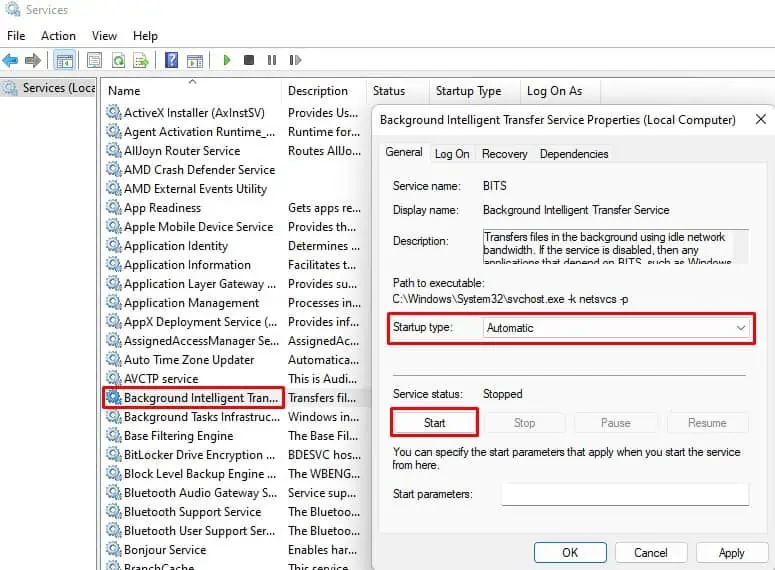
Youdo not have to register all the dll files. Some may even fail to register. you may either ignore the error or search on the internet for the new dll files and register them manually.
The error should be gone now.
Reset Microsoft Store