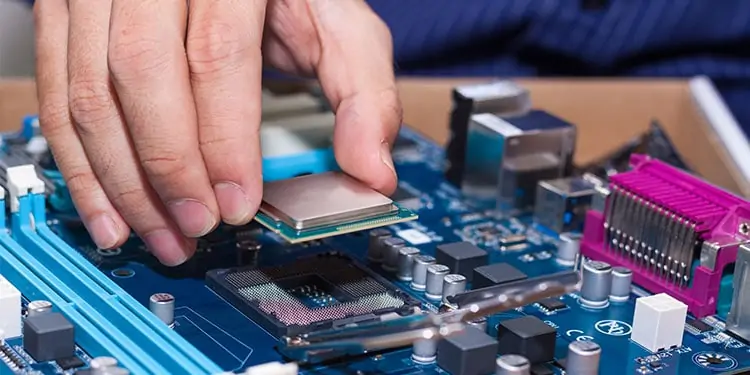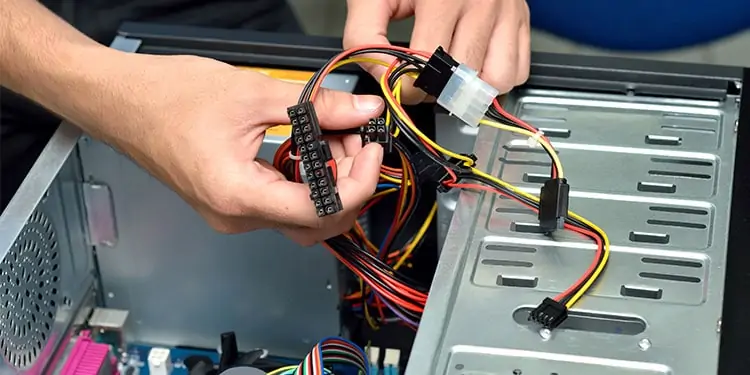The first thing you want to check when you see the orange light on your motherboard is to seeif the light is lit constantly or if it is blinking.
If the orange light is blinking, it’s likely indicating an issue with the power supply. A static orange light, however, possibly indicates a problem with your RAM, or that one of your components isn’t properly connected to the motherboard.
Lights on the Motherboard: What are They for?
Due to differences between manufacturers and models, not all motherboards have lights. Some have several indicator lights, like MSI with its EZ Debug LED feature, and others even have full displays for quick diagnostics.
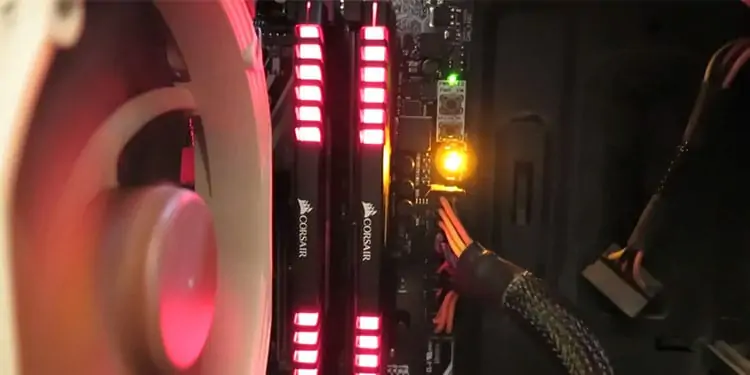
These lights are generally there to show the status of key PC components like the CPU, GPU, hard drives, and RAM during the boot process.
Seeing a blinking or static light on your motherboard isn’t necessarily indicative of any issues. If you’re having issues with your PC however, it can help you narrow down the problem.
These lights can be especially helpful in diagnosing an issue if your computer isn’t turning on at all.
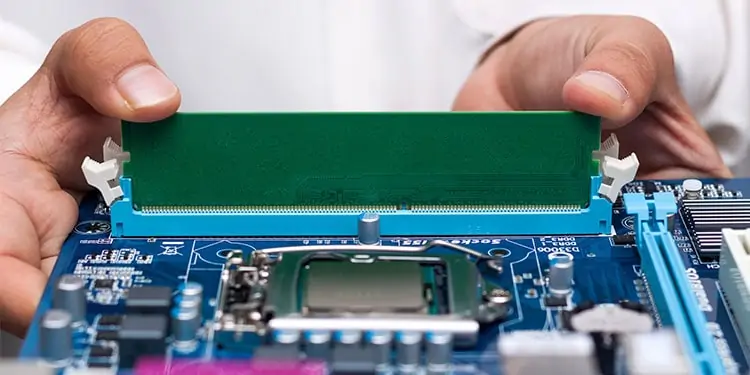
Why Is the Orange Light on My Motherboard Lit?
There are a couple of reasons the orange light is lit. The orange light means that the problem is with some hardware device or the motherboard itself.A software bug or an OS (Operating System) malfunction doesn’t cause this problem. Below, I have listed a few reasons the orange light is lit.
Finally, Look inside your CPU case, check all the fans connected to your motherboard. If you see any fans not working, that can cause the motherboard orange light. If your PC has collected dust, it may stop your fan from spinning.ensure youclean all PC componentsevery once in a while.
How to fix Orange Light on the Motherboard?
Before we start, please read the user manual carefully. If your computer runs smoothly, even if the orange light is lit, there may be nothing wrong with it. If that is the case, your user manual will have the information you need on why the orange light is lit.

To find where your problem lies, you may remove everything connected to the motherboard. Add-in devices such as GPU, RAM, storage devices can be removed. Remove any case accessories that are attached to your motherboard. Since your PC cannot start without RAM, you can put one RAM stick in your motherboard to run your PC.
Now, turn on your desktop. If you don’t see the orange light, you know that there might be some problem with the GPU, RAM, or the storage device (the problem with the storage device is usually not the case). If you see the orange light is constant (not blinking), the problem is most likely with the motherboard.
Remove and Re-insert the RAM Stick