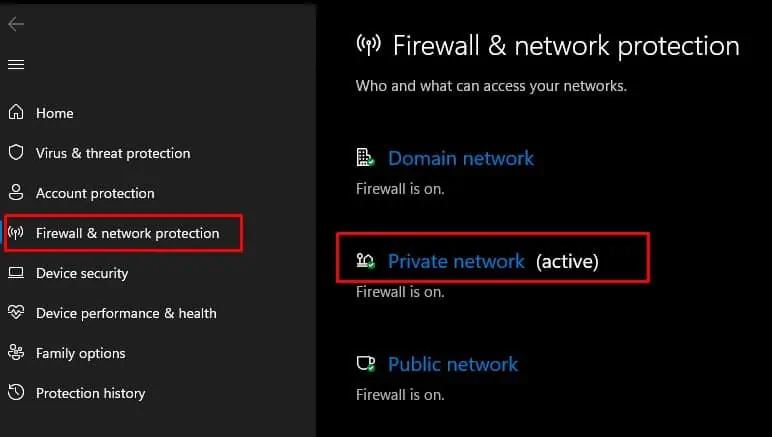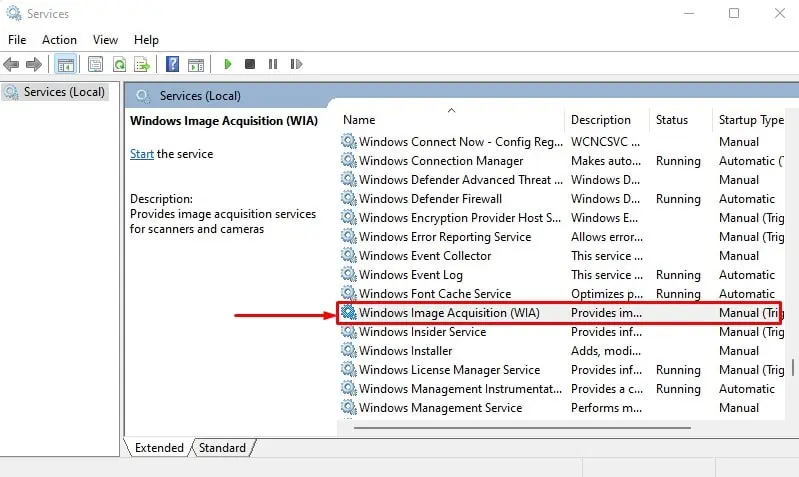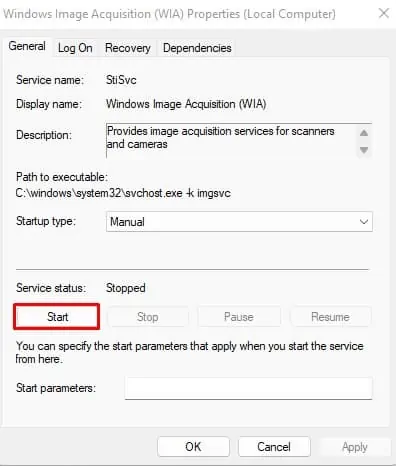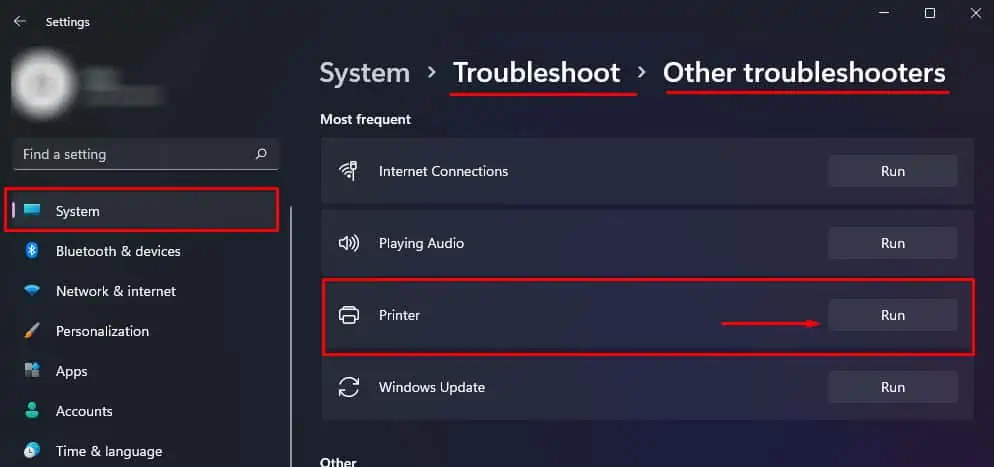Aside from the scanner, there are a few other components on your system that allow you to scan a document. One of those functions isWindows Image Acquisition. If this service fails to run, the scanner will scan the document but the PC may not get the scanned document.
But, this could not be the reason why your Scanner is not working. There could be incompatible Operating System, system failure and much more.
Regardless of the many reasons, this article gives you a detailed guide on fixing this issue. So, without further delay, let us get right into it.
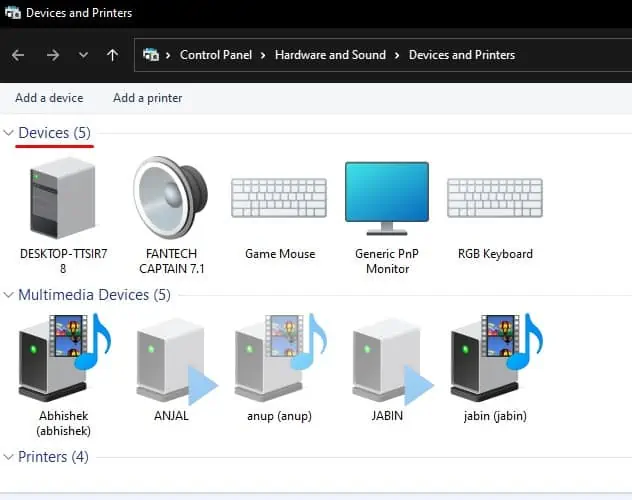
Why Is My Scanner Not Working?
Once a scanner is connected to the PC, the scanned document will show up in your system. The only reason scanner fails to do so is if some Windows service fails to start. Besides this, physical connection issues may also stop the scanner from being detected.
Is My Scanner Connected to the PC?
Before starting, ensure that the scanner is connected properly to the PC. To verify if the scanner is connected to the PC,
If the PC is not detecting the scanner, you might need to check for wired/wireless connection issues.
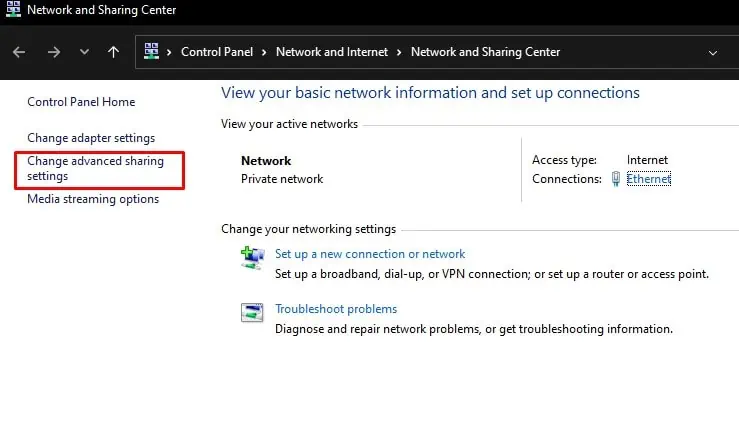
How to Fix a Scanner That Is Not Working?
Once you have checked whether the device is connected to the PC, you need to perform solutions according to the problem you face. Below we have provided solutions for both scenarios:hardware not connectedand when the hardware is connected but not working.
Setup Connection for Wireless Scanners
A wireless scanner uses Wi-Fi connectivity to connect with a system. You should connect both the scanner and the PC to the same network, set up firewall, enable network discovery and use private network to send data over a wireless connection.
First, ensure that theNetwork Profiletype is set to private. you may set up this through Network and Internet Settings. Once you do this, enable network discovery.

Enable Network Discovery and File and Printer Sharing
The computer will be hidden to other devices over a network if Network Discovery is turned off.Enabling network discoverycan not only make a device visible on a network, you may also access the device if you have the right credentials.