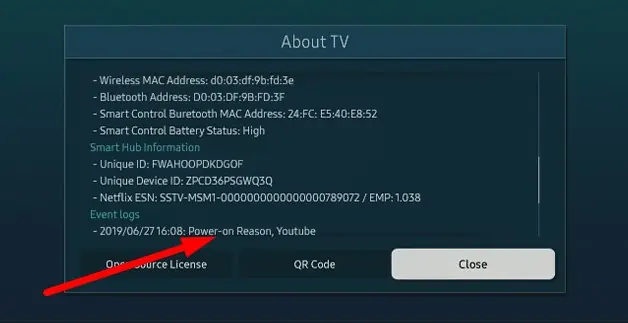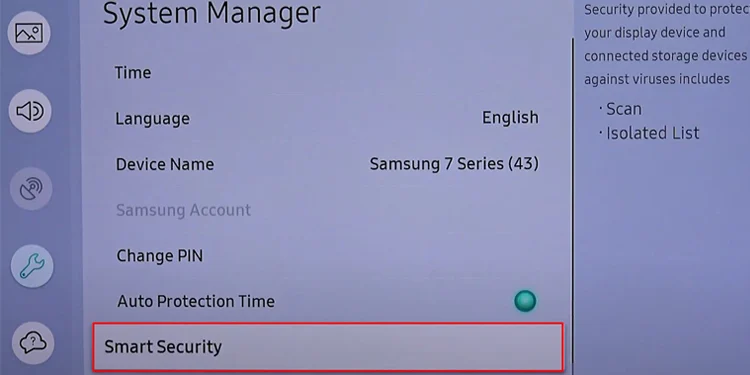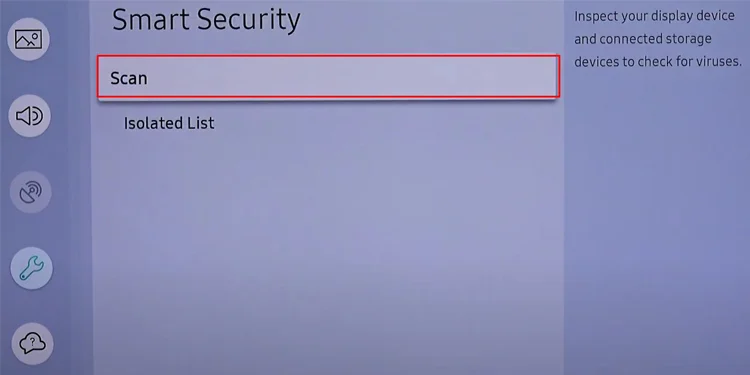If your Samsung TV keeps turning on and off by itself, it could be a connection or hardware issue. Most of the time, the problem surfaces due to an uneven power supply to the main board of your TV.
Besides this, a misconfigured power settings and outdated TV firmware can also be responsible.
In this article we will first discuss several software fixes to sort out the problem. By the end, we will try resolving any hardware issues and demonstrate on how you may replace a faulty power supply unit on your Samsung TV.

Check Your TV’s Event Logs
Samsung TV creates a log of different events that happen within the system. you may see what caused it to shut down or turn on from the event log and troubleshoot it accordingly.
Check Power Connections
Whenever you face issues like this, you may inspect the power cable that connects your TV with the power source. Improper connection to the wall socket or extension cord cause the problem. Also, if you were usingOCB (One Connection Box)with your Samsung TV for convenient wiring, verify the connection is not loose.
Next, see if there is any power fluctuations. Most people face this issue when they use a surge suppressor. Remove anything that comes in between your TV’s power cable and the wall socket, then see if the issue persists.
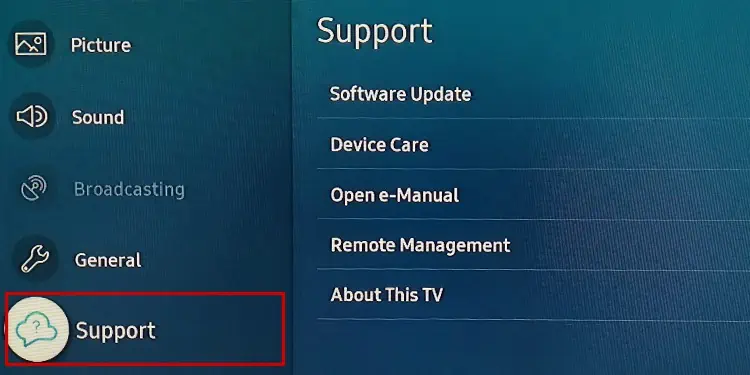
Check Remote and Other Infrared Devices
Your TV remote has a power button that helps to power on or turn off the TV. If it gets stuck, it may send continuous signals to the TV and cause it to power off randomly. To verify if that’s the case, you may remove batteries from your remote and see if the TV still runs into a problem.
Likewise, If you have synchronized your cable box and TV remote, turning your cable box on or off can also turn your TV on and off. Please verify if it’s the case.
Viruses can enter your Samsung TV via Internet or a USB drive and interfere with the normal operation of the TV. It can even cause the TV to shut down. So, consider scanning your TV for viruses.

All the models of Samsung TV may not have the Scan feature. Here, we are taking reference of Samsung 7 Series TV for elucidating steps.
Disable Auto Power Off
Samsung TVs have integrated the Auto power off feature with the motive of reducing power consumption. When this feature is enabled, your TV turns off itself if it does not receive any sort of interaction for a specified time. you may check and disable it.